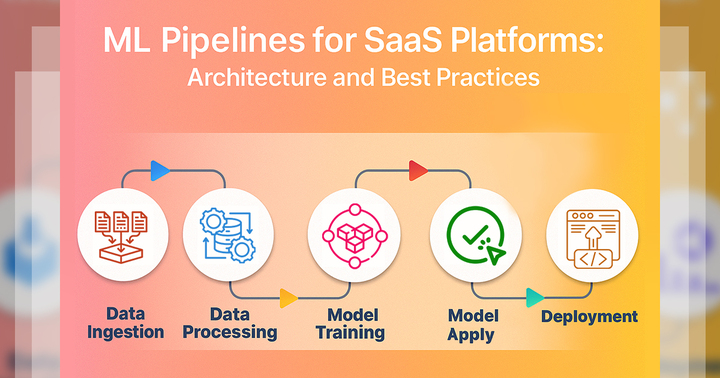In 2025, WordPress remains the dominant force in the digital landscape, continuing to be the most versatile and accessible Content Management System (CMS). Whether you aim to launch a sleek portfolio, a professional blog, or a full-fledged eCommerce platform, WordPress gives you the foundation to grow with confidence and control. However, building an exceptional website isn’t just about content—it’s about the tools you use.
To stay ahead in a rapidly evolving web environment, you must rely on cutting-edge plugins and high-performance themes that prioritise speed, security, SEO, and a seamless user experience. This carefully curated guide introduces you to the top 10 WordPress plugins and top 10 WordPress themes you absolutely must try in 2025.
Whether you’re a first-time site builder or a seasoned developer, these tools will help you create a website that’s not just functional but truly future-ready. Your success starts with choosing wisely.
1. What is WordPress?
- WordPress is a free and easy-to-use platform that helps you build websites without needing to code. You can use it to create blogs, online stores, or any kind of site. It gives you themes for design and plugins to add features. You just pick what you like and start editing. As a student, you can build your own site to share ideas, projects, or even start a small business. It’s a great tool to learn digital skills.
1.1 Why WordPress Still Matters in 2025
- In 2025, WordPress still matters because it gives you full control over your website. Even with AI builders and no-code tools, WordPress lets you customize everything, add plugins, and own your content. It’s also free, supports e-commerce, and works great for blogs, portfolios, or even school projects. You don’t need to be a pro to use it. With so many people and companies still using it, learning WordPress gives you a strong digital skill for the future.
a. Powering Over 40% of the Web
- In 2025, over 40% of websites use WordPress. That includes blogs, news sites, and even big companies. Because so many people use it, you get a strong community, regular updates, and tons of online help. If you learn WordPress, you’re using a tool that’s trusted by millions. That makes it a smart skill for school, work, or starting your own website.
b. Unmatched Plugin and Theme Ecosystem
- WordPress gives you over 60,000 plugins and thousands of themes. That means you can add features like shopping, learning, or booking tools without coding. Want a cool design or a fast blog? There’s a plugin or theme for that. You get endless options to make your site your own. It’s like a digital toolbox full of ready-to-use features.
c. SEO Superiority
- WordPress is great for SEO (Search Engine Optimization), which helps your site show up on Google. Tools like Yoast and Rank Math help you fix titles, tags, and links. WordPress uses clean code and works fast, which search engines love. So if you want people to find your blog, project, or store online, WordPress gives you a big advantage.
d. Open-Source & Fully Customizable
- WordPress is open-source, so you don’t pay to use it, and you can change anything. You’re not stuck with one company’s rules. You can edit the design, the backend, or use plugins to add what you need. It’s perfect for learning how websites work and for building something totally unique and scalable as you grow.
e. Adapting to Modern Web Trends
- WordPress keeps up with new trends. In 2025, it supports block editing (Gutenberg), works with APIs, and connects with AI tools. It’s also made for mobile and follows the latest web standards. You get the latest tech, but it still works with older tools. That means you can build smart, fast sites that are future-ready without starting from scratch.
f. Ideal for eCommerce with WooCommerce
- With the WooCommerce plugin, WordPress becomes a full online store. You can sell products, take payments, manage orders, and add extras like subscriptions or bookings. Unlike other platforms, you own your whole store. It’s powerful, flexible, and made for growth. If you want to start a business, WooCommerce gives you full control and a low-cost way to succeed.
g. Enterprise & Government Adoption
- Big names like Fortune 500 companies, universities, and governments now use WordPress. That’s because it can handle huge traffic, follow security rules, and support multiple languages. If these important groups trust it, you know it’s reliable. Learning WordPress opens doors in both small projects and big careers.
h. Cost Efficiency and ROI
- WordPress is free, and most features don’t require extra payment. You just need affordable hosting and you’re set. You save money with free themes, plugins, and no platform fees. That makes it great for startups, nonprofits, and students. You get a powerful website without spending a lot. It’s one of the best tools for high value at low cost.
i. Massive Community & Support
- With millions of users, WordPress has a huge community. You’ll find tutorials, forums, and tons of experts online. If you get stuck, help is everywhere. The community also shares updates, plugins, and security fixes. Whether you’re just starting or growing fast, WordPress support is always there, making your website journey easier and safer.
j. Ready for AI and the Future
- WordPress now works with AI tools like ChatGPT, AI images, and voice search. You can also add automation for SEO, customer service, and more. It’s not just a blog tool anymore — it’s a smart platform that’s ready for what’s next. If you want to stay ahead in tech, WordPress gives you the tools to build for the future.
2. What are WordPress themes?
- A WordPress theme is a design template that controls how your website looks and feels. It changes things like colors, fonts, layouts, and even how your pages are arranged. You can choose from thousands of free and paid themes, and switch them anytime without losing your content. It’s like picking a new outfit for your site. If you want your blog, portfolio, or store to look awesome, you just pick a theme that fits your style.
3. Top 10 WordPress Themes in 2025
3.1 Astra Pro
- Astra Pro is a super-fast and easy-to-use theme for any type of website — blogs, portfolios, or even online stores. You can customize it without coding, and it works great with page builders like Elementor. If you want a clean, professional look with speed and flexibility, Astra Pro is a smart choice for you.
Why Use It:
a. Lightweight & fast
- Astra Pro is built to be lightweight, which means it doesn’t slow down your site. Your pages will load faster, even if you add images or videos. A fast website keeps visitors happy and helps with SEO. If your site loads quickly, people are more likely to stay and explore. This is perfect for school projects, blogs, or online stores where speed really matters.
b. Fully customizable
- With Astra Pro, you can customize everything — colors, fonts, headers, footers, and layouts — without writing a single line of code. You get a live preview, so you can see changes as you make them. It’s like designing your own site just the way you want. Whether you want a fun blog or a cool portfolio, this theme gives you the freedom to create your style.
c. Works seamlessly with Elementor & Gutenberg
- Astra Pro works perfectly with Elementor and Gutenberg, two powerful page builders. These tools let you drag and drop sections, text, images, and more — no coding needed. You can design professional-looking pages even if you’re a beginner. If you want full creative control over your site and an easy building experience, this combo is a great choice for you.
d. WooCommerce ready
- If you want to start your own online store, Astra Pro is ready to go with WooCommerce, the top eCommerce plugin. You can sell products, manage orders, and accept payments. It also helps you design a beautiful shop layout that works on mobile. So if you dream of selling something online, this theme gives you the tools to do it easily and professionally.
SEO Benefit:
- Astra Pro gives you great SEO benefits, which help your site show up better on Google. It includes schema support, which makes your content easier for search engines to understand. The code is clean and the site loads fast, which search engines love. All of this means more people can find your blog, store, or portfolio online. If you want to get noticed without doing much extra work, Astra Pro helps you stay search-friendly and visible.
3.2 Kadence Theme
- Kadence Theme is a powerful and easy-to-use theme that works great for agencies, blogs, and online learning (LMS) sites. You can design pages quickly with drag-and-drop tools and change the look without coding. It’s perfect if you want a modern, flexible site that looks great and works fast. Kadence helps you build like a pro.
Why Use It:
a. Header Builder
- With Kadence, you get a cool header builder that lets you design the top part of your website — like your logo, menu, and buttons — just how you want. You can drag and drop elements without needing any code. This makes your site look professional and easy to navigate. If you want to make a great first impression, the header builder gives you full creative control over your site’s top section.
b. Accessibility-Ready
- Kadence is accessibility-ready, which means it helps everyone, including people with disabilities, use your website easily. It follows important web standards so your site works well with screen readers and other tools. This makes your site more inclusive and professional. If you care about reaching more people and doing the right thing, using a theme that’s accessible is a smart and responsible choice.
c. Deep Integration with LearnDash and WooCommerce
- Kadence works perfectly with LearnDash (for online courses) and WooCommerce (for online stores). You can create a full learning website or a shop with all the features you need. It connects everything smoothly, so you don’t need extra plugins or coding. If you want to teach online or sell things, Kadence gives you a strong, ready-to-go setup with deep integration and control.
d. Fast Loading with Minimal Bloat
- Kadence loads your site super fast because it uses clean code and avoids extra stuff you don’t need (called bloat). This helps your site run smoothly and keeps visitors from leaving due to slow loading. Fast pages also help with SEO, so your site ranks better on search engines. If you want a site that looks great and performs well, Kadence gives you speed without sacrificing quality.
SEO Benefit:
- Kadence Theme helps your website rank better on Google because it has built-in SEO schema and fast page speeds. The schema makes it easier for search engines to understand your content, which means more people can find your site. Plus, the pages load quickly, keeping visitors happy and improving your SEO score. If you want more people to see your blog, store, or online course, Kadence gives you a big boost in visibility and performance.
3.3 Neve Pro
- Neve Pro is a fast and modern theme made for freelancers and startups. It helps you build a professional website quickly without coding. You get stylish designs, easy customization, and great speed. If you’re starting your own project, business, or portfolio, Neve Pro gives you the tools to look sharp and grow online with confidence and ease.
Why Use It:
a. AMP Ready
- Neve Pro is AMP-ready, which means your website loads super fast on mobile phones. AMP stands for Accelerated Mobile Pages, and it helps your site run smoothly even with slow internet. That’s great for mobile users and also boosts your SEO. If you want your blog or business site to work great on phones, AMP support makes sure visitors stay longer and have a better experience.
b. 80+ Starter Templates
- With Neve Pro, you get access to over 80+ ready-made templates. These are pre-designed layouts for different types of websites — blogs, shops, portfolios, and more. You just pick one and start customizing. It’s perfect if you want a cool-looking site without building everything from scratch. These templates save you time and give you a solid design foundation to work from.
c. WooCommerce Booster
- If you’re planning to sell things online, Neve Pro includes a WooCommerce booster that adds special features to your store. You get better product pages, shopping cart layouts, and faster checkout. Everything is built to look good and work smoothly. So if you want a strong eCommerce site, this booster gives you extra tools to help you sell more and run your shop with ease.
d. Elementor/Brizy Compatible
- Neve Pro works great with popular page builders like Elementor and Brizy. These tools let you drag and drop elements to design your site without writing code. That means you can make a professional website by just clicking and customizing. If you like freedom and visual editing, this theme is perfect for you because it supports both tools smoothly and lets you build your site your way.
SEO Benefit:
- Neve Pro gives you a big SEO boost by being AMP-supported, which helps your site load lightning-fast on mobile devices. Since most people use their phones to browse, having a fast and mobile-friendly site helps you rank higher on Google. AMP also keeps your visitors from leaving because your pages load quickly. If you want your blog, shop, or portfolio to be easy to find and fast to use, Neve Pro makes your site mobile-optimized and SEO-friendly.
3.4 GeneratePress Premium
- GeneratePress Premium is a lightweight and powerful theme made for developers and agencies, but you can use it too if you want full control over your website. It’s super fast, very customizable, and works great with page builders. If you love tweaking every part of your site and want it to load quickly, GeneratePress is a smart and professional choice.
Why Use It:
a. Modular Design
- GeneratePress Premium uses a modular design, which means you can turn features on or off based on what your site needs. You don’t have to keep extra stuff you’re not using. This makes your website cleaner and faster. It’s like building your own setup piece by piece. If you want full control and only the features you really need, this modular system gives you the power to customize everything easily.
b. Ultra-Lightweight (Less Than 10KB)
- This theme is ultra-lightweight, which means it’s super small in size — less than 10KB! That helps your website load really fast, even on slower connections. A lighter site means better user experience and higher Google rankings. If you want your site to be quick, clean, and not slowed down by heavy themes, GeneratePress keeps things lean and high-performing from the start.
c. Custom Hooks and Filters
- If you know some coding or want to learn, GeneratePress Premium gives you access to custom hooks and filters. These tools let you add features or change how things work behind the scenes. You don’t need to mess with the main theme files. If you enjoy coding or want to explore web development, this theme gives you space to experiment and create your own features.
d. Accessibility and Performance-Focused
- GeneratePress is built to be accessible and focused on performance. That means your website will be easy to use for everyone, including people with disabilities, and it will still load super fast. It follows important web standards to make sure your site works well on all devices. If you care about building a site that’s both inclusive and high-speed, this theme helps you do it the right way.
SEO Benefit:
- GeneratePress Premium gives you strong SEO benefits because it has incredible load speed and clean code. That means your website opens fast and is easy for search engines like Google to read and crawl. Fast sites keep visitors happy, and clean code helps your pages rank better. If you want more people to find your site online and have a great experience while visiting, this theme helps you stay visible, fast, and search-friendly.
3.5 OceanWP
- OceanWP is a flexible and feature-rich theme perfect for eCommerce stores and business websites. It works great with WooCommerce and lets you build a professional-looking site without coding. You can customize everything and still keep your site fast and mobile-friendly. If you want to start a business or online shop, OceanWP gives you the tools and style you need.
Why Use It:
a. Deep WooCommerce Integration
- OceanWP works really well with WooCommerce, the top plugin for creating online stores. You can easily add products, manage carts, show sales, and offer a smooth shopping experience. Everything fits perfectly into the theme without needing extra setup. If you want to run a professional online store, this deep connection with WooCommerce helps you sell more and keep your store looking clean, fast, and modern.
b. Popup Login Module
- With OceanWP, you can add a pop-up login to your website. This means visitors can sign in or register without leaving the page. It’s faster and looks more professional. If you’re building a membership site, an online store, or even a blog with exclusive content, this feature helps you give users a better experience with quick and easy access.
c. Advanced Header Options
- OceanWP gives you advanced header options, so you can design the top section of your site any way you want. You can add menus, logos, buttons, and more—and even change the layout depending on the page. This helps you grab attention and make your site look unique. If you want a site that stands out, your custom header can make a big difference.
d. RTL and Translation Ready
- OceanWP is RTL (Right-to-Left) and translation-ready, which means your website can support different languages, including those that are read from right to left, like Arabic or Hebrew. This makes it great for building global sites or reaching people in different countries. If you want your website to be multilingual and user-friendly for everyone, OceanWP helps you do it with ease.
SEO Benefit:
- OceanWP gives you strong SEO benefits because it’s fully optimized for both mobile and desktop devices. This means your website looks and works great whether someone visits from a phone, tablet, or computer. Since Google ranks mobile-friendly sites higher, this helps your pages show up better in search results. If you want more people to find your store or business site online, OceanWP makes sure your site stays responsive, fast, and easy to use everywhere.
3.6 Divi by Elegant Themes
- Divi by Elegant Themes is perfect for visual designers and business owners like you who want to build beautiful websites without coding. It has a drag-and-drop builder that lets you design everything live on the screen. If you love being creative and want full control over how your site looks, Divi gives you power, style, and flexibility in one tool.
Why Use It:
a. Real-Time Front-End Editing
- With Divi’s real-time front-end editing, you can build your website visually. That means you see every change instantly—no switching between editor and preview. You just click, drag, and drop elements right on the page. It’s super easy to use, even if you don’t know code. If you like working visually and want a smooth experience, this feature makes designing your site feel fast, fun, and stress-free, like using a graphic design app.
b. Global Design Settings
- Divi’s global design settings let you control the look of your entire site from one place. You can change fonts, colors, spacing, and more—and it updates everywhere automatically. Instead of editing each page one by one, you make the change once. If you care about keeping your site consistent and stylish, this feature saves time and helps you manage everything easily and professionally, even if you’re just starting out.
c. Built-in A/B Testing
- Divi includes built-in A/B testing, which helps you compare two different versions of your content. For example, you can test which headline or button works better. Divi shows both to visitors and gives you results based on what people actually click. This is great if you want more signups, sales, or views. With A/B testing, you’re making smart, data-based choices to improve your website and make it more effective.
d. 200+ Layout Packs
- Divi gives you access to over 200+ layout packs, which are ready-made designs for different types of websites like blogs, stores, agencies, or schools. You don’t need to design from scratch—just pick a layout, add your content, and you’re done. These layouts are super clean and modern. If you want to build a great-looking site fast, this collection helps you get started with confidence, even with no design skills.
SEO Benefit:
- Divi gives you a strong SEO benefit because it creates cleaner code when you build your site. That means search engines like Google can easily read and index your pages. The better your site is indexed, the more likely it is to show up in search results. If you want more people to find your website online, using Divi helps your content get seen. Clean code also makes your site faster, which boosts your SEO even more.
3.7 Blocksy
- Blocksy is a modern and fast theme that’s perfect for blogs and startups like yours. It gives you cool design tools, works great with page builders, and keeps your site lightweight. You don’t need to be a developer to use it. If you want a stylish website that loads quickly and looks great on all devices, Blocksy is a smart choice.
Why Use It:
a. Built for Gutenberg
- Blocksy is made to work perfectly with Gutenberg, WordPress’s block editor. You can easily build pages by adding blocks like images, text, or buttons—just like stacking building blocks. It’s super simple to use, even if you’re new. If you want to create your website without needing any coding, this block-based system helps you design everything quickly, and Blocksy makes sure it all looks smooth and professional.
b. Dynamic Templates
- With Blocksy’s dynamic templates, you can create smart layouts that automatically adjust based on your content. For example, you can show different styles for blog posts, product pages, or team profiles—all without extra work. These templates help your site feel more personal and organized. If you want a website that changes based on content, this feature gives you flexibility without making you build everything from scratch.
c. Live Preview Customizer
- Blocksy includes a live preview customizer, which lets you see changes as you make them. You can change colors, fonts, layouts, and more—and instantly watch how your site looks. You don’t have to save and refresh every time. If you enjoy visual editing and want to make your website look just right, this tool makes your work faster, easier, and a lot more fun.
d. Header/Footer Builder
- Blocksy gives you a powerful header and footer builder, so you can design the top and bottom of your site exactly how you want. Add menus, logos, buttons, and even search bars with a simple drag-and-drop editor. This helps your website look more professional and easy to navigate. If you want full control over your site’s layout without touching any code, this feature gives you the tools to build it your way.
SEO Benefit:
- Blocksy gives you a strong SEO benefit because it’s lightweight and uses JSON-LD structured data. That means your website loads super fast, which helps it rank better on Google. The structured data also tells search engines more clearly what your site is about—like your articles, products, or reviews. If you want your site to show up higher in search results and get more clicks, Blocksy helps you stay fast, organized, and easy to find online.
3.8 Hello Theme (by Elementor)
- The Hello Theme is perfect if you love building with Elementor. It’s a super lightweight theme made just for Elementor users like you. It gives you a blank canvas so you can design every part of your site without limits. If you want speed, full creative control, and a theme that works perfectly with Elementor, Hello Theme is your best pick.
Why Use It:
a. Bare-Bones Starter Theme
- The Hello Theme is a bare-bones starter theme, which means it gives you a blank base to build your website however you like. It doesn’t come with extra features or styles that could slow you down. If you want to design your site from scratch using Elementor, this theme gives you full control without anything getting in the way. It’s perfect when you want to create your own unique style.
b. Super Fast Loading
- Since the Hello Theme has almost no extra code or features, it’s incredibly fast to load. When your site loads quickly, visitors stay longer, and search engines like Google rank your pages higher. If you want a site that feels snappy and smooth, Hello gives you a strong start. A fast-loading website helps people trust your site and makes everything feel more professional from the very first click.
c. Zero Styling Overhead
- Hello Theme has zero styling overhead, which means it doesn’t include any extra fonts, colors, or layouts that might clash with your design. You start with a clean slate, so everything you add with Elementor looks exactly how you want. If you’re someone who wants to fully control the design, this helps you avoid fighting with built-in theme styles. You get to make your website look exactly the way you imagine.
d. Great for Pixel-Perfect Design
- If you care about every little detail in your website’s layout, the Hello Theme is great for pixel-perfect design. It lets you place elements exactly where you want without restrictions from theme settings or templates. Combined with Elementor, it gives you total precision and freedom. If you want your site to look sharp, clean, and professional, and you don’t want a theme to mess it up, Hello is the ideal starting point.
SEO Benefit:
- The Hello Theme gives you a big SEO benefit because it uses minimal code. That means your website will load super fast, and fast sites usually rank higher on Google. When your pages open quickly, both users and search engines are happy. Less code also means fewer things can go wrong, which keeps your site clean and smooth. If you want better search rankings and a great user experience, this lightweight theme helps you stay speedy and search-friendly.
3.9 Hestia Pro
- Hestia Pro is a great theme if you run a small business or a startup. It gives you a professional look with a modern, clean design. You can build a one-page website that’s easy to navigate and looks amazing. If you want your business site to feel trustworthy, stylish, and work well on all devices, Hestia Pro is a smart pick.
Why Use It:
a. One-Page Layout
- Hestia Pro lets you build a one-page layout, which means your whole website lives on a single scrollable page. It’s clean, modern, and super easy for visitors to use. Instead of jumping from page to page, people can see all your info by just scrolling down. If you want a site that feels simple, fast, and professional, this layout is a perfect fit — especially for small businesses and startups like yours.
b. WooCommerce Support
- If you want to sell products online, Hestia Pro has full WooCommerce support. That means you can easily add a shop to your website with features like product pages, shopping carts, and checkout. It blends perfectly with the design, so your store looks clean and trustworthy. If you’re starting a business or side hustle, this theme helps you set up shop quickly and sell with confidence.
c. Live Customizer
- With Hestia Pro’s live customizer, you can change your site’s look in real time. You’ll see exactly how your updates—like colors, fonts, and layout—will look before hitting publish. No guesswork or page reloads. If you want to design your site your way without writing any code, this tool helps you do it fast, easily, and with full visual control.
d. Slick Material Design
- Hestia Pro uses material design, which gives your site a smooth, modern feel. It’s the same style used by big companies like Google, with bold colors, clean shapes, and subtle animations. If you want your website to look trendy, professional, and super user-friendly, this design style helps you impress your visitors and build credibility fast—even if you’re just starting out.
SEO Benefit:
- Hestia Pro gives you a great SEO benefit because it’s responsive, fast, and AMP-ready. That means your website looks perfect on phones, tablets, and computers, loads quickly, and supports Accelerated Mobile Pages (AMP) for even faster mobile performance. Search engines like Google love fast and mobile-friendly websites, so your site has a better chance of ranking higher in search results. If you want more visitors to find your site online, Hestia Pro helps you stay ahead.
3.10 Sydney Pro
Ideal For:
- Sydney Pro is a great choice if you’re building a portfolio or a corporate website. It gives you a modern and professional design that helps you stand out. You can show your work, team, and services all in one place. If you want your site to feel clean, business-ready, and easy to manage, Sydney Pro is a smart option.
Why Use It:
a. Parallax Background
- Sydney Pro gives you a parallax background feature, which means the background moves more slowly than the content when you scroll. This creates a cool 3D effect that makes your site feel modern and interactive. It grabs attention and keeps people interested as they explore. If you want your website to look visually stunning and stand out from the crowd, this feature helps you create a more dynamic and engaging experience.
b. Slider Header
- The slider header lets you display multiple images or messages at the top of your homepage in a slideshow style. You can use it to show off your projects, promotions, or company highlights. This gives your site a strong first impression and helps tell your story fast. If you want a homepage that’s both eye-catching and informative, the slider header makes your website feel more alive and professional.
c. Elementor Support
- Sydney Pro works perfectly with Elementor, a popular drag-and-drop builder. That means you can design your site exactly how you want without writing any code. You get to build and move things around in real-time and see the results instantly. If you like visual editing and want complete creative control, Elementor support makes the process easy, fun, and super flexible for you.
d. Pre-Built Layouts
- With pre-built layouts, Sydney Pro gives you ready-made page designs you can use right away. You don’t have to start from scratch — just pick a layout, add your content, and you’re good to go. These layouts save you time and help your site look professional even if you’re not a designer. If you want to launch your site quickly and still make it look great, this feature really helps.
SEO Benefit:
- Sydney Pro gives you a strong SEO benefit because it has schema integration and an SEO-friendly layout. Schema helps search engines understand your site better, which can lead to richer search results like stars, ratings, or FAQs. The layout is built to be clean, easy to navigate, and mobile-friendly, which improves your site’s ranking. If you want to make your site more visible on Google and attract more clicks, these built-in SEO features help you get there faster.
4. What is a WordPress Plugin?
- A WordPress plugin is like an extra tool you can add to your website to give it new features. You don’t need to know coding — just install a plugin, and it can help you with SEO, security, contact forms, online shops, and more. It’s like adding apps to your phone, but for your site. If you want your website to do more things without building them yourself, using plugins makes everything easier, faster, and more powerful.
5. Top 10 WordPress Plugins in 2025
5.1 Rank Math SEO Pro
- Rank Math SEO Pro helps you make your website show up better on Google. It gives you advanced SEO tools to improve your titles, descriptions, images, and more. You get easy tips to fix problems and boost your ranking. If you want more people to find your site online, this plugin makes SEO simple and powerful for you.
Why Use It:
a. AI-Powered Content Analysis
- With Rank Math SEO Pro, you get AI-powered content analysis, which means the plugin uses smart technology to check your writing. It tells you how to improve your content to make it more SEO-friendly. You’ll get real-time suggestions to fix keywords, headings, and readability. It’s like having a smart SEO coach helping you every time you write. This helps your posts get noticed by search engines and rank higher on platforms like Google.
b. Schema Markup & Rich Snippets
- Schema markup helps search engines understand your content better, and Rank Math SEO Pro makes this super easy. It adds rich snippets like star ratings, FAQs, and product info right in search results. That makes your site stand out more and get more clicks. You don’t have to code anything—just choose the type of content, and Rank Math handles it. This gives you a big edge when trying to grab attention on Google.
c. Redirection Manager
- A redirection manager helps you fix broken or old links on your site. If someone visits a page that no longer exists, you can send them to a new working page instead. Rank Math SEO Pro gives you an easy tool to do this, so you won’t lose visitors or hurt your SEO. If you ever move or delete pages, this tool helps you keep your website clean, organized, and search engine-friendly.
d. WooCommerce SEO Support
- If you run an online store with WooCommerce, this plugin helps you make every product more visible in search engines. You can add titles, descriptions, and schema just for your products. That means your store looks better on Google, and more people can find what you sell. Whether it’s clothing, books, or digital goods, this feature helps you grow your online business with better search performance and more potential customers.
SEO Advantage:
- Rank Math SEO Pro gives you a strong SEO advantage by helping you get better rankings, faster indexing, and real-time keyword insights. That means your site can show up higher on Google and other search engines, and new pages get found quickly. You also get live tips on using the right keywords, which helps your content reach more people. If you want your site to grow and get more traffic, these tools make SEO smarter and easier for you.
5.2 WP Rocket
- WP Rocket helps you make your website load faster by improving its speed and performance. A faster site means visitors stay longer and search engines like Google rank you higher. You don’t need to do anything complex — just install it, and it starts working. If you want a quick and smooth website, WP Rocket is a great choice.
Why Use It:
a. Page Caching & Preloading
- Page caching saves a ready-made version of your web page so it loads faster the next time someone visits. Preloading helps by preparing those pages in advance. With WP Rocket, both features work automatically, so your site feels quicker and smoother for every visitor. If you want to speed up your website without doing any hard setup, this plugin makes your pages load in seconds, which also helps improve your Google rankings.
b. Lazy Load Images
- With lazy load images, your pictures only load when someone scrolls down to see them. That way, the page loads super fast at the beginning. This is great if you have a lot of images, because it saves bandwidth and makes your website feel quick and light. If you want people to enjoy your content without waiting, WP Rocket gives you an easy way to use this smart image loading trick.
c. Minify CSS, HTML, and JS
- Minifying means making your website’s code smaller by removing spaces and extra stuff. WP Rocket can do this with CSS, HTML, and JavaScript — the languages your site is built with. Smaller code means faster loading times and better performance. You don’t have to touch any code yourself; WP Rocket handles it all. If you want your site to feel more professional and fast, this feature gives you a big speed boost easily.
d. Compatible with Cloudflare & CDN Services
- WP Rocket works well with Cloudflare and other CDN (Content Delivery Network) services. These tools help your website load faster all around the world by using nearby servers. If someone visits your site from a far place, the CDN makes sure it still loads quickly. WP Rocket connects with these services to boost your site’s global speed. If you want better performance for everyone, this feature helps you get it without any hassle.
SEO Advantage:
- WP Rocket gives you a big SEO advantage by improving your Core Web Vitals, which are important for Google rankings. These vitals measure how fast and smooth your website feels. When your pages load quickly, visitors stay longer — this lowers your bounce rate (how fast people leave). A lower bounce rate tells search engines that your site is helpful and reliable. If you want more people to find and stay on your website, this plugin really helps.
5.3 Elementor Pro
- Elementor Pro lets you build your website with a drag-and-drop editor, so you don’t need to write any code. You can just click, move, and customize elements like text, images, and buttons. It’s fast, fun, and easy to use. If you want to create a professional-looking site all by yourself, Elementor Pro makes it simple.
Why Use It:
a. Live Editing Interface
- With Elementor Pro, you get a live editing interface, which means you can see your changes in real time as you build your website. No switching between edit and preview modes. You just drag, drop, and watch it happen instantly. This makes designing super easy and fun. If you want to make your site look great without coding, this tool lets you do it visually — just like editing a slideshow or poster.
b. Theme Builder & WooCommerce Widgets
- The theme builder lets you design your site’s header, footer, blog posts, and more — all by yourself. You also get special WooCommerce widgets to create awesome product pages, carts, and checkouts if you run an online store. It gives you full creative control without needing a developer. If you’re building a blog or shop, Elementor Pro helps you shape everything exactly how you want it — and make it look professional too.
c. Responsive Design Tools
- With responsive design tools, your website will look great on all devices — phones, tablets, and computers. You can change the way each part looks depending on the screen size. That means visitors always get the best view, no matter how they browse. Elementor Pro gives you full control so your site is always mobile-friendly and easy to use. This is super important because most people visit websites using their phones now.
d. Motion Effects and Global Styles
- Motion effects add cool animations to your site, like text sliding in or images fading. Global styles let you choose fonts, colors, and spacing for the whole site at once. That saves you time and keeps everything looking consistent. With Elementor Pro, your website feels more alive and professional. If you want your site to stand out and feel modern and stylish, these features give you an easy way to impress your visitors.
SEO Advantage:
- Elementor Pro gives you an SEO advantage by helping you build lightweight designs that load quickly on all devices. Fast websites are loved by both users and search engines, which means your site can rank higher on Google. It also lets you create mobile-optimized pages, so your site looks perfect on phones and tablets. Since most people search on their phones, this is super important. If you want better visibility, more traffic, and a smoother user experience, Elementor Pro helps you get there.
5.4 UpdraftPlus
- UpdraftPlus helps you back up your website and restore it if anything goes wrong. That means you can save copies of your site and bring it back if it’s hacked or crashes. It’s like a safety net for your work. If you want to keep your site safe and stress-free, this plugin is a must-have.
Why Use It:
a. Automated Cloud Backups
- With UpdraftPlus, your website gets automated cloud backups, which means your site is saved automatically without you having to do anything. It sends your backup to cloud storage like Google Drive or Dropbox. So, even if your website crashes or gets hacked, you can bring it back easily. You don’t have to remember to back it up — it does it for you. This keeps your site safe, even while you sleep.
b. Easy One-Click Restore
- The one-click restore feature makes it super easy to get your website back if something goes wrong. You don’t need to be a tech expert. Just hit one button, and your website is restored to how it was. This can save you hours of work and a lot of stress. If you make a mistake or lose your site, this feature brings everything back fast and easily.
c. Works with Dropbox, Google Drive, S3, and More
- UpdraftPlus connects with popular cloud services like Dropbox, Google Drive, Amazon S3, and more. This gives you flexible backup options and lets you choose where to store your site safely. If you already use any of these tools, you can keep all your backups in one place. That makes it easy to access, manage, and restore your backups whenever needed — from anywhere, anytime.
SEO Advantage:
- UpdraftPlus gives you an SEO advantage by helping you avoid data loss, which can seriously hurt your search rankings. If your website goes down or you lose content, search engines might see your site as unreliable. That can push your site lower on Google. But if you have regular backups, you can quickly bring your site back online without losing your spot. Keeping your website safe and running smoothly helps you stay visible and trusted by both users and search engines.
5.5 Sucuri Security
- Sucuri Security protects your website from hackers, malware, and attacks. It’s like a security guard for your site that watches everything 24/7. If something goes wrong, it tells you right away. If you want to keep your site safe, clean, and trusted, using this plugin gives you strong protection without needing to be a tech expert.
Why Use It:
a. Malware Scanning
- With malware scanning, Sucuri checks your website for dangerous software that can harm your site or your visitors. It scans everything behind the scenes and lets you know if something is infected. You don’t have to guess or stress about hidden problems. This helps you keep your site clean, safe, and working properly — which is super important if you want people to trust your content or online store.
b. Firewall Protection
- The firewall protection blocks bad traffic before it even reaches your site. It’s like a digital shield that stops hackers, bots, and suspicious users from messing with your site. You can keep your website running smoothly and protect your data without slowing things down. If you care about security, this firewall makes sure your site stays safe from threats that could crash it or steal information.
c. Login Attempts Control
- Sucuri helps you control login attempts, which means it stops hackers from trying to guess your password over and over. If someone keeps entering the wrong password, the plugin blocks them automatically. This keeps your website’s dashboard safe, so only you can get in. You don’t have to worry about strangers breaking into your site — Sucuri gives you peace of mind.
d. Post-Hack Cleanup Services
- If your site ever gets hacked, Sucuri has a post-hack cleanup service. This means a team of experts will go in and fix everything for you — they remove malware, repair damage, and secure your site. You don’t have to do it alone or pay for expensive emergency help. With this, you can get your site back fast and safely, with less stress.
SEO Advantage:
- Sucuri Security gives you a big SEO advantage by keeping your site online and safe. If your website gets hacked or infected, search engines might blacklist it — that means your site could disappear from Google! But Sucuri helps stop that from happening by blocking attacks and fixing problems fast. It also keeps your website up and running, so visitors and search engines can always reach it. This protects your ranking and keeps your site looking trustworthy to everyone.
5.6 WooCommerce
- WooCommerce lets you turn your WordPress site into an online store. You can sell products or services, take payments, and manage orders—all in one place. It’s perfect if you want to start your own eCommerce business. The best part? It’s free, easy to use, and works smoothly with other WordPress tools like themes and plugins.
Why Use It:
a. Create Stores with Physical/Digital Products
- With WooCommerce, you can build a store that sells both physical items like clothes or gadgets and digital products like eBooks, music, or courses. You can add product details, set prices, upload images, and start selling right from your website. It gives you full control, so you don’t need to depend on third-party marketplaces. Whether you sell things that ship or things people download, WooCommerce helps you set it all up easily.
b. Extensive Payment Gateway Support
- WooCommerce supports many different payment options, so your customers can pay using credit cards, PayPal, UPI, or even bank transfers. It works with trusted payment services around the world. You just pick the ones that work best for you. This means you don’t lose sales because of limited choices. More payment methods = happier buyers. And don’t worry — it’s built to keep transactions safe and smooth.
c. Seamless Theme Integration
- WooCommerce fits perfectly with most WordPress themes, especially popular ones like Astra or OceanWP. This means your store design looks clean and professional without much setup. You don’t have to mess with complicated code to make it match your site’s style. Everything feels connected, from the homepage to the checkout. You get full design freedom while making sure your store still runs fast and looks great on mobile and desktop.
d. Inventory & Tax Management
- WooCommerce helps you track inventory, so you always know how many products you have in stock. You can set alerts when something is about to run out. It also helps you handle taxes by calculating them automatically based on where your buyers are. This saves time and keeps your business legal and organized. You don’t need to do math or hire an accountant just to stay on top of sales and stock.
SEO Advantage:
- WooCommerce gives you a strong SEO advantage by adding structured data to your products. This means search engines like Google can easily understand your product details—like price, reviews, and availability. As a result, your products can appear with rich snippets in search results, which helps you stand out and get more clicks. It also improves how quickly your products get indexed by search engines. That means more people can find your store when they search online.
5.7 WPForms Pro
- WPForms Pro helps you easily create contact forms on your website without any coding. You can drag and drop to build forms for messages, surveys, orders, or even payments. It’s perfect for getting in touch with your visitors or collecting leads for your business. You can also connect it with email tools to grow your mailing list. Everything is mobile-friendly and works fast. If you want your site to be interactive, WPForms Pro makes it super simple.
Why Use It:
a. Drag-and-Drop Form Builder
- With WPForms Pro, you can build forms just by dragging and dropping elements—like name fields, email boxes, or checkboxes. You don’t need to write any code. This makes it super easy for you to create contact forms, surveys, or sign-up forms in just a few minutes. You can customize it the way you want, and it looks clean on both phones and computers. It’s perfect if you want to build forms quickly and easily.
b. Conversational Forms & Surveys
- You can create conversational forms that feel like a real chat. Instead of a boring list of questions, you show one question at a time, like a conversation. This keeps people more engaged and helps them finish the form. It’s great for surveys, feedback, or even quizzes. When your visitors enjoy filling out your form, they’re more likely to complete it — which means you collect more useful information for your website or business.
c. PayPal/Stripe Integration
- WPForms Pro lets you connect with PayPal and Stripe, so you can accept payments or donations right through your form. This is helpful if you sell a small product, offer a service, or collect fees. Your users can fill out the form and pay in one smooth step. It’s fast, secure, and doesn’t need a full online store setup. You get the tools to collect money easily while still keeping things simple.
d. Smart Conditional Logic
- With smart conditional logic, your form changes based on what your visitor chooses. For example, if someone selects “Student,” you can show a different set of questions. This makes your form feel personal and more relevant. You don’t show unnecessary fields, which keeps the form short and friendly. It helps you collect better data without confusing your users. Conditional logic makes your forms feel smart, and your visitors feel understood.
SEO Advantage:
- WPForms Pro gives you an SEO advantage by improving your website’s user experience. When your visitors can easily fill out clear and simple forms, they stay longer on your site and are more likely to take action—like contacting you or signing up. That’s called a conversion. Search engines notice when users stay and interact, which can help boost your rankings. Plus, the clean layout of WPForms Pro keeps your pages fast and easy to navigate, which also supports better SEO.
5.8 MonsterInsights
- MonsterInsights helps you easily connect your website to Google Analytics without touching any code. You get to see how many people visit your site, where they come from, and what they do on your pages — all in a simple dashboard. This lets you understand what works and what doesn’t. If you want to grow your site or business, knowing this data is super helpful. With MonsterInsights, you make smarter decisions and improve your site based on real numbers.
Why Use It:
a. Real-time stats in the dashboard
- You can see real-time website stats right inside your WordPress dashboard. That means you don’t have to go to Google Analytics every time. You’ll know how many people are visiting, what pages they’re on, and how they’re moving around your site. These live updates help you make better decisions fast. If something’s not working, you’ll catch it quickly. With MonsterInsights, you always know what’s happening on your site at that very moment.
b. Enhanced eCommerce tracking
- If you run an online store, this feature is for you. You can track your sales, revenue, conversion rates, and top products—all automatically. You don’t have to set anything up manually. MonsterInsights helps you see what your customers are buying, how they find your store, and where they drop off. That way, you can improve your store based on real data. This level of eCommerce tracking is perfect for growing your sales.
c. Traffic source reports
- You get to see where your visitors are coming from—like Google, Facebook, YouTube, or other sites. These traffic source reports help you understand what’s working best. For example, if most visitors come from Instagram, you can post more there. If search engines bring in the most people, you can focus on SEO. Knowing your traffic sources helps you make smarter choices about marketing and content.
d. GDPR compliance tools
- Privacy laws like GDPR mean you have to protect your visitors’ personal data. MonsterInsights gives you built-in tools to stay GDPR-compliant, like cookie notices and data tracking options. You don’t have to worry about legal stuff because this plugin handles it for you. That keeps you and your users safe. Following these privacy rules also builds trust with your audience, which is super important for any website owner today.
SEO Advantage:
- Using MonsterInsights gives you the power to make smart changes to your content based on real facts. You can see which posts are getting the most views and which ones aren’t working. This helps you build a data-driven content strategy. Instead of guessing, you use actual numbers to decide what to write or improve. That means you can create more of what your visitors like, boost your SEO, and get better rankings on Google over time.
5.9 Akismet Anti-Spam
- Akismet Anti-Spam helps you keep your website clean and safe from unwanted spam. When someone leaves a comment or fills out a form, Akismet checks if it’s real or just junk. You don’t have to waste time deleting fake messages. It saves your site from spam overload and keeps your comment section trustworthy. This means your visitors see only real and helpful content, which builds credibility and improves your website experience for everyone who visits.
Why Use It:
a. Blocks spammy comments
- You don’t want your site filled with fake or annoying comments, right? Akismet helps you by blocking spammy comments before they show up. This means you won’t see weird links, junk text, or bots trying to promote shady stuff. It keeps your blog or website looking clean and real, so visitors trust your content. You can focus on real conversations and not worry about spam taking over your comment section.
b. Reduces manual moderation
- Normally, you’d have to read every comment to decide if it’s spam or not. That takes time. But Akismet saves you effort by automatically checking comments for spam. You won’t need to go through each one manually. That means you get more free time and less frustration. It’s like having a smart assistant who helps you clean up your site without you lifting a finger.
c. Protects form submissions
- If someone uses your contact form to send spam, that can be dangerous or just plain annoying. Akismet also protects those forms by checking what’s sent. It blocks messages that look fake or harmful. That way, you only get real messages from people who actually want to contact you. This keeps your inbox safe, your site professional, and your visitors happy.
SEO Advantage:
- When your site is filled with spammy comments, search engines might see it as unsafe or low-quality. But if you use Akismet, it helps you keep your site clean by blocking all that junk. This makes your website look more trustworthy to search crawlers like Google. A clean site means better chances of getting a higher ranking in search results. It also shows that your content is real and useful, which is exactly what search engines love to see.
5.10 TranslatePress
- TranslatePress helps you make your website multilingual, which means people from different countries can read your content in their own language. You can translate everything on your site, like menus, pages, and buttons, without needing any coding. It works right from the front end, so you can see changes live. This makes your website more friendly to international users. By speaking in your visitors’ language, you create a better experience and increase your chances of getting more traffic from around the world.
Why Use It:
a. Visual translation editor
- You get a visual translation editor, which means you can see the page and click to translate each part without guessing where the text is. This helps you make your website multilingual quickly and easily. You don’t need to know any coding. It’s just like editing a normal webpage, but in different languages. You can view and edit right on the front end, making everything feel simple and easy to control.
b. SEO-friendly URLs per language
- TranslatePress gives you SEO-friendly URLs for each language version of your site. That means search engines like Google can find and rank your pages better in different languages. For example, your English page might be
example.com/en, and your Spanish one might beexample.com/es. These special URLs help your website show up in search results around the world, bringing you more visitors from different countries. This gives your site a real global boost.
c. WooCommerce compatible
- If you run an online store using WooCommerce, TranslatePress works smoothly with it. You can translate all your products, cart pages, and checkout steps into other languages. This makes it easier for international customers to shop and understand what they’re buying. A store in their own language helps build trust and can increase your sales. So, if you’re selling to a global audience, this plugin is a must-have for a better customer experience.
d. Google Translate integration
- You can connect TranslatePress with Google Translate, which lets you instantly auto-translate your website into any language. This is super helpful if you don’t have time to write all the translations yourself. It gives you a quick start to go global. Later, you can still go back and edit the translations to make them better. It’s a great mix of speed and control, and it helps your website reach a worldwide audience faster.
SEO Benefit:
- When you use TranslatePress, your website can speak to people in many different languages. This helps you reach a global audience, not just people who understand English. Search engines like Google can find your translated pages and rank them higher in different countries. That means more people from around the world can discover your site. It makes your website more visible, improves your international SEO, and helps you grow your audience and traffic worldwide.
6. Why These Plugins and Themes Stand Out
6.1 Performance
- In 2025, Google cares a lot about speed. That’s why Core Web Vitals are super important for your site to rank higher. If you use plugins like WP Rocket or themes like GeneratePress and Neve, your website loads very fast. These tools are built to be lightweight and simple, which means visitors don’t have to wait. A fast site means a better experience for users and a higher chance of getting more traffic from Google.
6.2 Customization
- You don’t need to know how to code to make your site look amazing. With tools like Elementor Pro and themes like Astra or Blocksy, you get total design control. You can change colors, fonts, layout — almost everything — just by dragging and dropping. This gives you the power to build a website that feels just right for your style or your brand. It’s perfect when you want a professional design without hiring a developer.
6.3 Security
- Keeping your website safe from hackers is still a big deal. Tools like Sucuri Security and UpdraftPlus protect you by stopping attacks and letting you backup your site regularly. If something goes wrong, you can restore everything quickly and easily. That means your hard work won’t get lost, and your visitors will always feel safe and secure. These tools help you protect your site and your reputation without much technical knowledge.
6.4 E-Commerce Integration
- If you want to sell products online, you can count on WooCommerce. It works perfectly with themes like OceanWP and Kadence, giving you a great-looking store with smooth shopping and checkout experiences. You can add products, manage stock, accept payments, and more — all in one place. These tools make it easy for you to create an online store that’s both powerful and easy to use, even if you’re just starting out.
SEO Tools
- To get more people to find your site on Google, you need smart SEO tools. Rank Math Pro and MonsterInsights help you write better content, find the right keywords, and track what’s working. You get real-time data to improve your site step by step. These tools make it easier for you to grow organically — meaning you don’t have to pay for ads to be seen. That’s a big win for your traffic and your goals.
Final Thoughts
- As you build your website in 2025, remember that the right combination of WordPress plugins and themes does more than just enhance looks—it transforms your site’s speed, security, and SEO performance. Whether you’re crafting a blog, launching an eCommerce store, or scaling a business platform, your choices in design and functionality shape your user experience and long-term success.
- In an era where Google rewards fast, mobile-friendly, and secure websites, staying current with industry-leading tools is not optional—it’s essential. This curated list offers you a future-proof foundation, tailored to meet both modern demands and technical excellence.
- So, invest wisely. By choosing tools that align with both your goals and best practices, you place yourself ahead of the curve—prepared not only for 2025 but for the innovations yet to come. Your digital success starts with smart decisions today.
FAQs
Q1: Are free versions of these plugins/themes worth it?
- A: Yes! You can start with the free versions because they already give you a lot of useful features. But if you want advanced tools for better SEO, design, or security, then the premium versions are a great upgrade. They’re built for serious websites or online businesses. As your site grows, you’ll see that paying a little for better performance and support is totally worth it.
Q2: Can I use all these plugins together?
- A: Yes, you can use most of these plugins together, but you need to be smart about it. Don’t install too many at once, or your site may slow down. Always test for compatibility, especially if you use a lot of plugins. Choose only the important ones that your site really needs. This way, you avoid plugin bloat and keep your website fast and stable.
Q3: Which theme is best for SEO in 2025?
- A: In 2025, the best SEO-friendly themes are GeneratePress and Kadence. Both give you fast page speeds, clean code, and support for schema markup, which helps search engines understand your content better. If you want to rank high on Google, pick one of these. They’re easy to use, work great with page builders, and help make your site both beautiful and powerful for SEO.
Q4: How often should I update my plugins and themes?
- A: You should always update your plugins and themes as soon as new stable versions are released. Updates fix bugs, improve security, and keep everything working with the latest version of WordPress. If you skip updates, your site can become slow, insecure, or even crash. So stay on top of it! Turn on automatic updates if you want things to stay safe without any stress.
Q5: What if a plugin breaks my site?
- A: If a plugin causes your site to break, don’t worry! That’s why you need a backup plugin like UpdraftPlus. It lets you save your entire site and restore it with just one click. Before adding a new plugin, take a backup. If something goes wrong, you can go back to the old version and fix it easily. Backups give you peace of mind and save your hard work.