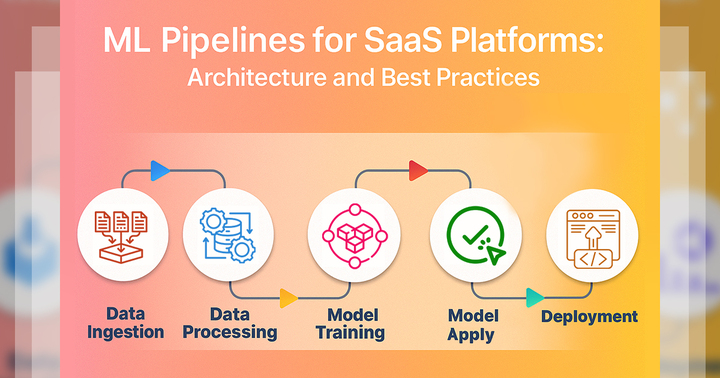You’re living in a world where your lights, fridge, doorbell, and even factory machines can connect to the internet. This is the Internet of Things (IoT)—and it’s changing everything. By 2025, there will be over 30 billion connected devices worldwide. That means more convenience, more automation, and yes, more risks. Every smart device you add opens a new door for hackers. Whether it’s a security camera, a smart lock, or an industrial sensor, if it’s online, it can be attacked. Cybercriminals love poorly secured devices. They can steal private data, take control of systems, or even launch larger attacks through your network.
That’s why IoT security isn’t just a tech issue—it’s your responsibility. Whether you’re managing a smart home or overseeing a business network, you need to understand how to protect yourself. Luckily, you don’t need to be a cybersecurity expert to do it. In this guide, you’ll learn the top 10 best practices to lock down your IoT setup. From using strong passwords to enabling encryption and network segmentation, these simple steps will help you build a strong shield against cyber threats—and give you peace of mind.
1. What is IOT?
- IoT (Internet of Things) means you use smart devices like phones, watches, or home gadgets that are connected to the internet. These devices can collect, share, and analyze data. You can control them remotely, and they can even work automatically without you doing anything. With sensors and real-time communication, IoT helps you save time and make life easier. It also connects with AI and cloud systems to give you smart results and improve how things work around you.
1.1 Key Features of IoT
a. Connectivity
- You connect IoT devices to the internet, so they can talk to each other. This real-time communication lets them work together faster. For example, your smartwatch can send info to your phone right away. You don’t need to wait—they share data instantly. This helps you make quick decisions and stay updated all the time. With connectivity, your devices become smart and interactive, making life easier and more connected without needing extra effort from you.
b. Sensors
- Your IoT devices use sensors to collect data from the world around you. These sensors can track motion, temperature, light, or even your heartbeat. For example, a fitness band checks your steps and sleep using sensors. You don’t have to do anything—they work in the background. These tiny tools help devices understand what’s happening, so they can make smart choices. Sensors are what make your devices aware, helping them give you the right information at the right time.
c. Automation
- With IoT, you don’t always have to control things yourself. Devices can do tasks automatically. For example, your smart light turns off when you leave your room. You save time and energy. This automation means your devices can follow set rules or use data to decide what to do. You don’t need to remind them—they just work. It’s like having a helper who knows what you want and takes care of things without asking you first.
d. Data Collection & Analysis
- IoT devices collect data from you and your surroundings, then send it to the cloud or a server. There, the data is analyzed to give you useful results. For example, your smartwatch checks your activity and shows your daily progress. You don’t just get numbers—you get insights. This makes it easier for you to understand trends and make better choices. The device learns from your data and helps you improve your health, safety, or even savings.
e. Remote Access
- You can control IoT devices from anywhere using your smartphone, tablet, or computer. Even if you’re far from home, you can turn off lights, lock doors, or check cameras. This is called remote access, and it makes life more convenient. You don’t need to be near the device—it listens to your commands through the internet. You stay in control, save time, and feel secure, all because your devices are always just a click away.
f. Integration
- Your IoT devices can work together with other smart tech like AI, machine learning, and cloud computing. This is called integration. It makes everything smarter and more efficient. For example, your smart speaker can use AI to play songs you like or give you weather updates. Devices share data and improve each other’s performance. You get a smoother experience because everything is connected and working as a team to give you the best results.
g. Scalability
- With IoT, you can add more devices anytime without changing your whole system. This is called scalability. It means your network can grow easily. For example, if you already have a smart bulb, you can later add a smart speaker or camera. They all connect and work together without problems. You don’t need to restart or rebuild. Your system just keeps getting bigger and smarter as you grow. This flexibility makes IoT great for both homes and businesses.
1.2 Why IoT Security Matters
a. Protects Your Personal Data
- Your IoT devices collect your private information like your location, health, and daily habits. Without strong security, hackers can steal this data and use it to scam you or hurt your identity. You might not even know it’s happening. That’s why you need to protect your devices. Good IoT security helps keep your personal life safe and stops your data from falling into the wrong hands, giving you more control and peace of mind.
b. Prevents Unauthorized Access
- If your IoT devices are not secure, strangers could control them remotely. Someone could unlock your smart door, mess with your lights, or watch through your camera without your permission. This is called unauthorized access, and it’s dangerous. You need strong passwords and secure networks to stop this. With the right security, only you can control your smart home, and you don’t have to worry about people breaking in digitally or invading your privacy.
c. Stops Malware Attacks
- Your IoT devices can get infected with malware or viruses, just like computers. Hackers can use your device to do bad things, like crashing systems or attacking other networks. You might not notice until it’s too late. By using IoT security, you block these attacks before they start. This keeps your devices working properly and protects others from being affected. So, good security not only protects you—it also protects the internet world around you.
d. Keeps You Safe from Spying
- Some IoT devices have cameras and microphones that can be hacked. If your security is weak, someone could listen to your conversations or watch you without your knowledge. That’s not just creepy—it’s a serious privacy risk. You need to make sure your devices are locked down and can’t be accessed by strangers. With strong security, you stay in control, and no one can spy on your life or invade your personal space.
e. Protects Device Functions
- If your IoT device isn’t secure, it might start acting weird, turning on and off, or not working. Hackers can take over and change settings without asking you. This can mess up your daily routine. Good security keeps your devices doing exactly what you want, when you want. You don’t have to worry about your smart lights, speakers, or thermostats going crazy. Everything stays under your control and runs the way it should.
f. Prevents Large-Scale Attacks
- Hackers can use your unprotected IoT devices to create a botnet, a group of devices used to attack big websites or services. Your one small device could become part of a huge cyber attack. That’s why it’s important to secure even the smallest gadgets. When you protect your devices, you help protect the entire internet system. Good security isn’t just about you—it helps stop big problems that can affect everyone online.
g. Saves You Money
- If your IoT system gets hacked, it could cost you a lot of money. You might have to replace devices, pay for repairs, or lose important data. In some cases, hackers might even ask for a ransom to get your stuff back. Good IoT security helps you avoid these problems. When your devices are safe, you don’t have to spend extra money fixing things. You save your time, your data, and your cash by staying protected from the start.
2. Top 10 IoT Security Tips You Should Know
2.1 Use Strong Authentication and Change Default Credentials
a. Why It Matters:
- Many IoT devices come with weak or default passwords, and attackers scan the internet to find them. For example, the Mirai botnet used a trick called credential stuffing to break into devices using common passwords. You should always remove default credentials and set strong, unique passwords. Use multi-factor authentication (MFA) or device certificates when possible. Follow NIST’s advice to limit access only to authorized users. Make sure every login is verified, and turn on account lockout or rate-limiting to block hackers from trying again and again. These steps keep your devices and data safe.
b. Action Steps:
1. Change Factory Passwords & Disable Guest Accounts
- When you first set up a device, always change the default password. Hackers know factory passwords and can easily break in. Also, turn off guest accounts or any universal logins that let anyone access the system. These are security risks. By doing this, you make it harder for attackers to get in. It’s one of the first and most important steps to protect your smart devices and keep your personal info safe.
2. Enforce Strong Passwords or Use Certificates
- Always create strong passwords—use a mix of uppercase, lowercase, numbers, and symbols. Make sure they’re long and hard to guess. For critical devices, like cameras or routers, it’s even better to use digital certificates (PKI). These are like electronic ID cards for your devices, making them harder to fake. Strong passwords or certificates help you stop hackers and make sure only you can access your IoT devices.
3. Use Multi-Factor or Device Identity Checks
- Add multi-factor authentication (MFA) to your devices whenever you can. This means you need something like a code (OTP) or security token in addition to your password. You can also use device identity checks, like a unique serial number or device ID. These extra steps make it much harder for hackers to get in. Even if they know your password, they still need a second proof to access your devices.
4. Use Login Throttling or CAPTCHA
- If someone keeps trying to guess your password, use login throttling to slow them down. After a few wrong tries, make the system pause or lock the account. You can also use a CAPTCHA to make sure it’s a real person and not a robot. These steps block brute-force attacks, where hackers try many passwords over and over. Slowing them down helps protect your devices from being taken over or misused
c. Example:
- In one company setup, hackers kept trying default admin logins on IP cameras to break in. If you leave those default credentials, it’s easy for them to get access. But when the company changed the passwords, added strong, complex keys, and even used a token challenge, they stopped the attacks. You should do the same. By replacing default logins and adding extra protection, you block a major attack path and keep your devices and data safe from hackers.
2.2 Keep Firmware and Software Up to Date (Secure Update Mechanisms)
a. Why it Matters:
- When your IoT device runs on outdated firmware, it becomes a goldmine for hackers. Old software has security holes that attackers can easily find and use. But when you install updates, you get patches that fix these problems and improve your device’s security system. You should always keep your firmware updated so your device stays protected. It’s a simple step that helps block cyberattacks and keeps your personal information and smart gadgets safe from being hacked.
b. Action Steps:
1. Enable Automatic or Scheduled Updates
- You should turn on automatic firmware updates for your IoT devices so they get security fixes right away. If automatic isn’t available, set up a regular schedule to check and install updates yourself. This way, your devices stay protected against new threats without you forgetting or delaying. Keeping firmware up to date is one of the easiest ways to stop hackers from exploiting old weaknesses in your devices.
2. Use Cryptographic Signatures for Updates
- Your device should only install updates that are verified and trusted. This means using cryptographic signatures like signed binaries or secure bootloaders. These prove the update comes from the right source and hasn’t been changed by hackers. You need this step so your device doesn’t accidentally install fake or dangerous software. Authenticating every update helps keep your device’s security strong and avoids risks from malicious files.
3. Keep a Rollback Option
- Sometimes updates can cause problems and make your device stop working properly. That’s why you should have a way to roll back to the previous version if an update breaks something. This rollback option lets you fix issues quickly without losing control. It keeps your devices running smoothly even if an update doesn’t work out as expected. You stay in charge and don’t get stuck with a broken device.
4. Follow Vendor Advisories and Security Feeds
- You should subscribe to vendor alerts and security feeds like the National Vulnerability Database (NVD). These updates tell you about new IoT vulnerabilities (CVEs) and fixes. By staying informed, you can quickly react and protect your devices from new threats. It’s like getting a security warning before a problem hits. Following these advisories helps you keep your IoT devices safe and up to date with the latest security news.
c. Example:
- In healthcare, one group waited too long to update their IoT devices because they feared downtime. Hackers used malware like BrickerBot to attack these unpatched devices, destroying millions by overwriting their firmware and making them useless. But another group set their devices to auto-update during off-hours, quickly fixing a big security flaw without causing problems. NIST says updates remove vulnerabilities and reduce the chance of attacks. This shows why keeping your devices updated is really important to stay safe.
2.3 Segment Networks and Control Connectivity
a. Why it Matters:
- Network segmentation means separating your IoT devices from important systems like laptops and servers. By doing this, if a hacker breaks into one device, they can’t easily reach your other critical systems. This limits the damage a breach can cause. It’s like having different locked rooms in a house—if one door is open, the others stay secure. You should use network segmentation to keep your devices and important data safe from spreading attacks and reduce risks.
b. Action Steps:
1. Use Separate VLANs or Subnets
- You should put your IoT devices on their own VLAN or subnet. This means they are on a separate network from your laptops or servers. Use firewall rules to limit what data can go in and out. This stops hackers from moving easily between devices. By isolating your IoT devices, you reduce the chance that a breach will spread to your important systems, keeping everything safer.
2. Use a DMZ for IoT Cloud or Internet Traffic
- Set up a DMZ (demilitarized zone) between your IoT devices and the cloud or internet. This acts like a buffer zone. Use firewalls to allow only the minimum necessary communication between your devices and outside networks. This way, you protect your main network while letting your devices send or receive data safely. This follows NIST’s boundary protection guidelines and helps stop attacks from reaching your critical systems.
3. Disable Always-On Internet Connectivity When Possible
- If your IoT devices don’t need to be online all the time, turn off their internet connection when not in use. You can schedule times when devices can connect, like only during certain hours. This reduces the chance that hackers can access your devices anytime. Following CISA’s advice to “connect carefully” means you only open your network when necessary, making your devices less vulnerable to attacks.
4. Use Network Access Control or Certificates
- Only let authorized devices join your IoT network by using Network Access Control (NAC) or certificate-based authentication. This checks each device’s identity before allowing it to connect. It’s like a security guard checking IDs at the door. This keeps unknown or malicious devices out of your network, so your IoT devices stay safer from hackers and unauthorized access.
c. Example:
- A factory separated its sensor network from its main office network using firewalls and VLANs. When one sensor got infected by malware, the network segmentation stopped the virus from spreading to other devices. This kept the infection isolated and easier to control. According to CISA, segmentation helps isolate and protect important assets, making it much harder for hackers to move around your network. You should do the same to keep your devices and data safe from attacks.
2.4 Encrypt Data in Transit and at Rest
a. Why it Matters:
- When your IoT devices send data without encryption, anyone can intercept and read it while it travels through the network. This means hackers could steal your personal information, passwords, or other sensitive data. Without encryption, your data is like an open letter that anyone can read. To keep your information private and safe, you should always use encryption during data transmission. This scrambles your data so only you and the right device can understand it.
b. Action Steps:
1. Enable TLS 1.2+ or SSH, Disable Plaintext Protocols
- Always use secure protocols like TLS 1.2+ or SSH to manage your devices. These encrypt your data during communication. Avoid using plaintext protocols like HTTP or Telnet because they send data in clear text, which hackers can easily intercept. Instead, switch HTTP to HTTPS and Telnet to SSH. This keeps your device’s management safe from eavesdropping and protects your login info from being stolen.
2. Use WPA3 or WPA2 for Wi-Fi Security
- Make sure your wireless IoT devices connect to Wi-Fi networks protected by WPA3 or at least WPA2 encryption. These security standards protect your Wi-Fi signals from hackers trying to listen in or join your network without permission. Using strong Wi-Fi encryption keeps your devices connected safely and stops attackers from stealing your data or controlling your devices remotely.
3. Encrypt Data at Rest on Devices
- Your IoT devices store important data in databases or flash memory. You need to encrypt this data to protect it from being stolen if someone physically accesses your device. Use hardware-based encryption or secure modules recommended by experts like NIST. Encrypting data at rest ensures that even if someone gets your device, they can’t read your sensitive information without the right key.
4. Use Encrypted Tunnels for Cloud or Mobile Apps
- When your devices connect to cloud services or are controlled through mobile apps, make sure the connection uses encrypted tunnels like SSL or VPN. These create a safe “pipe” for data to travel, preventing hackers from spying or tampering with your information. Enforcing encrypted connections protects your data during transmission and keeps your device controls secure from outside attacks.
c. Example:
- In one smart home, the video from cameras was sent without encryption, making it easy for hackers to sniff the data. After a security breach, the team switched to HTTPS streaming and upgraded their Wi-Fi to WPA3, which greatly lowered the chance of data being intercepted. Experts like WattleCorp in the OWASP IoT guide say that using TLS and modern secure network tools helps protect your devices by reducing insecure network services. You should do the same to keep your data safe.
2.5 Disable Unnecessary Services and Ports
a. Why it Matters:
- When your IoT devices have unused services like remote access, Bluetooth, or other open features, they create more ways for hackers to break in. These are called attack surfaces—the more you leave open, the easier it is to get hacked. If you’re not using a feature, it’s safer to turn it off. By disabling unused services, you shrink the attack surface and make your device harder to target, keeping your network and data more secure.
b. Action Steps:
1. Disable Unused Services Through Device Settings
- You should check each IoT device’s settings or command line interface (CLI) to see what services are turned on. Turn off anything you don’t use—like Telnet, FTP, SMB, UPnP, or cloud sync. These open services give hackers more ways to attack your device. If you don’t need them, they’re just an extra risk. Disabling them helps reduce your attack surface and keeps your device more secure from threats.
2. Close or Firewall Unused TCP/UDP Ports
- Your device uses TCP/UDP ports to send and receive data, but many ports stay open even when not needed. Hackers can scan these ports to find ways in. You should close the ones you don’t use or block them using a firewall. This makes your device less visible and harder to attack. Closing ports is like locking all doors and windows you don’t need—only keep open what’s necessary.
3. Disable or Isolate Debugging Ports
- Some devices have special debugging ports, like serial console or JTAG, used by engineers. If left active, attackers can use them to access firmware and take control. You should disable or isolate these ports so no one can plug in and break into the system. Protecting these ports keeps your device’s core software safe from anyone trying to get inside physically or locally.
4. Harden Default Settings
- You should change all default settings on your IoT devices. Remove any example usernames or passwords, change the default Wi-Fi name (SSID), and turn off auto-accept features like pairing without approval. Hackers often know these defaults and use them to get in. By updating these settings, you make your device much harder to hack and improve your overall security setup from the start.
c. Example:
- A network camera still had Telnet turned on, which let anyone try to connect remotely. You should turn off Telnet if you’re not using it and switch to SSH for safer access. That’s what this team did—they removed Telnet and made sure SSH worked. This follows NIST’s rule to allow only authorized users on the network. By shutting down unused services, you reduce the attack surface, making it much harder for hackers to find a way into your device.
2.6 Maintain an Inventory and Use Access Controls
a. Why it Matters:
- You can’t protect devices you don’t even know exist. You need to keep a list of all your IoT devices, including the model, firmware version, and what each one does. Use an inventory tool or CMDB to track them. Each device should have a unique ID so you can manage it properly. With tools like NAC, you can control what each device can access. Follow the least privilege rule—only give devices the network access they really need.
b. Action Steps:
1. Use Discovery Tools to Track Devices
- You should use automated tools or Network Access Control (NAC) to find and track all IoT devices on your network. These tools help you create and update a complete device inventory. Every time you add or remove a device, update the list. This way, you always know what’s connected, and you can spot unknown or suspicious devices fast. Keeping an up-to-date inventory helps you manage and protect everything more easily.
2. Tag Devices with Labels and Unique IDs
- Label each device with QR codes, asset tags, or stickers so you can find them quickly in the real world. Give each device a unique hostname, MAC address, or asset ID so you can identify it in your system. This helps you track both the physical and digital identity of every IoT device. That way, if something goes wrong, you know exactly which device is affected and where it is.
3. Use Role-Based Access Control for Device Management
- Only certain people—like specific admins—should be able to access IoT management interfaces. Don’t let your whole network connect to them. Use role-based access control (RBAC) to decide who can log in. This keeps hackers and unauthorized users from messing with your devices. Giving access only to trusted users helps protect your settings, data, and overall system security.
4. Add IoT Rules in Firewalls and AAA Systems
- You should set special rules in your firewall and authentication systems (AAA) just for IoT devices. Use access control lists (ACLs) to limit which devices can talk to each other. This stops risky or unnecessary communication. For example, a smart light doesn’t need to contact your server. These restrictions block attacks, reduce damage, and make your network more secure by keeping IoT traffic under control.
c. Example:
- After a security check, one company made a live dashboard to track all its IoT devices. When a new device connected, their team got an alert right away. They quickly isolated it and found out it was an unregistered smart sensor. This shows why it’s important to identify and track every device. NIST recommends this for strong monitoring and fast vulnerability response. You should do the same to catch unknown devices and keep your network safe from surprise threats.
2.7 Monitor, Log, and Audit IoT Traffic
a. Why it Matters:
- Most IoT devices don’t have built-in monitoring, so you need to connect them to your security tools. Turn on logging on gateways and servers, and send all traffic into your SIEM or IDS system. Watch for weird behavior like strange connections, sudden traffic spikes, or failed logins. Also, check settings often—an old camera might still have its default password. By tracking how your devices act over time, you can spot threats early and fix problems before they get worse.
b. Action Steps:
1. Set Up Centralized Logging
- You should turn on logging for your IoT devices and send the logs to a central collector. If a device can’t log directly, use network equipment like routers or switches to check flow logs—these show where traffic is going. Logs help you spot suspicious behavior, like unknown connections or weird data use. Keeping all logs in one place makes it easier to analyze problems and catch security threats quickly.
2. Use IDS/IPS with IoT Rules
- Use Intrusion Detection/Prevention Systems (IDS/IPS) that can look for IoT-specific attacks. These tools check for things like Telnet hacks, strange URLs, or known malware patterns. By tuning these rules for IoT, you’ll catch threats that regular systems might miss. It’s like giving your security team special tools made just for your devices. This helps you stop attacks early and keep your network safe from unusual or unwanted behavior.
3. Run Scans or Pen-Tests on IoT Networks
- You should regularly scan your IoT subnet or hire experts to do a pen-test (a safe fake attack). This helps you find vulnerabilities, misconfigured devices, or rogue devices pretending to be safe. By testing your system, you learn where you’re weak before hackers do. It’s like a routine checkup for your network—find the problems and fix them early before they become real threats.
4. Include IoT in Incident Response Plans
- Make sure your incident response plan includes IoT events—not just laptops and servers. For example, if a smart thermostat gets hacked, you should know how to quarantine it and stop the spread. Treat IoT just like any other part of your network. Being prepared means faster recovery and less damage. You can’t just ignore IoT during an attack—it needs a plan too.
c. Example:
- A utility company used a SIEM to monitor their IoT smart meters. One day, the meters started contacting a suspicious IP address, which hinted at malware. Because they had alerts set up, the team reacted fast. They disconnected the devices and applied security patches within hours. This quick action stopped the threat. You should also use real-time monitoring and follow NIST’s guidelines so you can catch threats early and keep your devices and network safe from harm.
2.8. Implement Hardware Security Features
a. Why it Matters:
- You should always try to buy or upgrade to IoT devices with hardware-based security. Look for features like secure boot, TPM or HSM chips, and tamper detection. These tools help stop unauthorized access and protect your data. For example, secure boot blocks fake software, and a TPM safely stores security keys. Also, make sure your device is physically protected—lock the box, cover debug ports, and use tamper seals. These steps make it way harder for someone to hack your device.
b. Action Steps:
1. Use Devices with Secure Boot or Signed Firmware
- You should buy IoT devices that support secure boot or require signed firmware updates. This means the device will only start if the software is verified and safe. It helps prevent hackers from installing malicious software or changing your device’s code without permission. Secure boot protects your device from attacks that try to take control of or cause damage. Using devices with this feature is a strong first step to keep your IoT safe.
2. Enable On-Device Secure Elements or TPM Modules
- Turn on the secure elements or Trusted Platform Modules (TPMs) inside your IoT devices. These hardware parts safely store encryption keys and important data that protect your device. By using these modules, you make it much harder for attackers to steal sensitive information or hack your device. Secure key storage is important because it keeps your device’s secrets safe even if hackers get physical access or control over the system.
3. Physically Secure Critical Devices
- You should protect your most important IoT devices by putting them in locked racks or enclosures. Physical security stops someone from opening the device and messing with the hardware directly. If attackers can’t get inside the device, it’s harder for them to install malware or steal data. Physical locks and secure housing also prevent theft or accidental damage. This simple step helps keep your IoT devices safe from real-world threats.
4. Disable or Restrict Hardware Debug Interfaces
- Many IoT devices have hardware debug ports like serial or JTAG connections. These ports let people access the inside of the device to troubleshoot or program it. But if left open, hackers can use them to take over your device. You should disable these ports if you don’t need them or restrict access so that only trusted technicians can use them. This reduces the chance of someone breaking in through hardware methods.
c. Example:
- An industrial IoT gateway got attacked when someone swapped its SD card to install malware. After that, the company replaced it with a device that uses onboard flash memory, so there’s no removable storage to swap. They also turned on the Trusted Platform Module (TPM) to safely protect security keys. This follows important rules like disabling debug ports and not storing sensitive data on removable media. These steps help stop hardware attacks and keep your devices more secure.
2.9 Vet and Update Third-Party Components
a. Why it Matters:
- IoT devices use many third-party libraries, open-source OS parts, and firmware modules. These components often have vulnerabilities or become outdated, which can cause security risks, as shown in OWASP’s Top 10. You should keep a Software Bill of Materials (SBOM) for important devices to track what software they use. Regularly scan these components with tools like OWASP Dependency-Check and watch vulnerability databases. Make sure you or the manufacturer applies patches quickly to fix issues in things like OpenSSL or Linux kernels.
b. Action Steps:
1. Track the Versions of All Embedded Components
- You should always know which software versions your IoT device is using, like the Linux kernel or OpenSSL. These parts often come from third-party sources and can have security flaws if they aren’t updated. By keeping a clear record of the exact versions, you’ll be able to check if your device is affected when a new vulnerability is discovered. This helps you stay prepared and fix problems fast before hackers can take advantage.
2. Subscribe to Vulnerability Feeds
- You need to subscribe to vulnerability alerts, like from the NVD (National Vulnerability Database) or your device vendor’s security advisories. These feeds give you updates when someone finds a new security flaw in common software, like OpenSSL. If your device uses a vulnerable component, you’ll know right away and can act. Staying informed is super important because attackers often move fast once weaknesses become public.
3. Prioritize Updates for Shared Vulnerabilities
- When you hear about a major security bug, like Heartbleed or issues with WPA/WPA2, you need to update right away. These kinds of problems affect lots of devices, not just yours, and hackers usually start attacking fast. By patching early, you protect your IoT system before it becomes a target. Don’t wait—if a vulnerability hits the news, that’s your signal to take immediate action.
4. Disable or Replace End-of-Life Operating Systems
- If your IoT gateway or hub runs an old operating system that no longer gets updates, you need to turn it off or upgrade it. When a system is “end-of-life,” it won’t get security patches, so it’s an easy target for hackers. Either switch to a supported version or replace the device completely. Keeping outdated systems online is risky and makes your whole network more vulnerable.
c. Example:
- A smart lighting controller in a building was running an old Linux kernel with many known security bugs (CVEs). Once the team found out, they contacted the vendor and upgraded to a secure version of the software. This followed OWASP’s advice to regularly patch every component. By doing this, they stopped hackers from using those old bugs to break in. You should always check for outdated software and update it to protect your IoT devices from known threats.
2.10 Educate Users and Employees
a. Why It Matters:
- Human error is the reason behind 95% of cybersecurity breaches, according to IBM. That means even with strong security tools, you can still be at risk if you make mistakes, like using weak passwords, clicking bad links, or skipping updates. Hackers often rely on people not paying attention. So, your actions really matter. By being more careful and learning basic security habits, you can avoid most problems and protect your IoT devices from attacks caused by simple human mistakes.
b. Action Steps:
1. Train Teams to Recognize Phishing Emails Targeting IoT Systems
- You need to learn how to spot phishing emails—messages that look real but are fake and try to steal your passwords or trick you into clicking bad links. These scams often target IoT systems, especially in workplaces. By learning the signs, like weird links or urgent messages, you can avoid falling for them. Training yourself and others to stay alert protects not just one device, but the entire network from getting hacked.
2. Teach Family Members Safe IoT Habits (e.g., Avoiding Public Wi-Fi)
- Even your family needs to follow safe IoT habits. One big tip is to avoid using public Wi-Fi with smart home apps or devices, since hackers can watch unprotected networks. Teach them to use strong passwords, update apps, and only connect through secure Wi-Fi. When everyone at home understands the risks, it makes your whole IoT setup safer. Security isn’t just about tech—it’s also about smart behavior from everyone who uses it.
c. Example
- At your school’s IT club, someone clicked on a phishing email that looked like a message from the smart board company. It had a fake link and tried to install malware. Luckily, you had just trained your team to spot fake emails, so another student warned them in time. After that, you also taught your family to avoid public Wi-Fi when checking smart cameras. That simple training helped protect both your school and home IoT systems.
3. FAQs About IoT Security
Q-3.1 How do I know if my IoT device is hacked?
- A: You might notice your device acting weird. If it’s slow, using too much data, or doing stuff on its own, it could be hacked. Watch for strange lights, restarts, or unusual connections. These signs mean someone might be controlling your device without permission. By paying attention to these clues, you can catch problems early and stop hackers before they do more damage to your smart home or network.
Q-3.2 Are cheap IoT devices less secure?
- A: Yes, cheaper devices often skip important security features like encryption or regular software updates. That makes them easier to hack. They might come with weak passwords or never get fixed when bugs are found. It’s safer to choose devices from reliable brands like TP-Link, Samsung, or other companies that care about security. Spending a little more now can save you from cyberattacks later.
Q-3.3 Can a VPN protect IoT devices?
- A: Yes! A VPN hides your device’s IP address and encrypts all the data it sends. That means hackers can’t easily spy on your device or steal your information. If your smart gadgets connect to the internet, using a VPN like NordVPN or ExpressVPN helps protect them, especially when you’re away from home. It’s a great tool to add extra security to your whole network.
Q-3.4 Do I need to update my IoT devices regularly?
- A: Yes, because updates fix security holes and add new protections. If you skip them, hackers can use old flaws to break in. Many attacks happen just because people forget to update. Turn on automatic updates whenever you can so your devices stay protected without you having to think about it. Keeping everything updated is one of the easiest ways to keep your smart home safe.
Q-3.5 What’s the best password for an IoT device?
- A: A strong password should be long, use uppercase and lowercase letters, numbers, and symbols. Don’t use things like “admin”, “password”, or “123456”—those are too easy to guess. Each device should have a unique password, so if one gets hacked, the others stay safe. Using a password manager can help you keep track of them. Strong passwords are a big part of keeping hackers out.
Q-3.6 Can someone hack my smart home camera?
- A: Yes, if you don’t secure it. Hackers can spy on you if your camera uses weak passwords, unsecured Wi-Fi, or sends unencrypted video. To protect it, change the default login, use WPA3 Wi-Fi, and make sure your video stream uses HTTPS. Keep the firmware updated too. If someone breaks in, they might watch you or use your camera in a bigger cyberattack, so lock it down.
Q-3.7 Should I connect IoT devices to public Wi-Fi?
- A: No! Public Wi-Fi is a huge risk. Hackers can easily see what your device is doing because public networks are not encrypted. Never use smart home apps or devices on public Wi-Fi unless you use a VPN to protect your data. Always connect through a secure home network or a trusted private connection. Avoiding public Wi-Fi is a simple way to keep your devices safe.
Q-3.8 What is IoT segmentation?
- A: Segmentation means putting your smart devices on their own part of the network, separate from your laptop, phone, or work systems. If a smart bulb or camera gets hacked, the attacker can’t easily reach everything else. Use VLANs or guest networks to keep things separate. It’s like building walls inside your network, so even if one part is attacked, the rest stays safe. It’s a smart move for your whole setup.
Q-3.9 Can antivirus software protect IoT devices?
- A: Not always. Most IoT devices can’t run antivirus software because they’re too small or simple. Instead, you should use firewalls, set strong passwords, and watch network activity for anything weird. Keep devices updated and limit what they can connect to. If your router or network sees a device acting strangely, you can shut it down fast. It’s all about using smart tools around the device, not inside it.
Q-3.10: How can I monitor my IoT devices?
- A: You can use network tools to watch how much data your devices use or see if they’re behaving strangely. Set up alerts for things like failed logins or when a device talks to a weird website. If a device suddenly sends lots of data or connects somewhere new, it could be a sign of malware. Monitoring helps you catch problems early before they spread. It’s like keeping a security camera on your digital world.
Conclusion
- Securing your IoT devices isn’t just a good idea—it’s a must. Every smart gadget you own, from your home camera to your fitness tracker, can be a door for hackers if you’re not careful. But the good news? You’re in control. By implementing these 10 tips, like using strong passwords, updating your devices, and segmenting your network, you can block most threats before they even start.
- As you grow your smart home or workspace, don’t forget the bigger picture. Use encryption, firewalls, and even AI tools to catch threats early. And don’t go it alone—educate your family, teach your team, and always stay alert. Cybercriminals never stop learning, so you shouldn’t either.
- You don’t need to be a tech genius to stay safe. All it takes is awareness, good habits, and the will to protect what matters—your privacy, your money, and your peace of mind.