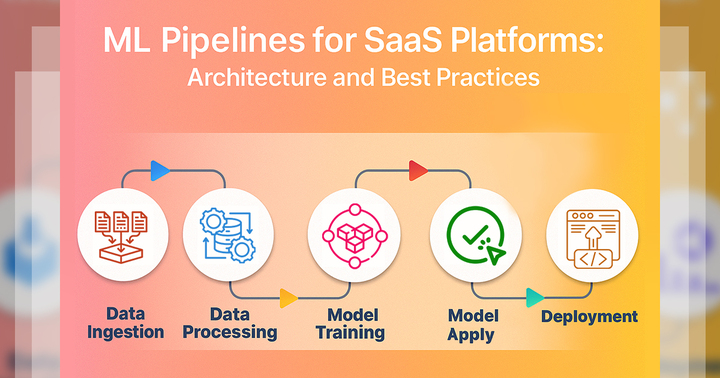You’re living in a world where speed, reliability, and scalability aren’t just goals—they’re requirements. If you’re still handling servers the old-fashioned way—with manual updates and isolated teams—you’re already falling behind. That’s where DevOps steps in. DevOps isn’t just a trend—it’s a game-changer that helps you break down silos between development and operations. It gives you the power to automate, collaborate, and adapt quickly to change.
In this blog, you’ll dive deep into modern server management strategies that will help you work smarter, not harder. You’ll learn how to improve uptime, reduce manual work, and scale your systems like a pro. Whether you’re just getting started or ready to level up, this guide will help you take full control of your infrastructure—with the clarity, speed, and confidence that DevOps brings.
1. Why Server Management Matters in DevOps
- Servers are the backbone of your app. If you manage them well, your app runs faster, stays online, and saves money. Good server management means fewer bugs, better security, and smoother updates. You can use automation and smart tools to keep everything working the way it should—quickly and safely.
1.1 Faster deployments through automation
- When you use automation, you don’t have to do everything by hand. You can set up scripts that automatically prepare your servers and launch new features. This helps you release updates faster and with fewer mistakes. You don’t waste time doing the same tasks again and again. Instead, you can focus on improving your app. With automated tools, your deployment process becomes smooth, reliable, and way faster than manual steps.
1.2 Reduced downtime with proactive monitoring
- If you want your app to be always available, you need proactive monitoring. This means using tools that watch your servers all the time. They alert you if something’s wrong—before it becomes a big problem. That way, you can fix issues early and avoid downtime. If you wait until users complain, it’s already too late. Monitoring tools help you stay one step ahead and keep your app running smoothly.
1.3 Cost savings via scalable cloud resources
- When you run your app on the cloud, you only pay for what you use. You can set up scalable resources, which means your servers grow or shrink depending on traffic. During busy times, they handle more users. When things are quiet, you save money by using fewer resources. This kind of smart scaling helps you avoid paying for unused servers, and it keeps your app fast and cost-efficient.
1.4 Enhanced security through DevSecOps integration
- In DevOps, you don’t wait until the end to think about security. With DevSecOps, you build security into every step of development. You can use tools to scan your code and servers for vulnerabilities before they go live. This means you find and fix security problems early, not after hackers find them. It makes your app safer, and your users can trust it more. Security becomes a part of your daily workflow.
1.5 Improved consistency with Infrastructure as Code (IaC)
- With Infrastructure as Code (IaC), you write scripts to define your servers, instead of setting them up manually. Tools like Terraform or Ansible help you keep your environments the same every time you create one. Whether it’s development, testing, or production, everything works the same way. This consistency saves you from unexpected bugs and problems. If something breaks, you can rebuild your setup in minutes using your saved code.
1.6 Better collaboration between teams
- DevOps encourages teamwork between developers, operations, and security people. You don’t work in silos—you work together. By sharing knowledge and tools, you can solve problems faster and build better apps. When you all use the same system and communicate openly, there’s less confusion and more progress. Good collaboration helps you release new features quicker and handle issues smarter. Everyone feels more connected and responsible for the final product.
1.7 Rapid recovery through automated backups and rollbacks
- If something goes wrong, you want to fix it fast. With automated backups and rollbacks, you can quickly return your app to a working state. You don’t have to panic or fix things from scratch. Instead, you restore a backup or roll back to a previous version with a few clicks. This saves time, reduces stress, and keeps users happy. It’s like having a reset button for emergencies.
1.8 Observability and insights with centralized logging
- Centralized logging means that all your server data—like errors, activity, and performance—goes into one place. With tools like Prometheus, Grafana, or the ELK stack, you can see what’s happening in your app at all times. You can use dashboards and graphs to understand problems, track trends, and improve performance. It helps you make smart decisions based on real data, not just guesses.
1.9 Environment parity across development, staging, and production
- You’ve probably heard “it works on my machine!” With containerization tools like Docker and Kubernetes, you can make sure your app works the same everywhere—on your laptop, on a test server, or in production. This environment parity avoids bugs caused by different setups. When everything runs in a container, you know exactly what to expect. That means fewer surprises and smoother development.
1.10 Scalability on demand
- When lots of people use your app at once, you need more power. But when things slow down, you don’t want to waste money. DevOps lets you scale your servers up or down automatically. This on-demand scalability keeps your app fast during traffic spikes and saves money when things are quiet. You don’t need to guess how many servers you’ll need—your system adjusts itself in real time.
- DevOps changes how you manage servers by focusing on agility, automation, and working well with others. Instead of doing everything manually, you use tools that help you move faster and avoid mistakes. You also collaborate with your team to solve problems quickly and keep your app running smoothly.
2. Key Principles of DevOps-Centric Server Management
2.1 Infrastructure as Code (IaC)
- Infrastructure as Code (IaC) lets you set up servers using code instead of doing it all by hand. This makes your work faster, more reliable, and easier to repeat. You can use tools to write instructions once, then use them anytime to create the same environment again and again.
a. Consistency: Eliminate “works on my machine” issues
- With IaC, you write code to set up your servers, so everything runs the same way every time. You don’t need to worry about errors like “it works on my machine but not on yours.” Your code creates consistent environments, whether you’re testing, staging, or going live. This helps you catch bugs early and avoid weird surprises. You can trust that your app will behave the same no matter where it runs.
b. Version Control: Track changes via Git
- When you use Git with your IaC, you can keep track of every change you make. If you break something, you can go back to a previous version. It’s like having a time machine for your servers. You also see who made changes and why, which helps with teamwork and troubleshooting. Using version control makes your infrastructure safer, easier to manage, and more organized.
c. Scalability: Deploy identical environments effortlessly
- If you need more servers, IaC helps you create them quickly. You just reuse your code to make identical environments, without setting each one up by hand. This is great when your app gets popular or you need to test features in different places. You can scale up or down easily, saving you time and effort. It’s like copying and pasting a perfect setup, over and over again.
d. Tools: Terraform, AWS CloudFormation, Ansible
- You can use tools like Terraform, AWS CloudFormation, or Ansible to write your IaC scripts. These tools help you create and manage your infrastructure through code. They support different cloud providers and let you automate everything. You don’t need to click around in dashboards—you write instructions once, and the tools follow them. This gives you more control, saves time, and makes your work way more efficient.
2.2 Continuous Integration/Continuous Deployment (CI/CD)
- You use CI/CD to automate your testing and deployment pipelines, so you don’t have to do everything by hand. This makes your work faster, safer, and easier to repeat. Your code gets tested and launched automatically, helping you catch problems early and release updates with less stress and fewer errors.
a. Speed up releases
- With CI/CD, you can release new features and updates way faster. Instead of waiting days or weeks to launch changes, you push your code, and the pipeline does the rest. It builds, tests, and deploys everything for you. This helps you get updates to users quickly and stay ahead. You don’t have to worry about long delays—your app is always moving forward with fast, automatic releases.
b. Reduce human error
- Manual work often leads to mistakes, especially when you’re doing the same thing over and over. With CI/CD, you use automation to handle builds, tests, and deployments. That means fewer typos, missed steps, or broken features. The system follows your instructions exactly every time. By reducing human error, you keep your app more stable and avoid problems that could hurt the user experience.
c. Enable rollbacks if issues arise
- Sometimes things go wrong, and that’s okay. With CI/CD, you can set up your system to roll back to a working version if there’s a problem. This means you don’t need to panic or fix things on the spot. You just go back to a version that worked. Having a rollback plan gives you confidence to release updates, knowing you can fix issues quickly.
d. Tools: Jenkins, GitLab CI, CircleCI
- To make CI/CD work, you can use tools like Jenkins, GitLab CI, or CircleCI. These tools help you automate every step—from testing your code to deploying it online. You don’t need to do each part manually. They follow your setup rules and handle everything in the background. This saves you time, improves reliability, and helps you build and ship software the smart way.
2.3 Proactive Monitoring and Logging
- You get real-time insights into your server’s health by tracking key metrics like CPU use, memory, and errors. This helps you spot problems early and prevent outages. When you monitor your system closely, you can fix issues fast and keep your app running smoothly for all your users.
a. CPU/Memory usage
- You need to keep an eye on your server’s CPU and memory usage so it doesn’t get overloaded. If your server uses too much, your app might slow down or even crash. With monitoring tools, you get real-time updates that show how much power your app is using. This helps you fix problems before users notice them. Watching these metrics helps you keep everything running smoothly and avoid downtime or performance issues.
b. Application response times
- Response time tells you how fast your app answers user requests. If it takes too long, people get frustrated. You can use monitoring tools to track how quickly your app reacts, even during heavy traffic. If something slows it down, you’ll see it right away and can fix it. Keeping your response times low means a better user experience and a more reliable app. Speed really matters when people are using your product.
c. Error rates
- You don’t want your app showing errors to users, right? That’s why tracking error rates is important. If there’s a sudden spike in errors, something’s probably wrong. Monitoring tools alert you when that happens, so you can fix it before it affects too many people. Watching your error rate helps you catch bugs, crashes, or connection problems early. It’s like a warning sign that tells you to take action fast.
d. Tools: Prometheus, Datadog, ELK Stack
- To do all this monitoring, you can use tools like Prometheus, Datadog, or the ELK Stack. These tools collect data from your servers and apps, show you what’s happening in real time, and help you spot problems early. They let you set up alerts so you get notified if something breaks. Using the right tools makes your monitoring smarter, faster, and way more effective.
2.4 Security as Code (DevSecOps)
- You should embed security into every step of your development process. This means checking for vulnerabilities, managing secrets safely, and following compliance rules from the start. By doing this, you stop problems before they grow. Security becomes a normal part of your work, not something you fix later.
a. Automated vulnerability scans
- You don’t want hackers finding weak spots in your app. With automated vulnerability scans, your system checks the code for security issues without you needing to do it by hand. These scans run automatically during development and deployment. They find bugs or holes that could let someone break in. Fixing problems early keeps your app safe. You save time and reduce risks by making security checks part of your normal routine.
b. Compliance checks in CI/CD
- Some apps must follow rules and standards to stay legal and safe—this is called compliance. You can set up compliance checks inside your CI/CD pipeline, so your code is tested every time you make a change. These checks make sure you’re not breaking any important rules. It helps you avoid fines, stay secure, and show users or companies that you take safety seriously. It becomes part of your process, not an extra step.
c. Secret management (e.g., HashiCorp Vault)
- You often use secrets like passwords, API keys, or tokens in your app. But you can’t just leave them in your code—it’s not safe. With secret management tools like HashiCorp Vault, you store secrets in a secure place. You control who can access them and when. This keeps sensitive info protected from hackers or mistakes. It’s a smarter way to handle private data and stop it from leaking or getting misused.
2.5 Collaboration and Communication
- You break down silos by working together and sharing information. When you use tools for shared documentation and incident management, everyone stays informed and reacts faster. This improves communication, builds stronger teamwork, and helps fix problems quickly. You don’t work alone—you solve things better when you collaborate.
a. Shared documentation (Confluence)
- When you and your team write down everything in one place using shared documentation like Confluence, it’s easier to stay on the same page. You don’t have to ask the same questions over and over. Everyone can see how things work, what’s been done, and what’s next. This improves communication and helps avoid mistakes. With clear docs, your team works faster, understands each other better, and solves problems together. It’s like having a shared notebook for your entire team.
b. Incident management (PagerDuty)
- When something breaks, you need to fix it fast. Incident management tools like PagerDuty help you react right away. If your app crashes or has issues, the tool alerts the right people instantly. You don’t waste time figuring out who should help. This makes your team more organized and ready for emergencies. You get problems solved faster, reduce downtime, and make sure your users stay happy. It’s like having a team alarm system that never sleeps.
3. Essential Tools for DevOps Server Management
3.1 Configuration Management
a. Ansible: Agentless automation for app deployment and configuration
- With Ansible, you can set up and update your servers without installing extra software, because it’s agentless. You just write simple instructions, and Ansible does the rest. It helps you automate tasks like app installation, updates, and settings. You don’t have to do things manually every time. This saves you time, avoids mistakes, and keeps your systems consistent. Ansible is great when you want a fast and easy way to manage your servers and apps.
b. Chef/Puppet: Ideal for complex, large-scale environments
- If you’re working on a big project with lots of servers, Chef or Puppet is a smart choice. These tools help you manage complex setups by turning server instructions into code. Once it’s written, it can be reused across hundreds of machines. You can control everything in one place, making sure all systems stay up to date. These tools are powerful and perfect when your infrastructure grows and you need strong control and scalability.
3.2 Infrastructure as Code (IaC)
a. Terraform: Multi-cloud provisioning with declarative code
- With Terraform, you write declarative code to create and manage your servers and services. You just tell it what you want, and it builds it for you. The best part is that it works with multiple cloud providers like AWS, Azure, and Google Cloud. You don’t need separate tools for each one. Terraform helps you set up and tear down full environments with one command. It makes your infrastructure setup fast, repeatable, and easy to control.
b. AWS CloudFormation: AWS-centric resource management
- If you’re using Amazon Web Services (AWS), then CloudFormation is a great tool. It lets you define all your AWS resources—like servers, databases, and networks—in a simple file. You manage everything as code, which means you can track changes, roll back mistakes, and stay organized. Since it’s built by AWS, it works smoothly with all their services. You can use CloudFormation to keep your AWS environment consistent, automated, and easier to manage.
3.3 CI/CD Pipelines
a. Jenkins: Open-source automation server with vast plugin support
- Jenkins is a powerful open-source automation tool that helps you build, test, and deploy your app automatically. You can add tons of plugins to make it do exactly what you need. Whether you’re testing code, deploying updates, or managing builds, Jenkins keeps everything running smoothly. It supports lots of tools and languages, so it fits into most projects. With Jenkins, you get full control and flexibility to build a fast and reliable CI/CD pipeline.
b. GitLab CI: Integrated with Git repositories for seamless DevOps
- GitLab CI is part of GitLab, so everything is in one place—your code, pipelines, and issues. You don’t need extra tools because it’s fully integrated with your Git repositories. You write a simple file that tells GitLab how to test and deploy your app. It runs everything automatically when you push code. This gives you a smooth workflow, better teamwork, and quicker updates. With GitLab CI, your DevOps process becomes easy and super efficient.
3.4 Monitoring and Logging
a. Prometheus + Grafana: Open-source monitoring with dynamic dashboards
- Prometheus is an open-source monitoring tool that collects data from your servers and apps. It tracks key metrics like CPU usage and memory. You can then use Grafana to create beautiful, dynamic dashboards that display this data in real-time. This helps you easily spot problems and understand your system’s health. With Prometheus and Grafana, you get complete control over how you monitor your app, and you can customize everything to fit your needs.
b. Datadog: Cloud-based analytics for full-stack visibility
- Datadog is a cloud-based tool that gives you a complete view of your app’s performance. It tracks everything from your servers to your databases, providing deep analytics. You can monitor in real-time and get instant alerts if something goes wrong. Datadog helps you see the big picture, making it easier to identify and solve issues quickly. It’s a great tool for full-stack visibility and keeping your systems running smoothly.
3.5 Containerization and Orchestration
a. Docker: Package apps into portable containers
- With Docker, you can take your app and package it into a container. This means your app, along with all its dependencies, runs the same way no matter where it is. Containers are lightweight and portable, making it easy to move apps between different environments. Whether you’re developing locally or deploying to the cloud, Docker makes your app easy to ship and run anywhere. You don’t have to worry about compatibility issues—your container works the same everywhere.
b. Kubernetes: Automate scaling and management of containerized apps
- When you have a lot of Docker containers, managing them can get tricky. That’s where Kubernetes comes in. It helps you automate the deployment, scaling, and management of containers. Kubernetes watches over your containers, ensuring they are running properly, and if traffic increases, it can scale your app up automatically. It also helps you maintain high availability and load balancing, making sure your app is always ready for users. With Kubernetes, you can handle large, complex container systems easily.
3.6 Cloud Platforms
a. AWS EC2: Scalable cloud servers with pay-as-you-go pricing
- AWS EC2 lets you rent virtual servers in the cloud that you can scale up or down based on your needs. With pay-as-you-go pricing, you only pay for what you use, so it’s cost-efficient. Whether you need a small server for testing or a large one for heavy traffic, EC2 gives you the flexibility to adjust. It’s perfect for growing projects because you can add more resources as your app gets more popular, keeping everything affordable and manageable.
b. Azure Virtual Machines: Integrated with Microsoft ecosystems
- If you’re already using Microsoft tools like Windows Server or SQL Server, Azure Virtual Machines fit perfectly into your setup. Azure VMs let you run Windows and Linux machines in the cloud, and they integrate smoothly with other Microsoft services like Active Directory and Office 365. This makes it easier to manage everything in one place. If your organization relies on Microsoft, Azure VMs are a natural choice for running your apps with familiar tools and systems.
4. Strategies for Effective Server Management
4.1 Automate Everything
a. Server provisioning
- You can use Bash, Python, or tools like Ansible to automate server provisioning. That means you write a script once, and it sets up new servers for you anytime you need. Instead of doing everything by hand, your script installs software, applies settings, and gets your server ready. This saves you time, avoids mistakes, and keeps all servers the same. Provisioning becomes faster, cleaner, and easier when you automate it.
b. Patch management
- Keeping your servers updated is super important for security. With automation, you can regularly check for patches and install them without doing it manually. You can use Ansible or Python scripts to apply updates across many machines at once. This protects your system from bugs and security holes. You save time and make sure every server stays up-to-date, reducing the risk of attacks or failures. Automated patch management keeps your servers safe and stable.
c. Backup routines
- Losing data can be a disaster. That’s why you need regular backups. Instead of doing them manually, you can write a script that backs up your files every day or every hour. You can store backups on the cloud or another server. If something goes wrong, you have a copy ready to restore. Automating your backup routines means you never forget, and your data is always safe. It’s smart, simple, and stress-free.
d. Example: Automate AWS EC2 instance scaling based on traffic spikes
- Let’s say your app gets more users suddenly—your servers need to handle the extra load. You can write a script or use AWS tools to automate EC2 instance scaling. When traffic goes up, more servers start automatically. When it goes down, extra ones stop to save money. This helps you keep performance high without wasting resources. It’s a perfect example of how automation helps you scale fast and stay efficient.
4.2 Implement IaC Early
a. Define servers, networks, and databases in code
- When you use Infrastructure as Code (IaC), you write code to define your servers, networks, and databases instead of setting them up by hand. This makes everything repeatable and easy to fix or change. You can launch your whole system with just one file. It also helps others understand how things are built. By doing this early in a project, you keep things organized, avoid errors, and speed up future updates or deployments.
b. Store configurations in Git for auditability
- When you store your IaC files in Git, you keep a full history of changes. You can see who made what updates and when. This is called auditability, and it’s super helpful for security, troubleshooting, and teamwork. If something breaks, you just check the last change and roll it back. Git makes your configurations easy to track, share, and control—so your infrastructure becomes as manageable as your code.
4.3 Adopt Hybrid/Multi-Cloud Architectures
a. Avoid vendor lock-in
- When you only use one cloud provider, you can get stuck with them—that’s called vendor lock-in. If prices go up or services change, you’re limited. By choosing a hybrid or multi-cloud setup, you spread your apps and data across different providers. This gives you more freedom, better deals, and fewer risks. You stay in control and can switch services when it makes sense. It’s a smart way to keep your options open and stay flexible.
b. Use tools like Terraform to manage cross-cloud resources
- Managing different cloud providers sounds hard, but tools like Terraform make it easy. You write one code file to control servers, storage, and networks across AWS, Azure, or Google Cloud. This way, you don’t have to learn each platform separately. Terraform handles it all. You stay organized, avoid mistakes, and keep things working the same across clouds. It’s the best way to manage a multi-cloud setup without extra stress.
4.4 Prioritize Security
a. Scan IaC templates with Checkov or Snyk
- When you write Infrastructure as Code (IaC), it’s important to check for security risks. Tools like Checkov and Snyk scan your templates and warn you about problems before you deploy. They catch things like open ports or weak settings that could let hackers in. By scanning early, you protect your system before it ever goes live. These tools are easy to use and help you write safer, stronger, and more reliable cloud infrastructure.
b. Encrypt data at rest and in transit
- You must encrypt data to keep it safe. Data at rest means it’s stored, and data in transit means it’s moving between systems. If you don’t encrypt, hackers could read it. When you turn on encryption, your files and messages are locked with a key. Only the right people can unlock them. This protects privacy, prevents data leaks, and keeps your app secure—even if someone tries to break in.
4.5 Monitor Continuously
a. Set alerts for critical thresholds (e.g., 80% CPU usage)
- You need to watch your systems all the time, not just when something breaks. Set up alerts to warn you when things go wrong, like if your server’s CPU hits 80%. This helps you fix problems before users notice. Alerts tell you when to act fast and keep your app running smoothly. By catching issues early, you avoid downtime, improve performance, and stay ahead of failures.
b. Use APM tools like New Relic for deep performance insights
- APM stands for Application Performance Monitoring. Tools like New Relic help you see how your app is really working behind the scenes. You get deep data on load times, errors, and even which line of code is slowing things down. These insights help you make smart decisions to improve speed and reliability. With APM tools, you don’t just guess—you know exactly where to fix things for the best user experience.
4.6 Foster a Blameless Culture
a. Conduct post-mortems to identify root causes, not culprits
- When something goes wrong, you should do a post-mortem—a review of what happened. But instead of blaming someone, focus on the root cause. Ask what failed in the system, not who made the mistake. A blameless culture makes people feel safe to speak up and learn. This helps you find better fixes and prevent future problems. You grow as a team when everyone feels supported and learns from mistakes instead of hiding them.
b. Share learnings via internal wikis
- After you solve a problem, don’t keep the solution to yourself. Write it down in an internal wiki so everyone can learn. Wikis are like shared notebooks where your team stores lessons, fixes, and best practices. This makes sure the same mistake doesn’t happen again. When you share knowledge, your whole team becomes stronger and faster at solving issues. It builds a smarter, more open, and more helpful DevOps culture.
5. Case Studies: DevOps Server Management in Action
5.1 Netflix: Chaos Engineering
- Netflix uses Chaos Engineering to simulate server failures and see how its system reacts. This helps them stay resilient, even if something breaks. They use Spinnaker for CI/CD, which automates app deployments, and AWS to scale their servers up or down as needed. Netflix tests problems before they happen, so their service stays smooth for millions of users.
5.2 Etsy: Continuous Deployment
- Etsy pushes 50+ updates a day using automated pipelines. This means developers can roll out changes quickly without waiting. They monitor everything with tools like StatsD and Nagios, which help them catch errors early. Etsy’s DevOps setup keeps updates fast, safe, and reliable, even with lots of daily changes.
5.3 Amazon: Auto Scaling and Monitoring
- Amazon uses auto scaling to add or remove servers based on traffic. If more people visit, it adds servers. When traffic drops, it removes them to save money. They use CloudWatch to monitor performance and alert teams if something goes wrong. This lets Amazon stay fast and available during big sales or spikes.
5.4 Facebook: Immutable Infrastructure
- Facebook uses immutable infrastructure, which means servers are never updated directly. Instead, they are replaced with new ones. This reduces bugs and makes it easy to roll back changes. They also use Chef for configuration management, so every server is built the same way. This helps Facebook scale fast without issues.
5.5 Google: Site Reliability Engineering (SRE)
- Google created SRE to blend software engineering with operations. Their teams build tools to automate tasks, like deployments and monitoring. They track SLAs (Service Level Agreements) to make sure systems stay reliable. Google’s DevOps practices make services like Search and Gmail run smoothly with very little downtime.
6. Future Trends in DevOps Server Management
6.1 AI-Driven Operations (AIOps): Predictive analytics for incident prevention
- With AIOps, you use Artificial Intelligence to watch over your servers. It checks logs, metrics, and alerts to find problems before they happen. Instead of reacting to outages, AIOps lets you fix things early. It can tell you, “Hey, the CPU will spike soon,” so you act fast. This makes your system smarter, more reliable, and much easier to manage. It’s like having a robot assistant who never sleeps and keeps everything running smoothly.
6.2 Serverless Architectures: Focus on code, not servers (AWS Lambda, Azure Functions)
- With serverless, you don’t have to manage or even think about servers. You just write your code, and cloud providers like AWS Lambda or Azure Functions run it for you. They automatically scale it up or down and only charge you when it runs. This saves you money and time. You can build apps faster and simpler, because you only focus on what your code does, not where it runs.
6.3 Edge Computing: Reduce latency with decentralized servers
- Edge computing puts servers closer to users, like in local areas instead of faraway data centers. This helps you reduce latency, so your app responds faster. For example, if someone opens your app in another country, edge servers nearby handle the request quickly. It’s super helpful for things like IoT, gaming, or video streaming. Edge computing gives users faster service and improves the performance of your app across the world.
6.4 GitOps: Manage infrastructure via Git pull requests
- GitOps lets you manage your infrastructure using Git, the same way you manage code. You make changes by doing a pull request, and once it’s approved, your system updates automatically. Everything is tracked and versioned, and it is easy to roll back if needed. You stay organized, avoid surprises, and improve team collaboration. With GitOps, your infrastructure becomes transparent, auditable, and fully controlled, just like your application code.
Conclusion
- You’re no longer managing servers in the old way—and that’s a good thing. In a DevOps-driven world, you need to lean on automation, collaboration, and smart tools to stay competitive. By using Infrastructure as Code (IaC), setting up CI/CD pipelines, and applying proactive monitoring, you give yourself the power to deploy faster, respond to issues quicker, and scale seamlessly.
- But don’t stop there. Stay one step ahead by adopting emerging trends like AIOps, which helps you fix problems before they happen, and serverless computing, where you focus on your code, not your servers.
- Your journey to modern server management starts with one decision—to transform the way you work. So ask yourself: Are you ready to build smarter, move faster, and lead the change?
- Start integrating these DevOps strategies today, and take full control of your infrastructure’s future.