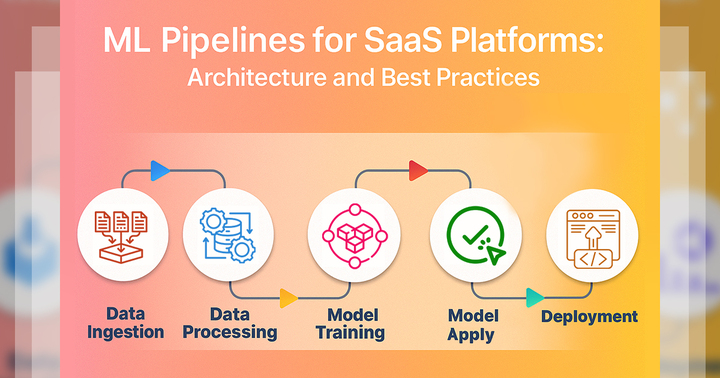In today’s digital world, you can’t afford to leave your server network unprotected. Cyber threats are getting smarter, faster, and more dangerous every day. Hackers don’t care if you’re a student, a small business owner, or a pro developer—if they find a weakness, they’ll exploit it. That’s why securing your server isn’t just a good idea—it’s a must.
You might think installing antivirus software is enough, but real security goes way beyond that. You need to understand how to harden your system, control traffic, and monitor every move. A single missed setting or open port could lead to a data leak, downtime, or even financial loss. Whether you manage your own servers or rely on the cloud, you must take proactive steps to stay safe.
In this guide, you’ll learn practical, step-by-step tips to protect your server network. From the basics like firewalls and encryption, to advanced tools like SIEM and IDS/IPS, you’ll get everything you need to build a strong security setup. So take this seriously—because the more prepared you are, the harder it will be for attackers to break through. It’s time to take control of your server security.
1. Why Server Network Security Matters
- Your server network is like the main highway for your data. You use it to run web apps, store user info, and keep your business going. If someone breaks into your network, they can steal data, crash your systems, or stop your work. That’s why server network security is so important — it protects everything you depend on. Without strong security, your entire system could be at risk. Always guard your network carefully.
a. Data Loss or Theft
- If you lose important data or someone steals it, it can cause serious trouble. You might lose files, customer info, or project work. Once it’s gone or stolen, you may never get it back. This can affect your business and your trust with others. That’s why it’s important to back up your data and protect it with security tools. You must always keep your information safe from hackers or unexpected problems.
b. Reputational Damage
- If your server gets hacked, people may stop trusting you. Your reputation is how others see you, and once it’s damaged, it’s hard to fix. Customers, clients, or users might think your business is careless or unsafe. Even if you fix the issue later, people might not want to use your services again. That’s why protecting your server network helps keep your good name strong and your users feeling safe.
c. Legal Consequences Due to Non-Compliance
- If you don’t follow the rules for keeping data secure, you can get into legal trouble. Governments and organizations have strict laws about protecting personal information. If your network gets breached and you weren’t following these rules, you could be fined or sued. That’s why it’s important for you to know and follow security laws and regulations. It’s not just about safety — it’s also about staying legal and avoiding big problems.
d. Financial Loss from Downtime or Ransomware
- If ransomware hits your server or shuts it down, you can lose a lot of money. You might stop working, lose customers, or even pay hackers to get your data back. This break in your system is called downtime, and it can cost you big time. The longer you stay offline, the more damage you face. That’s why you need to protect your network with strong security before something goes wrong.
- Hackers use more attack methods now, like phishing emails and hidden zero-day exploits. You give them a chance when you leave an open port, set things up wrong, or use a weak password. Hackers look for these mistakes and break into your system. That’s why you need to close every gap, set things up carefully, and use strong security. If you stay alert and take action, you can protect yourself from these growing threats.
2. Common Threats to Server Networks
- You face many threats when you run a server network, so it’s important to know what to watch for. Hackers can steal data, install malware, or lock your files with ransomware. They often use phishing emails, weak passwords, or open ports to break in. If you don’t fix these weak spots, your whole system can be damaged. By learning about these common attacks, you can take steps to protect your server and keep your data safe. Here are some of the most common threats:
a. Unauthorized Access
- Hackers can break into your server by guessing your passwords or using stolen login information. This is called unauthorized access. They might use brute-force attacks, where they try tons of password combinations until one works. If you don’t use strong passwords and two-factor authentication, you make it easier for them to get in. Once inside, they can steal data or damage systems. You need to lock down access and monitor who logs in to stay safe.
b. DDoS Attacks
- In a DDoS attack, hackers flood your network with tons of traffic, so real users can’t get through. It’s like too many people trying to walk through one door at the same time. Your server can crash, and your website or service can become useless. These attacks are meant to disrupt your system, waste your resources, and hurt your reputation. You can stop them with firewalls, traffic filters, and tools that detect unusual activity.
c. Malware and Ransomware
- Malware is harmful software that hackers use to spy on you, steal data, or break your system. Ransomware locks your files and demands money to unlock them. You might get infected by opening a bad email attachment or clicking a fake link. Once inside your network, the damage can be huge. You must use antivirus tools, keep your system updated, and avoid suspicious files to protect yourself from this kind of attack.
d. Insider Threats
- Not all threats come from strangers. Sometimes, people who work for you, like employees or contractors, can cause harm. They might leak data, delete files, or make mistakes that leave your server open to attacks. These are called insider threats. Even if it’s by accident, the damage can be just as bad. That’s why you must limit access, train your team, and monitor activity to make sure your systems stay protected from the inside.
e. Unpatched Vulnerabilities
- When your software is old or outdated, it may have known weaknesses that hackers can easily find and use. These are called unpatched vulnerabilities. If you don’t update your programs or apply security patches, you leave the door open for attacks. Hackers search for these flaws to break in quickly. To protect your system, you should always install updates, use modern tools, and fix security issues as soon as they’re discovered.
3. Network Security Best Practices
3.1. Harden the Operating System
- You need to harden the operating system to protect your server. This means you turn off unnecessary services, apply strong security settings, and give limited permissions to users. By doing this, you reduce the chances of someone breaking into your system. You should always keep your system updated and remove anything you don’t need. This makes your server safer and faster. When you harden your OS, you make it harder for hackers to attack.
Steps:
a. Disable unused ports and protocols
- You should disable unused ports and protocols to stop attackers from finding ways into your system. If something isn’t needed, turn it off. Open ports act like doors, and if you’re not using them, close them. Leaving them open makes your server easier to attack. You can check which ones are open and turn them off in your settings. By doing this, you reduce risks and make your system safer and more secure.
b. Remove unnecessary software and services
- You need to remove unnecessary software and services from your system. If you’re not using a program or service, delete it. Each extra thing you keep gives hackers one more way to get in. Keeping your server clean and simple makes it easier to manage and much safer. You should only keep what you really need. This helps your system run faster, use fewer resources, and lowers the risk of security issues.
c. Set file and directory permissions properly
- You must set file and directory permissions properly so that only the right people can access or change files. Give each user the lowest level of permission they need to do their job. That way, if someone makes a mistake or a hacker gets in, they can’t do as much damage. You control who can read, write, or execute files. This keeps your important data safe and helps stop unauthorized access to your system.
d. Use secure boot and disable USB access (if physical security is a concern)
- You should use secure boot to stop your computer from starting with unsafe software. It makes sure only trusted programs load when the system starts. Also, if you’re worried about someone plugging in a harmful device, you should disable USB access. This blocks people from stealing or damaging your data through USB drives. These steps help protect your system from physical threats and make it much harder for someone to break in directly.
e. Tools:
- You can use tools like CIS Benchmarks, Lynis, and OpenSCAP to check and improve your system’s security. These tools help you find weak spots and suggest ways to fix them. You don’t have to guess what’s wrong. They give you clear steps to harden your system and keep it safe from attacks.
3.2. Use Firewalls
- You should use firewalls because they are your first line of defense. A firewall watches all the network traffic coming in and going out of your system. It blocks anything that looks suspicious or dangerous. You can use a hardware firewall or a software firewall, or even both, for extra protection. Firewalls help keep hackers out and protect your data. When you set them up correctly, they make your system much safer and more secure.
Best Practices:
a. Use stateful firewalls for better tracking
- You should use stateful firewalls because they can track connections more intelligently. They don’t just look at individual packets—they understand the full conversation between your system and others. This helps them make smarter choices about what to allow or block. With a stateful firewall, you get better protection and fewer false alarms. It watches everything more closely, so your system stays safe from tricky or hidden threats.
b. Only allow necessary ports (e.g., 22, 80, 443)
- You need to only allow necessary ports, like 22, 80, and 443, because open ports are like doors into your system. If you leave too many open, you give hackers more chances to get in. Keep only the ones you really need, like for web browsing or secure access. This keeps your network clean, makes it harder to attack, and helps protect your important data.
c. Separate internal from external traffic with DMZs
- You should separate internal from external traffic using a DMZ (Demilitarized Zone). A DMZ adds a safe space between your private network and the internet. This way, even if someone breaks into the DMZ, they can’t get into your main systems. It’s like having a safety buffer that keeps your important files and services hidden and protected. Using a DMZ makes your whole network much safer and better organized.
d. Tools:
- You can use tools like UFW (for Linux), pfSense, iptables, and Cisco ASA to manage your firewall settings. These tools help you block threats, control traffic, and keep your network safe. You choose which ports to open or close. With the right tool, you can easily set up strong firewall protection for your system.
3.3 Manage Ports and Services
- You need to manage ports and services to keep your system secure. Every open port is like a door that hackers might try to use. If you don’t need a port, close it. You should do regular audits to check which ports are open and shut down the ones you’re not using. Also, remove any unneeded services. This keeps your system clean, organized, and much harder to attack. Fewer open ports mean fewer risks.
Tips:
a. Use nmap for scanning open ports
- You should use nmap to scan for open ports on your system. It’s a free tool that shows you which ports are open and what services are running. By using nmap, you can find weak spots and fix them before hackers do. It’s easy to use and helps you stay in control. Scanning often keeps your system safe, secure, and up to date with what’s happening on your network.
b. Disable unnecessary services using systemctl
- You need to disable unnecessary services with systemctl. If a service isn’t needed, turn it off. Each extra service gives hackers more ways to attack. With systemctl, you can easily stop, disable, or check what’s running. Keeping only the needed services makes your system faster, safer, and easier to manage. It’s a smart way to protect your setup.
c. Bind services to specific IPs if possible
- You should bind services to specific IPs to control who can reach them. This means you let a service listen only on certain network addresses instead of all of them. Doing this limits access and makes it harder for attackers to find your services. It’s like locking your doors but leaving one open just for someone you trust. This keeps your system secure and well-organized.
3.4 Secure Remote Access
- You must secure remote access because it gives people a way into your system from far away. If you don’t control it, hackers could sneak in. You should always limit who can connect, use strong passwords or keys, and monitor activity regularly. Turn off remote access when you’re not using it. Also, use encrypted connections like SSH to stay safe. By locking down remote access, you protect your system from unauthorized users and keep your data safe.
Best Practices:
a. Use SSH over password-authenticated Telnet
- You should always use SSH instead of Telnet because SSH encrypts your data. Telnet sends everything in plain text, which hackers can easily read. SSH keeps your connection private and secure, even over the internet. By switching to SSH, you protect your passwords and commands from being stolen. It’s the safer and smarter way to access your system remotely.
b. Disable root login over SSH
- You need to disable root login over SSH because the root account has full control. If a hacker gets in as root, they can do anything. Instead, use a regular user and then switch to root if needed. This adds an extra layer of security. By blocking direct root access, you make it harder for attackers to take over your system.
c. Use key-based authentication
- You should use key-based authentication instead of just passwords. SSH keys are much harder to crack than passwords. You create a private key and a public key—the private one stays with you, and the public one goes on the server. When you connect, they match. This method makes your login more secure and helps stop unauthorized access.
d. Implement VPNs or jump hosts
- You can implement VPNs or jump hosts to add extra protection when accessing your system remotely. A VPN creates a safe tunnel between you and your network. A jump host is a secure system that you use to connect to others. Both make it harder for hackers to reach your servers and keep your data safe while traveling over the internet.
e. Enable Multi-Factor Authentication (MFA)
- You should enable Multi-Factor Authentication (MFA) to add another step to your login process. Even if someone steals your password, they can’t get in without your second factor, like a code on your phone. MFA gives you strong protection against hackers and keeps your account secure. It’s one of the easiest and best ways to boost your system’s security.
f. Tools:
- You can use tools like OpenSSH, WireGuard, and Fail2Ban to protect your remote access. OpenSSH gives you secure connections, WireGuard creates a safe VPN, and Fail2Ban blocks people who try to guess your password. These tools help you stay safe, stop attacks, and keep your system protected from unwanted access.
3.4 Use Encryption Everywhere
- You should use encryption everywhere to keep your data safe from hackers. When you encrypt data at rest, you protect files stored on your device. When you encrypt data in transit, you protect it while it’s moving across networks. This stops people from spying on or stealing your information. Always use strong encryption tools to keep your files and messages private. By using encryption all the time, you make your system much more secure.
Use Cases:
a. SSL/TLS for web traffic
- You should use SSL/TLS to encrypt web traffic and keep your data safe. These tools protect your connection between the browser and the server. Without them, hackers can read or steal what you send. With SSL/TLS, all the info you send stays private and secure. It’s a must for websites that collect passwords or personal data.
b. HTTPS instead of HTTP
- You must always use HTTPS instead of HTTP because it encrypts your web connection. HTTP is not safe—it sends data in plain text, which hackers can easily read. HTTPS uses SSL/TLS to protect your data, like passwords and messages. You’ll see a lock symbol in the browser when it’s secure. This helps you stay safe online.
c. VPNs for internal communication
- You should use VPNs for internal communication to create a safe path between devices. A VPN (Virtual Private Network) hides your traffic from hackers and outsiders. It’s like building a secret tunnel for your data. With a VPN, your messages stay private, even over public networks. It’s great for school or work when you need secure access to internal systems.
d. Full-disk encryption on servers
- You need to use full-disk encryption on your servers to protect data at rest. If someone steals your server or hard drive, they won’t be able to read anything without the encryption key. This keeps all your files safe, even when the system is off. It’s a strong way to stop data theft and keep your information private.
f. Tools:
- You can use tools like Let’s Encrypt, OpenVPN, BitLocker, and VeraCrypt to handle encryption. Let’s Encrypt gives free SSL certificates for websites, OpenVPN creates secure VPNs, BitLocker locks down Windows drives, and VeraCrypt protects files on any system. These tools help you encrypt everything and keep your data safe from hackers and spies.
3.5 Patch and Update Regularly
- You need to patch and update regularly to keep your system safe and secure. When software has bugs or security holes, hackers can use them to attack you. Updates fix these problems. You should always update your operating system, apps, and packages as soon as updates come out. Set up automatic updates if you can. By keeping everything up-to-date, you protect your system from new threats and keep things running smoothly and securely.
Best Practices:
a. Set up automatic security updates
- You should set up automatic security updates so your system stays protected without you having to remember. These updates fix bugs and block security threats fast. If you wait too long, hackers can find and use those holes. Automatic updates make sure your system gets the latest fixes right away, keeping your computer safe, patched, and ready to fight off attacks.
b. Use patch management tools
- You need to use patch management tools to keep track of all your updates. These tools help you see which systems need patches and install them faster. Instead of updating things one by one, the tool does it for you. This saves time and keeps everything secure. With patch tools, you avoid mistakes and make sure nothing important gets missed.
c. Monitor CVEs for your stack
- You should monitor CVEs (Common Vulnerabilities and Exposures) to know about security risks in your software. A CVE lists known problems that hackers can use. If one affects your system, you need to patch it fast. By keeping an eye on CVEs for your tools and apps, you stay ahead of threats and keep your setup protected and up-to-date.
d. Tools:
- You can use tools like WSUS, Landscape, and Red Hat Satellite to manage and apply patches. WSUS is great for Windows, Landscape works with Ubuntu, and Red Hat Satellite handles Red Hat systems. These tools help you check for updates, install patches, and track what’s fixed. They keep your systems updated, organized, and safe from known threats.
4. Tools for Server Network Security
- You should know about the tools for server network security because they help you protect your system from online attacks. These tools fall into different categories, like firewalls, encryption, and patch management. Each tool has its own job, but together they keep your network safe and strong. When you understand what tools to use and how they work, you can build a better defense. Learning about these tools helps you stay one step ahead of hackers and other threats.
4.1 Firewalls
- You should use firewalls to control the traffic going in and out of your server. A firewall acts like a security guard, checking every connection to see if it’s safe. If something looks dangerous or unknown, the firewall blocks it. This keeps hackers, malware, and other threats from reaching your system. You can set rules to allow only trusted traffic. With the right firewall setup, you protect your server and keep your network secure and under control.
Top Tools:
a. iptables/nftables
- You can use iptables or nftables to create strong firewall rules on Linux systems. These tools let you control what traffic your server allows or blocks. You can block certain IPs, allow only specific ports, and protect your system from attacks. They take more effort to learn, but give you full control over your network’s security.
b. UFW (Uncomplicated Firewall)
- You should try UFW if you want an easier firewall tool for Linux. UFW stands for Uncomplicated Firewall, and it lives up to its name. It helps you allow or block traffic with simple commands. You don’t need to be a pro to use it. UFW gives you good protection and is great for beginners who want to keep their system secure.
c. pfSense (open-source)
- You can use pfSense if you want a powerful open-source firewall. It runs on its own system and lets you manage traffic for entire networks. pfSense gives you features like traffic filtering, VPN support, and detailed logs. It’s perfect for school labs or home servers. With pfSense, you get a full set of tools to keep your network safe and organized.
d. AWS Security Groups (cloud)
- If you use cloud servers on Amazon Web Services, you need to set up AWS Security Groups. These act like virtual firewalls for your cloud servers. You decide which ports are open and who can connect. It’s simple to use through the AWS dashboard. By setting smart rules, you keep your cloud environment secure and stop unwanted access.
4.2 Intrusion Detection and Prevention Systems (IDS/IPS)
- You should use Intrusion Detection and Prevention Systems (IDS/IPS) to spot and stop suspicious activity on your network. These systems watch your traffic and look for signs of hacking, malware, or unauthorized access. An IDS will alert you when something’s wrong, while an IPS can actually block the threat right away. By using IDS/IPS, you add a smart layer of security that reacts fast and helps keep your system safe, even when you’re not watching every move.
Top Tools:
a. Snort
- You should use Snort to help detect and stop attacks on your network. It watches all the traffic coming in and out of your system. If something looks suspicious, like a hacking attempt, Snort can alert you or even block it. It’s one of the most popular IDS tools and works really well. Snort helps you keep your system safe, monitored, and ready to stop unauthorized activity before it becomes a big problem.
b. Suricata
- You can try Suricata if you want a fast and powerful IDS/IPS tool. It checks your network traffic and looks for signs of attacks or malware. Suricata can identify problems in real-time and block them immediately. It also works with modern protocols and handles large amounts of data. If you want something that’s fast and detailed, Suricata helps you keep your system secure and under control.
c. OSSEC
- You should use OSSEC if you want to monitor your system’s files and logs. It checks for strange changes, like someone editing important files or logging in at weird times. OSSEC works as a host-based intrusion detection system (HIDS), so it watches the system itself, not just the network. It can send you alerts and even block attacks. OSSEC helps you detect threats from the inside and keeps your system protected.
d. Zeek (formerly Bro)
- You can use Zeek (it used to be called Bro) to analyze and log network traffic. Zeek doesn’t just detect problems—it helps you understand what’s happening on your network. It provides detailed reports, allowing you to investigate unusual behavior. Zeek is great for spotting long-term attacks or hidden issues. With Zeek, you get more than alerts—you get the full story, helping you stay informed and secure.
4.3 Security Information and Event Management (SIEM)
- You should use Security Information and Event Management (SIEM) to collect and manage logs from all your systems in one place. SIEM tools help you spot patterns, find threats, and get alerts when something looks wrong. Instead of checking every server one by one, you can see everything from a central dashboard. This saves time and makes your job easier. With SIEM, you stay informed, react faster to problems, and keep your network secure and organized.
Top Tools:
a. Splunk
- You should use Splunk to collect, search, and analyze logs from all your systems. It gives you a clear view of what’s happening across your network. If something goes wrong, Splunk can alert you fast. It has powerful tools that help you find threats, even if they’re hidden. Splunk makes your job easier by turning tons of log data into simple, useful insights so you can keep your system secure and under control.
b. ELK Stack (Elasticsearch, Logstash, Kibana)
- You can use the ELK Stack—Elasticsearch, Logstash, and Kibana—to search logs, filter data, and visualize events. Logstash collects logs, Elasticsearch stores and searches them, and Kibana makes graphs so you can spot patterns. It’s free and open-source, which is great for tech teams. With ELK, you turn messy logs into clear charts and keep your systems organized, monitored, and safe.
c. Graylog
- You should try Graylog if you want a simple and powerful log management tool. It helps you collect logs, search events, and get alerts when something suspicious happens. Graylog gives you a dashboard to monitor what’s going on in real time. It’s easy to use and perfect for small teams or school projects. With Graylog, you stay informed, find problems quickly, and keep your network secure.
d. IBM QRadar
- You can use IBM QRadar for advanced threat detection and response. It collects logs from everywhere, looks for signs of danger, and shows you what’s going on. It’s built for large systems but is still easy to understand. QRadar uses AI to spot attacks faster and reduce false alarms. If you want strong protection with smart features, QRadar helps you keep everything safe, efficient, and ready for any cyber threat.
4.4. Antivirus and Malware Protection
- You need to use antivirus and malware protection to detect and remove malicious code from your system. These tools scan your files and programs to find viruses, spyware, ransomware, and other threats. If they find something dangerous, they quarantine or delete it right away. Without protection, your data and system can get damaged or stolen. By using antivirus software, you keep your computer clean, your files safe, and your system running smoothly and securely every day.
Top Tools:
a. ClamAV (open-source)
- You can use ClamAV if you want a free and open-source antivirus tool. It works great on Linux servers and can scan files, emails, and folders for viruses and malware. ClamAV isn’t fancy, but it gets the job done. You can schedule scans or run them when needed. If you like using tools you can customize and trust, ClamAV helps you keep your server clean, secure, and virus-free without spending money.
b. ESET
- You should try ESET for strong and reliable antivirus protection. It runs quietly in the background while it scans for malware, ransomware, and other threats. ESET updates itself regularly, so it always knows about the latest attacks. It’s easy to use and doesn’t slow down your system. With ESET, you get a smart and fast antivirus that keeps your computer safe, efficient, and always protected.
c. Sophos
- You can use Sophos to protect your servers from all kinds of malware and cyber threats. It offers features like real-time scanning, web filtering, and even ransomware protection. Sophos also comes with a simple dashboard to help you manage security across many systems. If you’re working in a school or small business setting, Sophos helps you stay organized, secure, and in control of your system’s safety.
d. Malwarebytes for Servers
- You should use Malwarebytes for Servers to get strong malware protection made just for server environments. It’s great at finding and removing advanced threats that other tools might miss. Malwarebytes works alongside your existing antivirus, adding an extra layer of security. It also scans quickly and doesn’t slow down your server. If you want extra safety for your important systems, Malwarebytes helps you keep everything clean, fast, and protected.
4.5 Network Scanning Tools
- You should use network scanning tools to find open ports and check for weaknesses in your system. These tools scan your network like a security check, showing you what services are running and where a hacker might try to get in. By spotting these issues early, you can fix them fast and protect your servers. With regular scans, you stay ahead of threats and keep everything secure, organized, and ready for anything that tries to sneak in.
Top Tools:
a. Nikto (web-focused)
- You should use Nikto to scan your websites for problems. It checks for things like outdated software, bad settings, or unsafe files that hackers might use to break in. Nikto focuses on web servers, so it’s perfect if you’re running websites. It gives you a clear report of what to fix. By using Nikto, you can keep your site safe, updated, and protected from the most common web-based threats.
b. Nmap
- You can use Nmap to scan your network and see which ports and services are open. It helps you understand what’s running and whether anything unexpected is exposed. Hackers often look for open ports, so finding and closing them early is smart. Nmap is fast and easy to use. With it, you stay informed, prepared, and ready to protect your systems from surprise attacks.
c. Nessus
- You should try Nessus if you want to find vulnerabilities in your systems. It scans your devices and shows you known security flaws, like missing updates or weak settings. Nessus even explains how to fix the problems. It’s trusted by professionals and works well for beginners too. With Nessus, you get detailed reports that help you tighten your security and make sure your network stays strong and safe.
d. OpenVAS
- You can use OpenVAS as a free vulnerability scanner that checks your system for security risks. It works like Nessus and helps you find weak spots, like unpatched software or misconfigurations. OpenVAS gives you a list of problems and suggestions to fix them. It’s great for learning and improving your cybersecurity skills. With OpenVAS, you keep your network protected, well-maintained, and ready to face any threats.
4.6 Log Management Tools
- You should use log management tools to collect, organize, and analyze logs from all your systems. These logs record everything that happens, like logins or errors. Instead of reading thousands of lines manually, you can use these tools to search fast, spot patterns, and find problems early. They even send alerts when something looks suspicious. By managing your logs the smart way, you make your system more secure, easier to troubleshoot, and better protected against hidden threats.
Top Tools:
a. rsyslog
- You should use rsyslog to collect and forward logs from your system. It helps you gather logs from different sources into one place so you can monitor everything easily. “rsyslog” is fast and reliable, making sure no important log data gets lost. With rsyslog, you stay organized and can quickly find information about system events, keeping your server secure and easy to manage.
b. Logrotate
- You can use Logrotate to manage your log files and keep them from getting too big. It automatically archives old logs and frees up space, so your system doesn’t slow down. Logrotate helps you keep logs tidy by deleting or compressing old files regularly. Using Logrotate means your server stays clean, organized, and ready to handle new logs without any problems.
c. Fluentd
- You should try Fluentd to collect, process, and route logs from many different systems. It can take logs from multiple sources, change their format, and send them to databases or dashboards. Fluentd makes it easier to see what’s going on across your whole network. By using Fluentd, you keep your logs organized and make it simple to spot problems and secure your systems.
d. Grafana + Loki
- You can use Grafana with Loki to visualize and search logs in a friendly way. Loki stores your logs efficiently, and Grafana helps you create clear graphs and dashboards. Together, they let you explore logs quickly and find patterns or strange events. This combo makes monitoring fun and simple. With Grafana and Loki, you keep your system monitored, organized, and ready to stop threats early.
5. Cloud and Hybrid Network Security
- As you move to cloud or hybrid environments, you need to change how you protect your servers. It’s not just about local networks anymore—you must secure data in the cloud too. You should learn new tools and strategies to keep everything safe, whether it’s stored online, on-site, or both. Your security must grow with your technology.
5.1 Cloud-Specific Threats
a. Misconfigured S3 buckets
- You should always check your S3 bucket settings. If you leave them open to the public, anyone can see, copy, or delete your files. That’s like leaving your locker wide open. By setting strong permissions, you keep your data private and secure. Always review who has access, so you don’t accidentally share important files with the whole internet
b. Insecure IAM roles
- You need to set IAM roles carefully. If you give too many permissions, someone could access or change things they shouldn’t. Think of IAM roles like keys—you should only hand out the keys people need. By using the principle of least privilege, you keep your cloud environment tight, organized, and safe from mistakes or attacks.
c. Unrestricted inbound rules
- You should avoid unrestricted inbound rules in your firewall or security group. If you allow all IP addresses to connect, you open the door to hackers. It’s like leaving your house unlocked for the world. You should only allow trusted IPs and block everything else. By being strict with traffic rules, you keep your cloud network safe, focused, and under control.
5.2 Cloud Security Best Practices
a. Use VPCs (Virtual Private Clouds)
- You should use a Virtual Private Cloud (VPC) to create your own private network inside the cloud. It lets you control how your servers and data are connected and protected. With a VPC, you can set up firewalls, subnets, and gateways. That way, your cloud setup stays secure, organized, and separate from the rest of the internet.
b. Enable Security Groups and NACLs
- You need to turn on Security Groups and Network Access Control Lists (NACLs) to filter traffic going in and out of your cloud servers. These tools act like firewalls, helping you block unwanted connections. You can allow only specific IPs or ports. With the right rules, you make sure only safe and trusted traffic reaches your servers.
c. Encrypt Cloud Storage
- You must encrypt your cloud storage to keep your files safe from hackers and snoops. Encryption turns your data into unreadable code unless someone has the correct key. Even if someone breaks in, they won’t be able to read or use your files. With encryption, your cloud data stays private, safe, and protected at all times.
d. Use IAM with Least Privilege Access
- You should always use IAM (Identity and Access Management) with the least privilege rule. That means giving each user or service only the permissions they truly need—nothing more. This helps prevent accidents and unauthorized access. If someone’s account gets hacked, the damage stays limited. With smart IAM settings, your cloud stays tight, secure, and in control.
e. Set up CloudTrail, GuardDuty for Monitoring
- You need to turn on CloudTrail and GuardDuty to watch your cloud activity. CloudTrail keeps track of who did what and when, while GuardDuty looks for suspicious behavior or threats. These tools alert you if anything weird happens, so you can act fast. By monitoring everything, you stay aware, protected, and one step ahead of attackers.
Top Cloud Security Tools:
a. AWS Security Hub
- You should use AWS Security Hub to monitor your cloud security in one place. It gathers alerts from different AWS services and shows you what needs attention. You’ll see issues like unprotected data or open ports. With Security Hub, you can fix problems faster and keep your AWS setup safe, organized, and under control without jumping between tools.
b. Azure Security Center
- If you use Microsoft Azure, you need Azure Security Center to help you protect your cloud resources. It gives you tips to fix weak spots, checks your system’s health, and watches for threats. It even rates your security, so you know how you’re doing. With this tool, you keep your cloud setup strong, smart, and always watched.
c. Prisma Cloud
- You should try Prisma Cloud to secure your apps, servers, and containers across different clouds. It helps you spot risks, enforce rules, and follow best practices. Whether you’re using AWS, Azure, or Google Cloud, Prisma watches everything. With it, you get a full view of your cloud security and stay protected, compliant, and alert to anything suspicious.
d. HashiCorp Vault (for secrets management)
- You must use HashiCorp Vault to store and manage secrets like passwords, API keys, and certificates. Instead of saving them in unsafe places, Vault locks them up and lets only the right people or apps access them securely. It even logs access, so you know who saw what. With Vault, your secrets stay hidden, safe, and well-controlled.
6. Compliance and Auditing
- You need to follow compliance rules because many industries have strict requirements for how you protect data. These rules help you keep personal, financial, or medical information safe. If you don’t follow them, you could face fines or legal trouble. By staying compliant and doing regular audits, you show that your system is secure and trustworthy.
6.1 Major Frameworks:
a. GDPR (EU)
- You must follow GDPR if you handle personal data from people in the European Union. It makes sure you collect, store, and use data responsibly. You have to ask for permission, protect private info, and delete it when asked. If you break these rules, you could face heavy fines. With GDPR, you show respect for privacy and keep your systems safe and fair.
b. HIPAA (US healthcare)
- If you work with health information in the U.S., you need to follow HIPAA. It protects medical records and personal health data from being stolen or leaked. You have to secure patient info, control who can access it, and report any data breaches. Following HIPAA keeps people’s health details private and helps your system stay trusted and legal.
c. PCI-DSS (payment data)
- When you deal with credit card payments, you must follow PCI-DSS. It’s a set of rules that help you secure cardholder data, like names and numbers. You must encrypt data, block unauthorized access, and test your security often. These steps prevent fraud and protect customer trust. By meeting PCI-DSS standards, you keep financial data safe and your system reliable.
d. SOC 2 / ISO 27001 (general security standards)
- You should follow SOC 2 and ISO 27001 if you want to show that your system is secure and your business takes cybersecurity seriously. These standards help you protect data, track activity, and respond to threats. They apply to many kinds of companies, not just one industry. By meeting them, you prove that your setup is organized, trustworthy, and well-managed.
6.2 Steps to Stay Compliant:
a. Maintain audit logs
- You need to keep audit logs to track what happens in your system. These logs record who did what and when, like logging in or changing settings. If something goes wrong, you can go back and see what happened. Keeping logs helps you stay compliant, catch suspicious activity, and prove that your system is safe and well-managed.
b. Restrict access based on roles
- You should give users only the access they need based on their role. For example, a junior employee shouldn’t have admin rights. This is called role-based access control (RBAC). It helps prevent mistakes or attacks by limiting what each person can do. By using RBAC, you protect your data, avoid risk, and follow important compliance rules.
c. Encrypt sensitive data
- You must encrypt sensitive data to keep it safe from hackers and spies. Encryption turns your data into unreadable code, so even if someone steals it, they can’t use it. You should encrypt both stored data and data being sent over networks. This protects private info like passwords, medical records, or card numbers, and keeps you compliant with regulations.
d. Conduct regular security audits
- You need to do security audits regularly to find and fix any weak points in your system. During an audit, you check how well your security rules and tools are working. This helps you spot problems early, stay prepared, and meet legal requirements. Regular audits prove that you take security seriously and help you stay compliant at all times.
e. Document your security policies
- You must write down your security policies so everyone knows the rules. This includes how you handle passwords, data access, updates, and more. If something goes wrong, these documents show you tried to do things right. They also help train new people and prove that you’re following standards. With clear policies, your system stays organized, safe, and compliant.
6.3 Compliance Tools:
a. Nessus Compliance Checks
- You should use Nessus Compliance Checks to see if your systems follow security rules. Nessus scans your setup and checks it against industry standards like PCI-DSS or HIPAA. It tells you what you’re doing right and what needs fixing. This helps you find problems early and stay compliant. By using Nessus, you keep your servers secure, organized, and ready for audits.
b. Auditd
- You can use Auditd (Linux Audit Daemon) to track system activity in real time. It watches what’s happening on your server, like logins or file access, and records it all. These logs help you catch suspicious actions and prove you’re following the rules. With Auditd, you stay alert, keep everything logged, and show that your system is safe and compliant
c. Cloud-native compliance reports
- If you use cloud platforms like AWS or Azure, you should turn on cloud-native compliance reports. These reports check your cloud settings and tell you if you’re following security standards like GDPR or SOC 2. You’ll get alerts about misconfigurations or missing protections. These tools help you fix issues fast and keep your cloud setup compliant, secure, and up to date.
7. Training and Human Factor
- You need to understand that even with the best tools, human mistakes can still cause big security problems. If you click on a bad link or use a weak password, you might let hackers into your system. That’s why you should always stay alert, follow security rules, and get training. When you know what to do, you help keep your system safe, avoid breaches, and become your network’s first line of defense.
7.1 Employee Training
a. Phishing simulations
- You should take part in phishing simulations to learn how to spot fake emails that try to trick you. These tests show you what real attacks might look like without actually causing harm. When you recognize suspicious links and report them, you make your network safer. Practicing with simulations helps you build good habits and stay alert against cyber threats.
b. Strong password policies
- You must follow strong password policies to protect your accounts. This means creating long, complex passwords that are hard to guess. Don’t reuse the same password for everything. You should also change passwords regularly and use a password manager. Strong passwords make it harder for hackers to break in and keep your data secure and private.
c. Social engineering awareness
- You need to learn about social engineering so you don’t fall for tricks. Hackers may try to manipulate you into giving up passwords or clicking harmful links by pretending to be someone you trust. When you question unusual requests and report anything strange, you help protect the system. Being aware of these tactics keeps you and your network safe from attacks.
7.2 Access Control
a. Enforce least privilege access
- You should only have the access you need to do your job—nothing more. This is called least privilege access. It helps reduce damage if someone makes a mistake or gets hacked. When you don’t have extra permissions, it’s harder for attackers to spread through the system. By following this rule, you help keep everything secure, controlled, and safe from insider and outsider threats.
b. Monitor access logs
- You need to check access logs regularly to see who’s getting into your system and what they’re doing. These logs help you catch anything strange or suspicious, like someone logging in at odd hours or from a weird location. By keeping an eye on access logs, you can spot problems early, investigate fast, and protect your system from unauthorized access.
c. Remove unused accounts immediately
- You must delete accounts that people no longer use—especially when someone leaves the team or no longer needs access. If you forget, hackers could use these accounts to sneak in without being noticed. Cleaning up old accounts helps you close security holes, stay organized, and make sure only the right people can access your system.
Helpful Tip:
- You should use Single Sign-On (SSO) and Multi-Factor Authentication (MFA) whenever you can. SSO lets you log in once and access everything you need, which saves time and reduces password fatigue. MFA adds an extra layer of security by asking for something else, like a code from your phone. Even if someone steals your password, MFA can block them. Using both SSO and MFA helps you stay safe, efficient, and protected from cyber threats.
Conclusion
- Securing your server network isn’t just a one-time task—it’s an ongoing mission. You need to stay alert, make smart choices, and use the right tools to keep your systems safe. Whether you run a server in your bedroom or manage a cloud setup for a business, the goal is the same: protect your data, block threats, and stay one step ahead.
- By following the best practices in this guide, you’ve already taken a big step toward building a strong defense. You’ve learned how to harden your system, control access, and use tools like firewalls, IDS/IPS, and SIEM to spot problems before they grow. You also know that training, updates, and encryption are just as important as the technology you use.
- Remember, every action you take—no matter how small—helps reduce your attack surface. So don’t wait for a breach to happen. Start today. Disable unused services, check your logs, and educate your team. The more layers of protection you add, the harder it becomes for anyone to break in. Be the reason your server stays secure. Because when it comes to cybersecurity, you are the first and strongest line of defense.