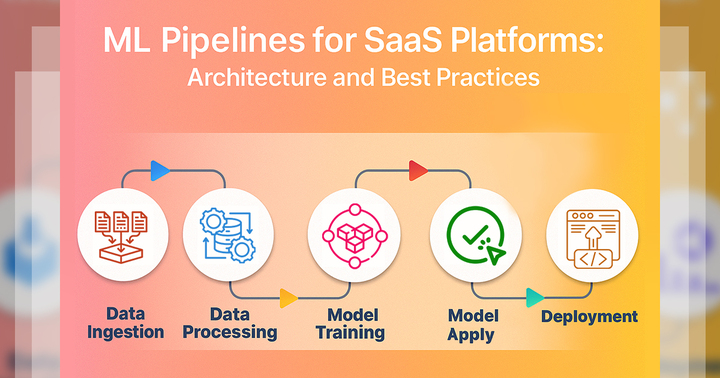In today’s world dominated by cloud computing, DevOps, and microservices, maintaining an efficient and resilient IT infrastructure has become increasingly complex. Two fundamental concepts you must understand in this environment are monitoring and management. Although these terms are often used interchangeably, they represent distinct but complementary practices. Monitoring involves continuously observing your systems to gather data on their health, performance, and security. In contrast, management focuses on controlling, configuring, and optimizing these systems based on the insights provided by monitoring. Both are critical for ensuring your infrastructure remains available, high-performing, and secure.
This guide will help you clearly distinguish between these two concepts, explore their unique benefits and challenges, and demonstrate how they must work together seamlessly to support your IT operations effectively. By mastering both, you can build a more robust and adaptive infrastructure that meets modern demands.
1. What is Infrastructure Monitoring?
- Infrastructure monitoring means you constantly watch over your IT systems to make sure everything works properly. You collect real-time data from your servers, applications, containers, networks, and other tools. This helps you find problems early, check performance, and get alerts when something goes wrong. By doing this, you can fix issues quickly and keep your system running smoothly. It’s like being the system’s watchdog, always keeping an eye on things to make sure they don’t break.
1.1 Key Features of Monitoring
a. Data Collection:
- You collect important data from your system, like CPU usage, memory usage, disk activity, and network traffic. This helps you understand how your system is working. If something is using too much memory or the CPU is always busy, you can find out early. By keeping track of this data all the time, you make sure your system stays healthy and runs smoothly without surprises or slowdowns.
b. Alerting:
- You set up alerts that warn you when something goes wrong. For example, if CPU usage gets too high or memory is almost full, you get a notification right away. This lets you act fast before a small issue turns into a big one. Alerts help you stay ahead of problems and fix them before they crash your system or affect your users.
c. Dashboards:
- You use dashboards to see your system’s status in one place. They show you performance data using charts and graphs, so it’s easy to understand what’s going on. Instead of reading long logs or numbers, you get a visual overview of everything, like how much memory is used or if any servers are down. Dashboards make it easier for you to spot issues quickly.
d. Log Aggregation:
- You gather all your logs—the detailed records of system activity—into one place. This is called log aggregation. When something breaks, these logs help you find out why by showing you exactly what happened before the problem. Instead of searching in many different places, you look at one central system to spot patterns or errors fast. This saves time and helps you fix things more easily.
e. Uptime Monitoring:
- You check if your applications are running and can be reached by users. This is called uptime monitoring. If your site or app goes down, you get an alert so you can fix it quickly. You make sure everything stays online and available all the time. That way, users don’t face errors or outages when they try to use your service. It helps you keep things reliable.
1.2 Why It Matters:
- Without infrastructure monitoring, you’re basically flying blind. You won’t know if something is wrong until your users start complaining. By then, it might be too late—your system could crash, people might leave your app, or you could even lose money. Monitoring helps you catch problems early and fix them before they get worse. It also helps you protect your reputation and keep everything running smoothly, so people trust your service and keep using it.
2. What is Infrastructure Management?
- Infrastructure management means you take care of everything that supports your IT systems. You manage hardware, software, networks, and other resources to make sure they work well together. This includes setting things up (configuration), keeping them running fast (optimization), staying in control (governance), and fixing issues when needed. It’s like being the manager of your tech team—you make smart decisions to keep everything organized, efficient, and secure, so your systems stay strong and ready for anything.
2.1 Key Responsibilities:
a. Provisioning:
- You handle provisioning when you set up new virtual machines (VMs), containers, or services that your system needs. It’s like building new rooms in a house when you need more space. You decide what your system needs and spin up those parts quickly so everything runs smoothly. This helps your system grow or adjust based on what’s needed at the time, without starting everything from scratch.
b. Configuration Management:
- With configuration management, you make sure all your systems are set up the right way and stay secure. You apply the correct settings to servers, apps, and tools, and make sure they match each other. If something changes or goes wrong, you can fix it fast by restoring the proper setup. This keeps your system stable and helps avoid errors caused by incorrect settings or missing files.
c. Security Management:
- You take care of security management by protecting your systems from threats. This means applying patches, controlling who has access, and following security rules. You make sure hackers can’t get in and your data stays safe. It’s your job to keep everything updated and locked down so no one can harm your system or steal information. Security is always a top priority in infrastructure management.
d. Resource Optimization:
- With resource optimization, you adjust your system to use the right amount of power, memory, or storage—not too much, not too little. You scale resources up when demand is high and scale down when things are quiet. This saves money and keeps everything running efficiently. Just like turning off lights in empty rooms, you don’t waste resources your system doesn’t need.
e. Automation:
- You use automation to make your life easier by using scripts or tools to handle repeated tasks. Instead of doing everything manually, you set up systems that can run by themselves, like updating servers or creating backups. This saves you time, reduces mistakes, and helps you keep things running smoothly. Automation is like having a smart assistant for your infrastructure operations.
2.2 Why It Matters:
- Infrastructure management means you take action based on what you learn from monitoring. It’s not just about watching systems—it’s about fixing problems, making changes, and keeping everything healthy before something goes wrong. When you get an alert, you know how to respond quickly. Good management helps you stay ahead of issues, keep your system running smoothly, and avoid downtime. It’s the reason your system doesn’t just work—it works well and stays reliable.
3. Monitoring vs. Managing: Key Differences
3.1 Purpose:
- The purpose of monitoring is to help you observe the state of your system. You just watch what’s happening—like a security camera. You don’t make changes; you just collect data. But with management, your goal is to control and change the system if needed. You step in to fix, adjust, or improve things. So while monitoring tells you what’s happening, management is where you actually take action based on that information.
3.2 Primary Function:
- The main function of monitoring is to detect problems and send alerts. For example, if your server gets too hot or runs out of memory, monitoring tools tell you. But with management, your job is to actually configure the system and optimize it so everything works better. You change settings, upgrade software, or move resources around. Monitoring is about noticing issues; management is about solving them and making sure your system stays in top shape.
3.3 Time Orientation:
- In monitoring, you focus on both real-time and historical data. You look at what’s happening now and what happened earlier to spot patterns or issues. But management is more about acting now and planning ahead. You use the data from monitoring to make decisions that will help your system work better in the future. Monitoring tells you the story; management helps you write the next chapter by fixing, updating, or scaling things as needed.
3.4 Tools:
- For monitoring, you use tools like Prometheus, Datadog, or Nagios. These tools help you track things like CPU usage, memory, or server health. They don’t change anything—they just collect and show the data. But for management, you use tools like Ansible, Terraform, or Puppet. These let you actually control, configure, and automate your infrastructure. So, monitoring tools help you see, and management tools help you act on what you see.
3.5 User:
- People who do monitoring are usually SREs (Site Reliability Engineers), DevOps engineers, or support teams. They focus on keeping systems running and spotting issues. But management is often done by sysadmins, DevOps teams, or infrastructure engineers who actually make the changes. So, you may work with both roles—watching the system as a monitor and fixing or improving it as a manager. Each role plays a key part in keeping everything running smoothly.
3.6 Automation:
- In monitoring, automation is usually passive. You might set up alerts or dashboards that update automatically, but you’re not changing the system. In management, automation is active. You write scripts or use tools that actually change settings, deploy updates, or scale resources. This kind of automation saves time and helps you avoid human errors. So, monitoring tells you what’s wrong, while management uses automation to fix it without manual work every time.
4. Why Monitoring Alone is Not Enough
- Monitoring is like a fire alarm—it tells you when something is wrong. You get alerts if your system is slow, overloaded, or down. But just knowing there’s a problem isn’t enough. You need management to actually fix it. That’s like grabbing a fire extinguisher and putting the fire out. Without management, you’d just watch your system break. So, you need both—monitoring to spot issues, and management to solve them quickly and keep things running.
4.1 For example:
a. Your monitoring tool alerts you to high CPU usage:
- When your monitoring tool sees that your system’s CPU usage is very high, it immediately sends you an alert. This means the system is working too hard and might slow down or crash soon. The tool doesn’t fix the problem—it just tells you what’s happening. It’s like a warning sign that helps you know when your system needs attention or action before things get worse.
b. Without management, a human must step in manually:
- If you don’t have management tools, you have to fix problems yourself whenever an alert happens. This means you log in, check what’s wrong, and manually restart services or add resources. It can take a lot of time and effort, especially if you’re not always available. Doing things manually also increases the chance of mistakes or delays, which could cause your system to be down longer than needed.
c. With infrastructure management, you can automatically scale up resources or restart services:
- When you use infrastructure management, your system can fix itself automatically. For example, if CPU usage gets too high, the system can add more resources or restart services without you having to do anything. This saves you time and prevents downtime. Automation helps your system stay healthy and responsive, so problems get solved quickly, keeping users happy and your services running smoothly all the time.
4.2 Risks of Only Monitoring:
a. Slow Incident Response:
- If you only rely on monitoring, you’ll know about problems, but it might take too long to fix them. Without automatic actions, you have to respond manually, which can cause delays. Slow response means your system stays broken longer, and users might get frustrated. This can hurt your reputation and cause bigger issues. Fast fixes are important, so just monitoring isn’t enough—you need quick responses to keep things running smoothly.
b. Manual Interventions:
- Without management tools, you must handle all problems manually. This means you have to log in, check what’s wrong, and fix issues yourself. Manual work takes more time and effort, especially if you’re not always available. It also increases the chance of human error. If you forget to act or make a mistake, your system could stay broken longer. Automation in management helps reduce this risk by handling things automatically.
c. Lack of Optimization:
- Monitoring only shows you how your system is doing, but it doesn’t help you make it work better. Without management, you can miss chances to optimize resources like CPU, memory, or storage. This means your system might use too much or too little power, slowing things down or wasting money. Optimization helps your system run efficiently and saves resources, which monitoring alone can’t do. You need management to improve and fine-tune your setup.
d. Higher Operational Costs:
- When you only monitor and fix problems manually, your operational costs can go up. You might spend more on people working around the clock to handle issues. Also, without automation and optimization, you may waste resources or pay for unnecessary equipment. This makes running your system more expensive. Using management tools helps reduce costs by automating fixes and adjusting resources smartly, so you save money and avoid wasting effort.
5. Real-World Scenarios: Monitoring vs. Managing
- Let’s look at some real-life examples where monitoring and management play different roles. You’ll see how monitoring helps you spot problems, while management helps you fix them quickly. Understanding these scenarios will show you why both are important to keep your systems running smoothly and efficiently in the real world.
Scenario 1: Cloud Auto-scaling
a. Monitoring: Detects CPU > 80% on AWS EC2
- Your monitoring system watches your AWS EC2 servers closely. When the CPU usage goes over 80%, it sends you an alert. This means your server is working very hard and might slow down soon. Monitoring helps you see the problem early, so you know when your system needs more power. But it only tells you what’s happening—it doesn’t fix anything by itself.
b. Managing: The auto-scaling group adds another instance
- With management tools in place, when the CPU usage crosses 80%, your system can automatically add a new server instance without you doing anything. This is called auto-scaling. It helps your system handle more work by spreading the load across more servers. Management tools make sure your system stays fast and reliable even during busy times, all without manual intervention. This saves you time and prevents slowdowns.
Scenario 2: Disk Space Alert
a. Monitoring: Logs show disk is 90% full
- Your monitoring tool keeps track of your system’s disk space. When it notices that your disk is 90% full, it records this information and sends you an alert. This warning means your storage is almost full, which could slow down your system or cause errors. Monitoring helps you catch this problem early, but it doesn’t fix it. You still need to take action to avoid issues.
b. Managing: Automatically cleans up logs or resizes the volume
- With infrastructure management, your system can automatically fix the disk space problem. It might clean up old log files that aren’t needed anymore or increase the disk size by resizing the volume. This happens without you having to do anything manually. Management tools help keep your system running smoothly by preventing storage issues before they cause downtime or slow performance. Automation saves you time and effort.
Scenario 3: Security Patch
a. Monitoring: Tracks software versions and alerts when outdated
- Your monitoring system keeps an eye on the software versions running on your servers. If it finds that any software is outdated or missing important security patches, it sends you an alert. This warning helps you know when your system might be vulnerable to attacks or bugs. Monitoring shows you what needs updating, but it doesn’t make changes on its own—you still have to act on the alerts.
b. Managing: Applies patches via Ansible or Puppet
- With management tools like Ansible or Puppet, your system can automatically apply security patches and update software without you doing it manually. This means your servers stay secure and up-to-date all the time. Automation helps you avoid delays and reduces the chance of mistakes when fixing vulnerabilities. By using these tools, you keep your system safer and protect your data from threats without spending extra time managing updates yourself.
Scenario 4: Application Crash
a. Monitoring: Detects crashes through logs and health checks
- Your monitoring system watches your applications by checking their logs and running health checks. If an app crashes or stops working, the monitoring tool quickly detects this and sends you an alert. This helps you know right away that something went wrong. Monitoring shows you the problem, but it doesn’t fix it. You still need to respond to the alert and take action to get things working again.
b. Managing: Restarts the service automatically or notifies the dev team
- With management tools, your system can restart the crashed application automatically to fix the problem without waiting for you. If the issue is serious, it can also notify the development team to investigate. This quick action helps reduce downtime and keeps your app running smoothly. Management tools save you time and prevent users from experiencing long outages by handling problems as soon as they happen.
6. Tools for Infrastructure Monitoring
- Many tools help you keep an eye on your system’s health and performance. These tools collect data, send alerts, and help you visualize problems. You can use them to monitor things like servers, networks, and apps. Choosing the right monitoring tool helps you stay ahead of issues and keep everything running smoothly.
6.1 Prometheus
- Prometheus is an open-source monitoring tool that works great with Kubernetes and microservices. It collects and stores time-series data, which means it tracks how your system performs over time. You can set alerts, create dashboards, and analyze performance easily. If you’re working with cloud-native applications, Prometheus helps you stay on top of everything. It’s built for modern systems, so you can keep things running smoothly without missing important issues.
6.2 Datadog
- Datadog is a SaaS-based monitoring platform that gives you full observability of your system. It’s easy to use and connects with over 600 services, like AWS, Azure, Docker, and more. You can monitor infrastructure, applications, and logs all in one place. With Datadog, you get real-time dashboards, alerts, and analytics that help you understand and improve your system’s performance. It’s a powerful tool for both beginners and pros.
6.3 Nagios
- Nagios is a legacy monitoring tool that’s been around for a long time. It’s known for being highly customizable, which means you can set it up exactly the way you need. It works best for traditional IT systems, like on-premise servers and older networks. Nagios helps you track system health, get alerts, and fix problems before users notice. If you like control and flexibility, this tool can work well for you.
6.4 Zabbix
- Zabbix is a free, open-source monitoring tool that can watch over your networks, servers, cloud services, and virtual machines (VMs). It gives you real-time data, sends alerts, and creates visual dashboards to show how your system is doing. If you want a tool that costs nothing but still has lots of features, Zabbix is a great choice. You can monitor many things at once and respond to issues fast.
6.5 New Relic
- New Relic offers end-to-end performance monitoring for your entire system. It includes APM (Application Performance Monitoring), infrastructure monitoring, log tracking, and much more—all in one platform. You can use it to see what’s happening inside your apps, track user behavior, and fix problems quickly. New Relic gives you deep insight into how everything runs, making it a powerful tool for keeping your apps and systems healthy.
6.6 Elastic Stack (ELK)
- The Elastic Stack includes Elasticsearch, Logstash, and Kibana, which is why it’s also called ELK. This tool is great for log analytics and building dashboards that show real-time system performance. Elasticsearch stores the data, Logstash collects and processes it, and Kibana lets you visualize it. If you want to dig deep into your logs and spot patterns or issues, ELK helps you do it all in one powerful system.
7. Tools for Infrastructure Management
- To keep your systems running smoothly, you need tools that help you manage and control your infrastructure. These tools let you automate tasks, configure systems, and scale resources without doing everything by hand. By using the right management tools, you can save time, reduce errors, and make sure your servers, networks, and apps stay fast, secure, and reliable.
7.1 Terraform
- Terraform is a tool that uses Infrastructure as Code (IaC), which means you can describe your whole setup—like servers, databases, and networks—using simple code. You can then automate how your infrastructure is created and managed across cloud platforms like AWS, Azure, and Google Cloud (GCP). Instead of clicking buttons, you write code once and reuse it. Terraform helps you work faster, stay organized, and avoid mistakes when setting up or changing your cloud systems.
7.2 Ansible
- Ansible is a configuration management tool that helps you automate tasks without installing any agents on your servers. It’s agentless, which makes it easy to use. With Ansible, you can automate patching, restart services, and create users across many systems all at once. You write simple instructions in YAML, and Ansible does the work. It’s great when you want to keep everything consistent and secure without doing things manually every time.
7.3 Chef & Puppet
- Chef and Puppet are powerful tools used for enterprise-grade configuration management. They help you make sure all your systems are set up correctly and stay that way over time. If you have many servers, these tools make sure every one of them follows the same rules, like security settings or software versions. They’re great for large environments where consistency is key. Once you set the rules, Chef or Puppet keeps everything in check automatically.
7.4 Kubernetes
- Kubernetes is used to manage containers, which are like lightweight apps or services. It helps you automate deployment, scaling, and operations so you don’t have to do everything by hand. For example, if more users come to your website, Kubernetes can add more containers to handle the load. It also restarts apps if they crash. With Kubernetes, you keep everything organized, resilient, and ready to grow as your needs increase.
7.5 AWS Systems Manager
- AWS Systems Manager is a tool that helps you manage your AWS infrastructure from one central place. You can use it to install patches, run remote commands, check inventory, and more. Instead of logging into each server, you do everything from one dashboard. This tool saves you time and helps you control and secure your AWS environment more easily. It’s especially useful when you manage many EC2 instances or AWS services.
8. Challenges and Best Practices
8.1 Challenges:
a. Tool Overload
- When you use too many monitoring and management tools, it becomes hard to keep track of everything. Many tools do similar things, and switching between them wastes time. You might feel overwhelmed and miss important data. It’s better to use fewer tools that do more jobs. With the right mix, you stay organized, work faster, and avoid confusion caused by too many overlapping tools doing the same tasks.
b. Alert Fatigue
- If your system sends too many alerts, you start to ignore them—even the important ones. This is called alert fatigue. You might miss a critical issue just because you’ve seen too many alerts already. The goal is to set up smart alerts that only notify you when it matters. This helps you stay focused and respond quickly when something goes wrong.
c. Lack of Automation
- Without automation, you have to fix issues manually every time. That takes longer and increases the chance of mistakes. For example, restarting services or applying patches can be automated to save time. If you don’t automate common tasks, you’ll be slower at solving problems. Automation helps you respond faster and keeps your system running smoothly without needing constant human effort.
d. Security Risks
- If your systems are not configured properly, they can have security holes that hackers can exploit. Also, if the wrong people have access, your data might be at risk. Without proper security management, your system becomes vulnerable. You need to use tools that control access, apply security patches, and follow safe configurations to protect everything from attacks and data leaks.
e. Scalability
- As your system grows, doing things manually becomes a big problem. You can’t manage hundreds of servers by hand—it’s just too much work. This is where scalability matters. If your tools and processes aren’t built to scale, your system may slow down or break. You need automated, flexible solutions that can grow with your needs and handle more users, apps, or services without causing stress.
8.2 Best Practices:
a. Use Infrastructure as Code to reduce manual effort
- When you use Infrastructure as Code (IaC), you manage your systems using scripts instead of doing everything by hand. This means you can set up servers, networks, and apps just by running code. It helps you save time, avoid mistakes, and repeat tasks easily. IaC is great for making sure your systems are consistent every time you deploy. You get more control and reduce the chance of breaking something during setup.
b. Set Clear Alerts: Avoid alert storms; set meaningful thresholds
- You need to create alerts that really matter. If you set them up without thinking, you’ll get too many notifications, also known as an alert storm. This can cause you to miss important problems. Instead, set clear and useful thresholds, like alerting only when CPU usage stays high for a few minutes. This way, you stay focused, reduce distractions, and only act when there’s a real issue.
c. Combine Tools: Use monitoring to inform management tools
- You should connect your monitoring tools with your management tools. This helps you automatically respond to issues. For example, if monitoring shows high CPU usage, your management tool can add more resources. By combining tools, you can detect problems and fix them faster without waiting for manual action. This makes your system more efficient, smarter, and able to solve problems on its own.
d. Integrate with CI/CD: Automatically roll back failed deployments
- When you connect your monitoring system with your CI/CD pipeline, you can set it to automatically roll back if something breaks after a deployment. So, if new code causes a crash, the system will undo the changes without needing your help. This keeps your apps stable and reduces downtime. You stay productive while your tools fix problems automatically during software releases.
e. Conduct Regular Audits: Validate monitoring coverage and management policies
- You should check your systems regularly with audits. This means reviewing your monitoring setup and management rules to make sure they still work as expected. You might find gaps, like parts of your system not being monitored or old policies causing issues. By doing regular audits, you make sure everything stays up-to-date, secure, and effective as your setup grows or changes.
f. Train Teams: Ensure teams know how to act on alerts and use automation effectively
- Even with great tools, things fall apart if your team isn’t trained. You need to know how to understand alerts, fix issues fast, and use automation tools correctly. With proper training, you can respond quickly and keep your systems running smoothly. Training helps your whole team stay sharp, avoid mistakes, and make better use of the powerful tools you have.
9. The Future of IT Infrastructure Monitoring and Management
- In the future, AI, machine learning, and serverless technology will change how you monitor and manage systems. These tools can predict problems, fix issues automatically, and simplify operations. The line between monitoring and managing is fading—soon, your system might watch itself and take smart actions without waiting for you to respond manually.
9.1 Trends to Watch:
a. AI-Based Monitoring: Predictive alerts, anomaly detection
- With AI-based monitoring, your system uses machine learning to spot issues before they happen. It looks at past data to find unusual patterns—this is called anomaly detection. Instead of just warning you when something breaks, it sends predictive alerts so you can fix problems early. This helps you avoid downtime and stay ahead. You get a smarter system that learns from behavior and keeps everything running smoothly without waiting for human input.
b. Self-Healing Infrastructure: Systems that fix themselves based on telemetry data
- A self-healing infrastructure means your systems can repair themselves using telemetry data—information they collect about their own health. For example, if a server crashes or memory is too full, the system might restart a service, add resources, or clean up space automatically. You don’t have to step in every time. This makes your infrastructure more reliable, resilient, and able to handle issues on its own, reducing manual work and downtime.
c. Unified Platforms: Tools that combine monitoring, logging, and management
- Instead of juggling many separate tools, you can use unified platforms that do monitoring, logging, and infrastructure management in one place. This saves you time and helps you see the big picture without switching screens. These platforms help you understand problems quickly, take action faster, and keep everything in sync. With one tool handling everything, your work becomes more organized, efficient, and easier to manage across your entire IT setup.
d. Security-First Management: DevSecOps integration to auto-patch and audit
- Security-first management means building security into your tools from the start. With DevSecOps, you mix development, operations, and security in one team. Your system can now auto-patch known bugs and run audits regularly to check for weaknesses. You don’t have to wait for someone to notice a problem. This helps you protect data, block threats, and keep everything secure without slowing down your work.
- Today, monitoring and managing are no longer two separate tasks. They are becoming one smart system that works together. You can now use intelligent tools that both watch your systems and fix issues automatically. This ecosystem helps you react faster, reduce manual work, and keep everything running smoothly with less effort and more automation.
Conclusion
- In conclusion, while monitoring enables you to maintain a continuous watch over your systems, it is management that empowers you to act on the insights gained. You require both disciplines to ensure your infrastructure remains resilient, cost-efficient, and high-performing. If you rely solely on monitoring, you are left in a state of constant reaction, responding to issues only after they emerge. However, by integrating automated management into your monitoring processes, you create a system that not only observes but also responds intelligently and proactively.
- This shift from reactive to proactive infrastructure management allows you to reduce downtime, minimise human error, and maintain operational consistency. To remain competitive in an evolving technological landscape, you must invest in both observability and control, and—most critically—ensure these functions are seamlessly integrated. Only then can you fully unlock the potential of your infrastructure and deliver sustainable value to users and stakeholders alike.
FAQs
Q1: Can you manage infrastructure without monitoring it?
- A: No, you can’t manage what you don’t see. Monitoring helps you understand what’s happening in your systems and where you need to take action. Without it, you’re basically guessing. It gives you the data to decide when to fix, upgrade, or optimize your infrastructure. So, monitoring is the foundation that makes management possible and effective.
Q2: Is monitoring part of management?
- A: Yes, monitoring is often a key part of infrastructure management. It provides the information you need to manage your systems properly. Think of monitoring as the eyes and ears of management — it detects problems and tracks performance, while management uses that data to make decisions and apply changes. Without monitoring, management would be blind.
Q3: What is Infrastructure as Code (IaC)?
- A: Infrastructure as Code (IaC) means managing your IT resources using code files instead of manual setup. You write instructions that define how your servers, networks, and services should be configured. Tools like Terraform and Ansible help automate this process, making setups faster, more consistent, and easier to reproduce. IaC saves you from errors and helps manage infrastructure at scale with fewer manual steps.
Q4: What’s the difference between application monitoring and infrastructure monitoring?
- A: Application monitoring looks at how well your apps perform — things like response time, errors, or user experience. Infrastructure monitoring focuses on the hardware and resources your apps run on, like CPU usage, disk space, and network traffic. Both are important, but infrastructure monitoring keeps the base running smoothly, while application monitoring ensures the app itself works well for users.
Q5: What are the best practices for integrating monitoring and management?
- A: To connect monitoring and management effectively, use IaC for consistent setups. Build auto-remediation workflows that fix problems automatically. Use AI/ML tools for predictive management, which helps catch issues early. Finally, align your alerts with automated runbooks—step-by-step guides that tell your system or team exactly what to do when a problem occurs. This way, your infrastructure stays healthy and responsive.