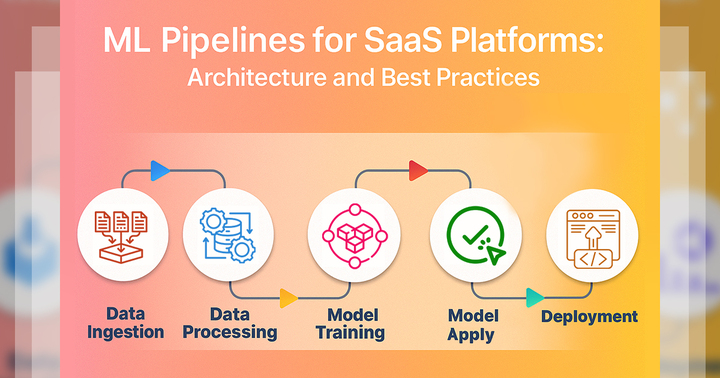You’ve probably heard a lot about Artificial Intelligence (AI)—how it’s changing the world, powering smart apps, and even driving cars. But every time you dive into it, two terms keep popping up: Machine Learning (ML) and Deep Learning (DL). They sound similar and sometimes people treat them like they mean the same thing—but they’re not. So, what’s the actual difference?
If you’ve ever wondered how your phone unlocks with your face, how Netflix suggests shows you’ll love, or how spam emails get blocked, you’re already seeing ML and DL in action. These technologies are behind many of the smart systems you use every day.
In this blog, you’ll explore what ML and DL really are, how they work, and when to use one over the other. You don’t need to be a programmer or data scientist—just someone who’s curious and wants to understand how today’s tech ticks. Whether you’re a student, a future app developer, or just trying to make sense of AI at work, this guide is for you. By the end, you won’t just know the difference—you’ll know which one fits your goals best. Let’s get started!
1. What is Artificial Intelligence (AI)?
- Artificial Intelligence (AI) is when machines are designed to think, learn, and make decisions like humans. You see it in things like voice assistants, smartphones, and self-driving cars. AI helps computers do tasks such as understanding language, recognizing faces, or solving problems. It’s the big idea behind other tech like Machine Learning (ML) and Deep Learning (DL). Basically, AI is when you teach a machine to act smart, almost like it’s using human intelligence.
1.1 Learning
- Learning in AI means the machine gets better at tasks by using data and experience instead of just following fixed instructions. You give it examples, and over time, it finds patterns to improve. Just like you learn by practicing, the machine learns by being trained. For example, if you show it lots of pictures of cats and dogs, it starts to tell the difference. So, you’re basically teaching the computer how to learn from experience.
1.2 Problem-solving
- Problem-solving is when AI figures out how to reach a goal or fix an issue, just like you do when faced with a challenge. You give the machine a task or a question, and it uses logic and rules to find the best answer. For example, if a robot needs to deliver a package, it can use AI to find the shortest path. You’re helping the computer use reasoning to solve real-world problems.
1.3 Understanding language
- Understanding language means AI can read, listen to, or even talk using human language. You can speak or type something, and the machine knows what you mean. It uses this skill in things like chatbots, voice assistants, and language translation. So, when you say, “What’s the weather today?” your phone understands and responds. You’re training it to handle words, sentences, and meaning, just like you do when you communicate with others.
1.4 Recognizing images
- Recognizing images is when AI looks at a picture and knows what’s in it. You can show it a photo, and it tells you what it sees — like a dog, a car, or a tree. This helps with things like facial recognition, medical scans, and even self-driving cars. You’re teaching the computer to “see” by helping it learn shapes, colors, and patterns. It’s like giving your computer eyes and helping it understand visuals.
- AI is the umbrella term, meaning it covers everything where machines act smart like humans. Under this umbrella, you have Machine Learning (ML) and Deep Learning (DL). You can think of ML and DL as smaller parts or tools that help AI work better. So, when you learn AI, you’re also learning about its smaller pieces, like ML and DL.
2. Understanding Machine Learning (ML)
2.1 What is Machine Learning?
- Machine Learning (ML) is a subset of AI where you teach a computer to learn from data instead of giving it exact instructions. In normal programming, you write all the rules. But in ML, you give the computer lots of data, and it finds patterns on its own. Over time, it uses those patterns to make decisions. You’re basically helping the machine learn by example, so it can build its own logic and get smarter with use.
2.2 Types of Machine Learning
a. Supervised Learning
- Supervised Learning is when you train a machine using labeled data, meaning you already know the correct answers. For example, you show it emails labeled as “spam” or “not spam”, and it learns from those examples. You’re basically being the teacher, giving the machine clear examples so it can learn patterns and make accurate predictions in the future. It’s called “supervised” because you’re guiding the learning process with the right answers already provided.
Example:
- Some examples of Supervised Learning are Linear Regression, Decision Trees, and Support Vector Machines. These are different ways your computer can learn from labeled data. You use them to help the machine make predictions or classify things. Each method has its own way of finding patterns, but they all rely on you providing the correct answers first.
b. Unsupervised Learning
- Unsupervised Learning is when you give the computer data without labels, meaning there are no right answers to guide it. The machine has to figure things out on its own by looking for patterns, groups, or similarities. For example, it might group customers with similar shopping habits. You’re not teaching it directly — you’re letting it explore and discover hidden structures. It’s like solving a puzzle where the machine finds the pieces that fit together without your help.
Example:
- Some examples of Unsupervised Learning are K-Means Clustering and Hierarchical Clustering. These methods help the computer group data into different clusters based on similarities. You don’t give the machine any labels; instead, it finds patterns all by itself. These techniques help you understand and organize complex data in useful ways.
c. Reinforcement Learning
- Reinforcement Learning is when the computer learns by trying things out and seeing what happens. It interacts with its environment and gets rewards for good actions or penalties for bad ones. You can think of it like a game where the machine tries different moves to win. Over time, it learns the best way to reach goals by remembering what worked and what didn’t. You’re helping it learn from experience, like training a pet with treats.
Example:
- Reinforcement Learning is used in robotics, gaming, and navigation. In robotics, it helps machines learn how to move and complete tasks. In games, it teaches computers to make smart decisions. For navigation, it helps systems find the best routes. You use it whenever a machine learns by trying, failing, and improving based on rewards.
2.3 How ML Works
a. Input data is fed into an algorithm.
- First, you give the machine a bunch of data to learn from. This could be pictures, numbers, or text—anything that has useful information. This data is called input because it goes into the system. The algorithm is like a set of instructions or rules that the computer follows to look at the data carefully. By feeding this data, you start the learning process and give the machine something to work with.
b. The algorithm identifies patterns.
- After receiving the input, the algorithm looks for patterns inside the data. It tries to find connections or repeated features, like how all dogs in pictures have certain shapes or colors. You can think of it like finding clues or hidden messages. This helps the machine understand the data better, so it can tell the difference between things or predict what might happen next, based on what it has learned.
c. It creates a model.
- When the algorithm finds enough patterns, it builds a model. This model is like a simplified version or a rulebook that the computer uses to understand new data. Think of it as a guide that helps the machine decide what something is, based on what it learned before. The model is the key to making predictions or classifications, so the machine can solve problems without needing to look at all the raw data again.
d. The model is tested and refined.
- Once the model is ready, you test it with new data to see how well it works. If it makes mistakes or doesn’t predict correctly, you improve or refine it. This process is like practice — you keep adjusting the model until it gets better and more accurate. You help the machine learn from its errors, so over time it can make smarter decisions and perform tasks with less help from you.
3. What is Deep Learning (DL)?
3.1 Definition
- Deep Learning (DL) is a special type of Machine Learning that uses artificial neural networks, which are designed to work like your brain. These networks have many layers, so they’re called deep. You give the system lots of data, and it learns by passing information through these layers to find complex patterns. Deep Learning is great for understanding things like images, speech, and text because it can handle very large and detailed data all by itself.
3.2 Neural Networks Explained
- Imagine a neural network like a web of connected nodes called neurons. These neurons are organized in layers. Each neuron passes information to the next layer, helping the network learn and make decisions. You can think of it as a big team working together, with each part sharing what it knows to solve problems better.
a. Input Layer
- The input layer is where you first give the neural network the data. This layer acts like the machine’s eyes and ears, taking in raw information such as pictures, numbers, or text. It doesn’t change or analyze the data but simply passes it along to the next layers for processing. You feed this layer the information so the network can start learning by looking at the details in the data you provide.
b. Hidden Layers
- The hidden layers are the parts of the neural network that do most of the processing. Each layer takes the data from the previous layer and looks for patterns or important features. The more hidden layers there are, the deeper the network, which helps it understand complex details better. You can think of these layers as a group of experts that analyze and refine the data step-by-step to help the machine learn more accurately.
c. Output Layer
- The output layer is where the neural network gives its final answer. After the hidden layers have processed the data, this layer makes a prediction or classification based on what the network learned. For example, it might tell you if a photo shows a cat or a dog, or predict the price of a house. This is the machine’s way of showing you the result, so you can understand what it has figured out from the input data.
- The more hidden layers a neural network has, the deeper it is. This means it can learn more complex patterns and understand difficult problems better. You can think of each layer as a step that helps the machine get smarter. So, the deeper the network, the better it can solve tricky tasks by looking at data in more detail.
3.3 Popular DL Architectures
a. Convolutional Neural Networks (CNNs)
- CNNs are a type of deep learning model, especially good at image recognition. You can think of them like a smart filter that looks at small parts of an image to find important features such as edges, shapes, or textures. This helps the computer understand what’s in a picture, like identifying animals or objects. You use CNNs when you want a machine to “see” and recognize visual information clearly and accurately.
b. Recurrent Neural Networks (RNNs)
- RNNs are designed to work well with time-series data or sequences, like sentences or stock prices. They remember what happened before and use that to understand what comes next. For example, in language processing, RNNs help computers understand the order of words in a sentence. You can think of RNNs as machines that have a kind of memory, so they’re great for tasks involving speech, text, or any data that changes over time.
c. Transformers
- Transformers are powerful deep learning models used in modern Natural Language Processing (NLP) tools, like ChatGPT. They work by looking at the whole sentence or paragraph at once, instead of one word at a time, so they understand context better. This lets them generate more accurate and natural-sounding responses. You can think of Transformers as super-smart language experts that help machines talk, write, and understand human language like never before.
4. Key Differences Between Machine Learning and Deep Learning
| Feature | Machine Learning | Deep Learning |
|---|---|---|
| Data Requirements | You can train models with less data, which helps when you don’t have huge datasets available. | You need a lot of data to train deep models well. Without it, your results won’t be very accurate. |
| Feature Engineering | You must choose and design the right features yourself, which means doing more manual work before training the model. | You don’t have to pick features. It learns features automatically from raw data during the training all by itself. |
| Hardware Dependency | You can use a normal CPU to train your model. It doesn’t need a fancy or powerful machine. | You usually need GPUs because training is complex and slow on a regular CPU, especially with big models. |
| Execution Time | Training is usually fast, so you can build and test your model without waiting a long time. | It takes much longer to train because of the many layers and more data, so patience is definitely needed. |
| Interpretability | You can often understand why it made a decision was made, which makes it easier to explain the results. | It’s like a black box—you don’t always know how it works or why it made that choice. |
| Examples | You use it in things like email spam filters, credit card fraud detection, or predicting house prices. | You see it in self-driving cars, facial recognition, voice assistants, and other cool tech needing deep data understanding. |
5. Real-World Applications of ML vs DL
5.1 Machine Learning Applications
a. Email Spam Detection
- You’ve probably seen emails that go straight to your spam folder. That’s machine learning at work. It learns what spam emails look like by studying examples. Then it filters future emails and decides if they’re important or junk. You don’t need to set rules yourself—the system keeps learning and improving over time. It looks at things like subject lines, keywords, and sender info to figure it out. Thanks to machine learning, you don’t waste time opening useless or fake emails, and your inbox stays cleaner and more organized without you doing anything.
b. Credit Scoring
- When you apply for a loan or credit card, a system needs to decide if you’re likely to pay it back. That’s where machine learning helps. It looks at your credit history, income, past payments, and other info. Then it gives you a credit score, which tells banks how risky it is to lend you money. The more data the system sees, the smarter it gets. This makes the process faster, fairer, and less based on manual reviews. So, machine learning helps decide if you’re approved and what your interest rate should be.
c. Product Recommendations
- When you shop online and see “You might also like,” that’s machine learning working for you. It learns from what you bought, what you searched, and what others like you are buying. Then it suggests similar or useful products you may want. It saves you time and helps you discover new things without needing to search for them. The more you interact with the site, the better the recommendations get. So, machine learning helps stores make smarter suggestions that feel personal to you, even though no human is doing it behind the scenes.
d. Predictive Maintenance
- Imagine you’re using a machine at work or school, and it suddenly breaks down. That causes delays and costs money. Machine learning helps avoid that by using sensors and data to predict when something might go wrong. It checks for signs like weird noises, temperature changes, or vibration patterns. Then it tells you, “Hey, this might need a check-up soon.” This is called predictive maintenance, and it helps fix things before they break. You get more safety, fewer surprises, and longer machine life—all thanks to smart systems that learn from past failures.
e. Market Basket Analysis
- Ever wonder how stores know which items to put together on sale? That’s market basket analysis, a job for machine learning. It looks at what people often buy together, like chips and soda or phones and chargers. Then it finds patterns in shopping habits and helps stores place items side by side or make smart bundle deals. You get better shopping experiences, and stores sell more. It’s all based on data, not guesses. So next time you see a “frequently bought together” section, you’ll know machine learning helped create that clever combo.
5.2 Deep Learning Applications
a. Speech Recognition (e.g., Siri, Alexa)
- When you talk to Siri, Alexa, or Google Assistant, deep learning helps them understand your voice. It listens to your words, breaks them into sounds, and matches those with known speech patterns. The system learns from tons of voice data and keeps improving over time. You can ask questions, set alarms, or play music just by talking. Even if your voice is different or you have an accent, deep learning helps the device figure out what you mean. It’s like teaching a computer to listen and respond, just like a real person.
b. Image and Facial Recognition
- When your phone unlocks with your face, or apps tag friends in photos, that’s deep learning doing facial recognition. It looks at tiny details on your face—like your eyes, nose, and mouth shape—and compares them to stored patterns. It can also recognize objects, animals, or scenes in photos. The more images it sees, the smarter it gets. You don’t need to type passwords or tag every picture. Deep learning helps devices identify people and things quickly and accurately, making technology feel more natural and personalized to you.
c. Autonomous Vehicles
- Self-driving cars use deep learning to see the road, read signs, and avoid obstacles like people, bikes, or other cars. They take in data from cameras, radars, and sensors, then make decisions in real time. Deep learning helps the car learn how to drive safely by watching tons of real driving examples. It can tell the difference between a stop sign and a tree, or a green light and a pedestrian. You don’t need to control everything—just sit back. This technology makes driving safer, more efficient, and possibly even hands-free in the future.
d. Medical Image Diagnosis
- Doctors now use deep learning to help analyze X-rays, MRIs, and CT scans. The system learns to spot patterns that show signs of diseases like cancer, tumors, or fractures. You get a more accurate diagnosis faster, and it helps doctors catch problems early. Deep learning compares medical images to millions of others it has learned from, often spotting things a human might miss. It’s not replacing doctors, but it supports them with powerful tools. This means better care, quicker answers, and more lives saved thanks to smart machines that can “see” like experts.
e. Language Translation (e.g., Google Translate)
- When you use Google Translate or other apps to change words from one language to another, deep learning makes it work. The system learns from millions of texts in different languages to understand grammar, context, and meaning. You can type a sentence in English and get a smooth translation in Spanish, French, or any other language. It doesn’t just swap words—it tries to sound natural and correct. Deep learning helps you understand other cultures, do schoolwork, or travel without needing a dictionary. It’s like having a translator in your pocket.
6. Pros and Cons
6.1 Machine Learning
Pros:
a. Less computationally intensive
- With machine learning, you don’t need a super powerful computer. It uses less processing power, so it can run on a regular laptop or CPU. That means you can build and train models faster without waiting forever. You also save energy and money. If you’re just starting out or working on a small project, this makes machine learning a lot more practical and accessible for you to learn and use.
b. Works with smaller datasets
- You don’t need huge amounts of data to train a machine learning model. Even with a small dataset, it can learn useful patterns. That’s great if you’re working on a school project or a case where big data isn’t available. It means you can start testing ideas and building models without needing tons of examples. So, machine learning helps you get results with less data and still makes smart predictions.
c. Easier to interpret
- Machine learning is usually more understandable, which means you can explain how the model makes decisions. You can see which features were important and why a certain prediction was made. This is helpful when you need to justify results to others, like teachers, bosses, or teammates. You’re not stuck with a mysterious answer; instead, you can follow the logic. That makes it feel more trustworthy and clear for you and everyone else.
Cons:
a. Requires manual feature selection
- With machine learning, you have to manually choose which data features are important. That means you need to think hard about what matters most in your dataset. If you pick the wrong features, your model might not work well. This takes time, effort, and some experience. Unlike deep learning, which finds features for you, machine learning depends on your choices, so mistakes can hurt your model’s accuracy and overall performance.
b. May not capture complex patterns
- Machine learning is great for simple problems, but it can struggle with complex patterns in data. If your data has lots of layers or tricky relationships, the model might miss important details. Deep learning does better with things like images, speech, or natural language, because it can find those deeper patterns. With machine learning, you might not catch everything, which could lead to less accurate results when the data gets more complicated.
6.2 Deep Learning
Pros:
a. High Accuracy for Complex Tasks
- Deep learning is really good at solving hard problems. It can find patterns in complex data that regular machine learning might miss. If you’re working with things like voice commands, photos, or video, deep learning gives you very accurate results. That’s why it’s used in self-driving cars, medical tools, and face recognition. You get smart and powerful performance, especially when there’s lots of data and the task is tough to figure out.
b. Automates Feature Extraction
- With deep learning, you don’t have to manually pick features. The system automatically learns what’s important during training. It looks through the data, finds patterns, and builds the best features on its own. That means less work for you and usually better results. Even if the data is complex, deep learning figures it out. You don’t need to be an expert in feature selection, because the model does all that smart thinking for you.
c. Great for Unstructured Data (Text, Images, Audio)
- Deep learning is perfect when your data isn’t in neat rows, like text, images, or audio recordings. These are called unstructured data, and deep learning handles them like a pro. It can read emails, recognize faces, or understand spoken words. If you want your model to do something that feels human-like, deep learning gives you the tools. It’s used in apps like Google Translate, Siri, or even YouTube recommendations—all powered by this advanced technology.
Cons:
a. Needs a lot of data
- Deep learning needs huge amounts of data to work well. If you don’t have thousands or millions of examples, the model might not learn correctly. Small datasets often lead to poor results or overfitting. So, if you’re working on a project with limited data, deep learning might not be the best choice. You need lots of real-world examples to train the system and make it accurate, which isn’t always easy to get.
b. Requires powerful hardware
- Training a deep learning model usually needs strong hardware like GPUs or special AI chips. Your regular laptop or computer might be too slow or even crash during training. These powerful machines help process huge amounts of data and multiple layers quickly. But not everyone has access to that kind of hardware. If you don’t have a powerful setup, deep learning can become expensive, slow, and hard to run properly on your own.
c. Hard to interpret results
- Deep learning often acts like a black box—it gives you answers, but it’s hard to explain why it made them. You can’t always tell which parts of the data were important or how the model reached a decision. If you need to explain your results to others, this can be a problem. People may not trust something they can’t understand. So while it’s powerful, deep learning can be confusing and less transparent than other methods.
7. When to Use Machine Learning vs Deep Learning
7.1 Use Machine Learning When:
a. You have a small or medium-sized dataset
- If you don’t have a lot of data, machine learning is a great choice. It works well with small to medium datasets, so you don’t need millions of examples. You can still build a smart model that gives you good results. Whether it’s a school project or something simple, machine learning helps you get started fast without needing a giant database. It’s perfect when data is limited, but you still want useful predictions.
b. Interpretability is important
- Sometimes you need to understand why your model made a decision, like in school reports, business projects, or healthcare. Machine learning models are often easier to explain, so you can see what features mattered most. That helps you trust the results and explain them clearly to others. If you want something that’s not just smart but also clear and understandable, machine learning is a better fit. It’s great when you need your model to be transparent.
c. You’re working with structured data (e.g., tables, databases)
- When your data is neat, like tables, spreadsheets, or databases, machine learning is the right tool. It works best with structured data, where every row and column has a clear meaning. Whether it’s customer info, product details, or grades, machine learning can easily find patterns and make predictions. You don’t need anything fancy like images or audio. If your data is organized and labeled, machine learning gives you fast, accurate results with less complexity.
7.2 Use Deep Learning When:
a. You have large, unstructured datasets (e.g., images, audio)
- If you’re working with images, videos, voice recordings, or text, deep learning is perfect. These are called unstructured datasets, and deep learning is great at finding hidden patterns in them. The more data you have, the better it performs. So, if you’ve got lots of files and things that don’t fit into neat tables, deep learning helps make sense of it all and gives you smart, accurate results that regular machine learning might miss.
b. You need high performance and accuracy
- When you want your model to be super accurate, deep learning is the best choice. It’s used in serious tasks like self-driving cars, medical diagnosis, and voice assistants because it can handle complicated problems really well. If your goal is to get the best results possible, even if it takes more time and power, deep learning delivers. So, when you need top-level performance, deep learning helps you reach that high level of accuracy.
c. You have access to significant computing resources
- Deep learning needs powerful computers with GPUs or cloud services to train models properly. If you have access to this kind of advanced hardware, you can run deep learning projects much faster and better. Without enough computing power, it can be too slow or even crash. So, if you’re in a place where you can use high-end machines, deep learning becomes a great option to build smart, complex models that work on big data.
8. Common Myths and Misconceptions
Myth 1: Deep Learning is always better than Machine Learning.
- Truth: You might think deep learning is always the best, but that’s not true. It’s great for complex problems like images or speech. But when your data is simple and you need quick, easy-to-understand results, machine learning is often better. It’s faster, uses less computing power, and is easier to explain. So, deep learning isn’t always the right choice. You need to pick the method that fits your data size, speed, and goals.
Myth 2: Deep Learning doesn’t need data preprocessing.
- Truth: It’s a myth that deep learning skips data preparation. While it does automatically extract features, it still needs clean and labeled data. If your data is messy, full of errors, or missing labels, the model won’t learn well. So, you still have to preprocess, like removing noise, fixing mistakes, or organizing your files. Deep learning may need less manual work, but it still depends on having quality data to train properly and give good results.
Myth 3: ML and DL are the same.
- Truth: Machine learning and deep learning are related, but they’re not the same thing. Deep learning is a special type of machine learning that uses neural networks to handle complex data. It’s like machine learning’s more advanced cousin. All deep learning is machine learning, but not all machine learning is deep learning. If you’re working with basic tables, you might just use ML. But for things like images or sound, DL steps in with its own methods and requirements.
9. The Future of Machine Learning and Deep Learning
a. Edge AI:
- With Edge AI, you can run machine learning and deep learning models right on your phone, tablet, or other devices—no internet needed! This means faster results, more privacy, and lower data usage. For example, your phone can recognize your face or voice without sending anything to the cloud. So, Edge AI lets you use smart technology wherever you are, even when you’re offline. It’s making AI more portable and instant.
b. Explainable AI (XAI):
- Some AI models, especially deep learning, are hard to understand—they’re like a black box. With Explainable AI (XAI), you can see why the model made a certain decision. That’s important when people need to trust the system, like in medicine or law. XAI helps you explain predictions using clear reasons and visuals. So, you don’t just get an answer—you understand it. This makes AI feel more fair, safe, and reliable to use.
c. AutoML:
- AutoML stands for Automated Machine Learning. It helps you build models without needing to be an expert. You just give it your data, and it picks the best algorithm, tunes settings, and trains the model. This saves you a lot of time and effort. Even if you’re new to AI, AutoML lets you create smart systems easily. It’s like having an AI assistant that builds other AIs, making machine learning more accessible for everyone.
d. Smaller Models:
- Deep learning models can be huge and slow, but smaller models are changing that. Techniques like distillation and pruning help shrink models without losing much accuracy. You get faster speed, less memory usage, and models that work on everyday devices. This means even phones or smartwatches can run powerful AI. Smaller models are making deep learning more efficient, affordable, and eco-friendly, so you can do more without needing a supercomputer.
e. Neurosymbolic AI:
- Neurosymbolic AI mixes logic-based thinking with deep learning. That means it not only learns from data but can also follow rules and reason like a human. You get the best of both worlds: the pattern-finding power of deep learning and the clear reasoning of symbolic AI. It’s great for solving tricky problems where understanding logic and context really matter. This approach could lead to smarter, more human-like AI systems in the future.
9.1 ML and DL Will Coexist and Complement Each Other
- In the future, machine learning and deep learning won’t replace each other—they’ll work together. You’ll use ML when you need simplicity and speed, and DL when the task is more complex and detailed. They each have different strengths, so combining them helps you build better, smarter solutions. No matter what you’re working on, knowing both gives you more tools to choose from and helps you make the best decision for your project.
10. FAQs
Q1: Is deep learning a type of machine learning?
- A: Yes, deep learning is a special kind of machine learning. It uses something called neural networks, which try to work like a simple version of the human brain. So, whenever you’re using deep learning, you’re actually still using machine learning—just a more advanced version. Think of deep learning as being inside the larger family of machine learning methods, but made for more complex tasks like voice recognition, images, or natural language.
Q2: Can I use deep learning with small data?
- A: You usually can’t use deep learning well with small datasets. Deep learning needs a lot of data—sometimes thousands or even millions of examples—to learn properly. If you try to train it with only a small amount of data, the model might not work right and could memorize instead of learning. So, unless you have a big dataset, you’re better off using machine learning, which works much better with limited information.
Q3: Which is easier to learn – ML or DL?
- A: Machine learning is usually easier for you to start with. It uses simpler math and is more beginner-friendly. You can get good results without needing to understand things like neural networks or high-level programming. Deep learning takes more time to learn because it needs strong math skills, understanding of algorithms, and often more coding experience. So if you’re just beginning, start with machine learning to build your foundation before moving on to deeper topics.
Q4: Do all AI applications use deep learning now?
- A: No, not all AI uses deep learning. In fact, many real-world applications still rely on classic machine learning because it’s faster, easier to set up, and works well for structured data. Deep learning is best for tasks like recognizing faces or translating languages, but it’s not always the right choice. Depending on what you’re doing, using machine learning might give you great results without needing the extra power and time that deep learning takes.
Q5: What tools are used for ML and DL?
- A: For machine learning, you can use tools like Scikit-learn and XGBoost. These are popular for working with structured data and are pretty easy to use. For deep learning, tools like TensorFlow and PyTorch are best. They help you build neural networks and work with complex data like images or audio. Each tool has its own strengths, so you should choose based on your project needs and what kind of data you’re working with.
Conclusion
- Now you know that Machine Learning (ML) and Deep Learning (DL) are both powerful tools at the heart of Artificial Intelligence, but they each shine in different ways. You don’t have to pick a favorite—you just need to know when to use which.
- Use Machine Learning when your data is structured, your task needs to be fast and clear, and you want something that’s easy to explain. It’s your go-to for smaller datasets, tables, and situations where transparency really matters. On the other hand, go with Deep Learning when you’ve got tons of data, especially images, audio, or text, and the job is too complex for simpler models. It’s more powerful but also needs more resources, more data, and sometimes feels like a black box.
- So, instead of asking “Which is better?”, ask yourself: “What am I trying to solve?” When you understand the strengths of each, you make smarter decisions, build better projects, and use AI in a way that actually works for your goals. The right tool at the right time makes all the difference—and now you know how to choose.