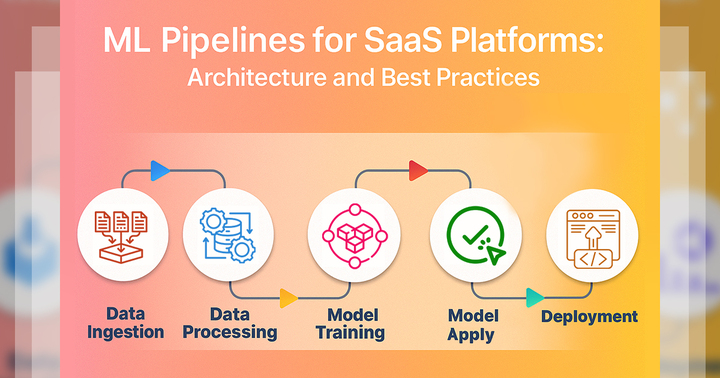In today’s fast-moving world of software development, you, as a DevOps professional, face the challenge of delivering software faster, more reliably, and at a bigger scale than ever before. The cloud gives you powerful tools to help meet these goals — SaaS (Software as a Service), PaaS (Platform as a Service), and IaaS (Infrastructure as a Service). But here’s the secret: these models aren’t meant to work alone. When you use them together, you unlock true power and flexibility.
This blog post will help you understand what each model offers, why combining them makes your work easier, and how you can use them in real-world projects. You’ll discover the best practices and tools that fit perfectly in your DevOps workflow. Plus, you’ll see how this cloud combo supports key DevOps concepts like CI/CD, automation, and scalability.
By the end, you’ll be ready to take full advantage of SaaS, PaaS, and IaaS — not just as separate options, but as a smart, unified strategy to boost your team’s performance and speed. Let’s dive in and break it all down for you!
1. Understanding the Cloud Service Models
- Before you start with integration, you need to understand the cloud service models. IaaS gives you virtual hardware like servers and storage. PaaS offers a platform to build and run apps. SaaS lets you use software online without installing it. Knowing these helps you choose the right tools for your cloud journey.
1.1 What is IaaS?
- Infrastructure as a Service (IaaS) gives you virtual tools like servers, storage, and networks over the internet. Instead of buying expensive hardware, you just rent what you need online. You can create virtual machines, store files, manage traffic, and protect your system with firewalls. It’s super flexible—you only pay for what you use. With IaaS, you build and control your own IT setup without needing physical equipment, making it perfect for learning, testing, or running apps.
Features include:
a. Virtual machines (VMs)
- A Virtual Machine (VM) is like a computer inside another computer. You don’t need to buy real hardware. Instead, you use a virtual setup that works like a regular PC. You can install any operating system, run apps, and test software safely. If something breaks, you just restart it. It’s great for learning, experimenting, or hosting websites. With IaaS, you can create and manage VMs easily over the internet without worrying about physical devices.
b. Storage
- Storage in IaaS means saving your files, documents, and data in the cloud instead of your personal computer. You can access it anytime, from anywhere, using the internet. It’s like having a huge online locker. You don’t run out of space easily, and you can add more when needed. This kind of storage is also backed up and protected, so your data is safer than keeping it only on your phone or laptop.
c. Networking
- Networking connects all your cloud tools so they can talk to each other. Imagine each VM or app as a student in a school, and networking is like the hallway that lets them pass messages. In IaaS, you get control over things like IP addresses, subnets, and traffic rules. This helps your cloud system stay fast and organized. You decide how everything connects, which is super helpful for apps that need to work together smoothly.
d. Load balancers
- A Load Balancer is like a traffic cop for the internet. If too many users try to use your app at once, the load balancer spreads them out across multiple servers. This keeps things from crashing or slowing down. You don’t want one server doing all the work and getting overwhelmed. With IaaS, you set up load balancers to handle the traffic smoothly, so everything runs fast, even when a lot of people are online.
e. Firewalls
- A Firewall is your cloud’s bodyguard. It controls what comes in and what goes out of your system. With IaaS, you use firewalls to block unwanted traffic and allow only trusted data. If someone tries to hack your server, the firewall stops them. You set the rules, like which apps can talk to the internet and which can’t. This keeps your data safe and gives you more control over security in the cloud.
Examples:
a. Amazon EC2 (AWS)
- Amazon EC2 is part of Amazon Web Services (AWS). It gives you virtual machines called instances that you can set up however you want. You choose the size, power, and storage, then launch them in minutes. It’s like building your own computer in the cloud. You can use EC2 for school projects, apps, or websites. You only pay for the time you use, and it’s easy to scale up if you need more power later.
b. Google Compute Engine
- Google Compute Engine lets you create and run virtual machines using Google’s powerful cloud system. You pick the settings, like how much memory and storage you need, then launch your instance. It’s perfect when you want to test apps, build websites, or do homework that needs more power than your laptop. It also connects with other Google Cloud tools. You get strong performance and only pay for the resources you actually use.
c. Microsoft Azure Virtual Machines
- Microsoft Azure Virtual Machines give you cloud-based computers that you control. You pick the operating system, the amount of memory, and other settings. Then you run apps, store data, or build servers without needing real hardware. It’s part of Microsoft Azure, which offers you many tools to connect. This is great if you want to use Windows or Linux and run different software. You get the flexibility to work on projects or test things anytime.
- With IaaS, you don’t worry about buying or setting up physical hardware. Instead, you use the cloud and focus on managing the operating system (OS), middleware, and runtime. That means you handle the software part, but the provider takes care of the servers, storage, and virtualization, so you can build and run apps more easily.
1.2 What is PaaS?
- Platform as a Service (PaaS) gives you a ready-to-use environment to build, test, and launch apps without worrying about hardware. You don’t manage servers or storage—the cloud provider handles that. You just focus on writing code. PaaS makes it easier and faster for you to create apps, because the infrastructure work is already done for you.
Features include:
a. Application hosting
- With application hosting, you can run your app directly on the cloud platform without setting up servers. The platform takes care of all the background stuff like scaling, security, and maintenance. You just upload your code, and it’s live. This saves you tons of time and makes your app available to users online right away. It’s perfect when you want to share your project or website without dealing with technical setup.
b. Integrated development environments (IDEs)
- Integrated Development Environments (IDEs) are online tools that help you write, test, and debug your code all in one place. With PaaS, you get built-in IDEs, so you don’t need to install anything on your computer. Everything runs in the cloud. You can easily switch between projects, use helpful suggestions, and even collaborate with others. IDEs make coding simpler and faster, especially when you’re working on big or shared app projects.
c. Database services
- Database services let you store and manage your app’s data without setting up your own database system. With PaaS, the platform handles all the technical work like backups, security, and performance. You just choose the type of database you need and connect it to your app. It’s great when you’re working with user accounts, messages, or any kind of stored info. You don’t have to be a database expert to use it.
d. Dev tools
- Dev tools, short for developer tools, are features that help you code better and faster. With PaaS, you get tools for debugging, version control, monitoring, and more. These tools help you spot and fix problems, track your progress, and make sure your app works well. It’s like having a toolbox made just for building apps. You save time and avoid mistakes because everything you need is already set up in the cloud.
Examples:
a. Heroku
- Heroku is a simple PaaS that helps you build and launch apps fast. You just push your code, and Heroku does the rest—like setting up servers, databases, and scaling. It supports many languages like Python, Java, and Node.js. You can add extra features with just one click. It’s great for beginners because you don’t deal with complex infrastructure. Heroku lets you focus only on your app and makes deployment super easy.
b. Google App Engine
- Google App Engine is part of Google Cloud. It lets you upload your code, and the platform takes care of running it. You don’t have to manage servers or worry about scaling—it’s all automatic. It supports popular languages like Python, Java, and Go. You just focus on writing and improving your app. App Engine is great for apps that need to grow fast and serve lots of users without slowing down.
c. AWS Elastic Beanstalk
- AWS Elastic Beanstalk is a PaaS from Amazon Web Services. You upload your code, and it handles deployment, scaling, and monitoring. It supports many languages like Java, .NET, PHP, and more. You still have control over settings if you want, but you don’t need to manage the hardware. It’s a great way to run apps on Amazon’s cloud without getting overwhelmed by the complex setup of full infrastructure tools.
d. Azure App Services
- Azure App Services is Microsoft’s PaaS for hosting web apps and APIs. You write your code and upload it—Azure handles the rest. It works with .NET, Java, Python, and more. It includes auto-scaling, security, and easy connection to databases. If you’re using Windows tools already, this platform is perfect. You can build powerful web apps quickly without learning all the details of how cloud servers work.
1.3 What is SaaS?
- Software as a Service (SaaS) gives you ready-to-use apps through your web browser. You don’t need to install anything or worry about servers or updates. The company handles all the infrastructure and platforms for you. You just log in and start using the software. It’s perfect for things like email, documents, or online collaboration tools.
Features include:
a. Web-Based Access
- With SaaS, you use apps through a web browser like Chrome or Safari. You don’t need to download or install anything on your computer. Just log in with your account, and you’re ready to go. This means you can access your apps from any device—your phone, tablet, or laptop. It’s super convenient, especially when you’re on the move. You don’t have to worry about losing work or files because everything is stored online.
b. No Infrastructure Management
- With SaaS, you don’t have to deal with servers, networks, or complicated setups. The cloud provider handles all of that for you. You just focus on using the app. This saves you time and money because you don’t need IT skills or extra hardware. It’s like renting a car instead of building one—you use it when you need it, and someone else handles the maintenance and repairs in the background.
c. Automatic Updates
- SaaS apps update themselves without you doing anything. You always get the latest features, bug fixes, and security patches as soon as they’re available. This means you don’t waste time installing updates or worrying about your app being out of date. Everything runs smoothly, and you can keep working without interruptions. You also stay safer because the provider fixes security issues right away, keeping your data protected without any extra effort from you.
d. Easy Collaboration
- SaaS tools make it super easy to work with others. You and your team can edit, share, and comment on files in real time—even if you’re in different places. Everyone sees the same version, so there’s no confusion. This is great for group projects, remote work, or just staying organized. You can also chat, assign tasks, and track progress—all from one place. It helps you stay connected and be more productive together.
e. Pay-as-You-Go
- With SaaS, you usually pay a monthly or yearly fee. This is called pay-as-you-go, and it means you don’t have to buy expensive software all at once. You only pay for what you need and can cancel anytime. It’s perfect for students or small teams with a tight budget. Plus, many SaaS apps offer free trials, so you can test them before spending money. It’s a flexible and affordable way to use powerful tools.
Examples:
a. Jira (project management)
- Jira is a SaaS tool that helps you plan and track your projects. You can create tasks, set deadlines, and assign work to team members. It’s perfect for group projects or anything that needs good organization. You see who’s doing what and when it’s due. With Jira, you stay on track and avoid missing steps. Since it’s online, your whole team can work together and update progress in real time, from anywhere.
b. GitHub (version control)
- GitHub is a SaaS platform that helps you save, manage, and track changes in your code. It’s great when you’re building software or working on group coding projects. You can go back to old versions if you make a mistake, and others can leave comments or suggest changes. GitHub keeps everything organized and makes collaboration easy. You don’t have to worry about losing your work because your code is safely stored in the cloud.
c. Slack (communication)
- Slack is a SaaS communication tool that lets you chat with your team in real time. You can send messages, share files, create group channels, and even do video calls. It’s like a more organized version of texting for work or school projects. You can keep your conversations sorted by topic, which helps you stay focused. With Slack, your whole team stays connected, even if you’re not in the same place.
d. Datadog (monitoring)
- Datadog is a SaaS platform used to monitor apps and systems. It helps you track how well things are running, find errors, and fix problems quickly. You see charts, reports, and alerts all in one place. It’s like having a dashboard that shows the health of your tech setup. If your app crashes or slows down, Datadog lets you know right away so you can fix it fast and keep everything working smoothly.
2. The DevOps Lifecycle and Where Each Model Fits
- To understand how DevOps uses IaaS, PaaS, and SaaS together, you need to know the DevOps lifecycle. It’s the full process of how apps are planned, built, tested, deployed, and monitored. Each cloud model supports different steps. When you see how they fit in, it’s easier for you to use the right tool at the right time.
a. Plan
- In the plan phase, you figure out what your app will do and what features it needs. You work with your team to list out tasks, set goals, and organize your ideas. This is where you use tools like Jira to create and track work. You’re not coding yet—just preparing. It’s like writing a blueprint before building something. A good plan helps your project stay on track and makes the next steps easier.
b. Develop
- In the development phase, you start writing code for your app. You use programming languages and tools like IDEs to build features. This step is where your ideas become real. You might work alone or with teammates using platforms like GitHub to collaborate and track changes. You focus on writing clean, working code that matches the plan. PaaS platforms are helpful here because they give you an environment to code without setup.
c. Build
- During the build phase, your code gets turned into a working app. All the different pieces of code are put together, and the app is prepared for testing or launching. You use tools to compile, package, and even automate this step. This saves time and reduces errors. IaaS and PaaS help here by giving you the computing power to run builds fast and reliably. It’s all about creating a working version of your app.
d. Test
- In the test phase, you check your app for bugs or problems. You run it in different ways to make sure everything works as planned. Testing can be manual or automated using DevOps tools. This step helps you catch mistakes before users find them. PaaS platforms often include tools for easy testing. You focus on fixing issues and making your app more stable, so it’s ready for real users in the next steps.
e. Release
- In the release phase, you approve and prepare your app for launch. It’s like giving the green light after testing. You make sure everything is set up correctly and tell your team the app is ready to go. Sometimes you release updates or new versions, too. SaaS tools can help manage versions and send updates easily. The goal here is to make sure the app is safe and stable for users before deployment.
f. Deploy
- During the deploy phase, you launch the app so people can use it. It moves from a test environment to a live one. IaaS is useful here because it provides the infrastructure (like servers) to host your app. You can also use PaaS for easier deployment without managing hardware. This step needs to be quick and smooth so users don’t experience delays or bugs. Your goal is to deliver a working app to the world.
g. Operate
- In the operational phase, your app is now live and serving users. You need to keep it running smoothly, fix any small issues, and make updates if needed. You might scale the app up or down depending on how many people are using it. IaaS and PaaS help with resources, while SaaS tools like Slack let your team communicate. You focus on keeping everything stable and available to users without any downtime.
h. Monitor
- In the monitor phase, you watch your app to make sure it’s working properly. You use tools like Datadog to check performance, errors, and how users interact with it. If something breaks, you get alerts and fix it fast. Monitoring helps you understand what’s going on behind the scenes and how to improve. This step is important for keeping your app safe, fast, and reliable for everyone who uses it.
2.1 SaaS in the DevOps Lifecycle
a. Plan: Jira and Confluence
- In the plan stage, you can use SaaS tools like Jira and Confluence to stay organized. Jira helps you create tasks, set deadlines, and track progress. Confluence lets you write down ideas, share notes, and build documents with your team. These tools work online, so everyone can see updates in real time. You don’t have to worry about saving or syncing—they do it for you. Planning becomes faster, clearer, and more collaborative.
b. Develop: GitHub, GitLab
- During development, you write code and work with others. SaaS tools like GitHub and GitLab make that easy. You store your code online, track every change, and even roll back if something breaks. You can collaborate with your team, comment on code, and work together without sending files back and forth. These platforms also let you run basic tests. They help you stay in sync and keep your code safe and organized.
c. Monitor: Datadog, New Relic, Sentry
- In the monitor step, you use SaaS-based tools like Datadog, New Relic, and Sentry to keep an eye on your app. These tools show you if your app is running well or if there’s a problem. They send alerts when something crashes, slows down, or behaves oddly. You see charts, logs, and errors all in one place. Monitoring helps you fix issues faster and keep users happy by making sure everything stays stable and smooth.
2.2 PaaS in the DevOps Lifecycle
a. Build/Test: GitLab CI/CD on Heroku
- In the build/test phase, PaaS platforms like Heroku help you automate everything. You can use tools like GitLab CI/CD to run tests and build your app every time you push code. This means you don’t need to do it by hand—it just works in the background. You find bugs faster and fix them before they grow. It saves time and helps you keep your app clean, stable, and ready to launch.
b. Deploy: One-Click Deployments & Scaling
- When you’re ready to launch, PaaS makes deployment super easy. With just one click, your app goes live. You don’t have to set up servers or deal with complicated commands. Even better, you can scale your app (make it bigger or smaller) based on how many users you have. Everything is managed for you. You focus on your app, and the platform handles the heavy lifting like networking and resources.
c. Operate: Auto-Scaling, APM, Log Tools
- In the operate stage, PaaS platforms give you built-in tools like auto-scaling, APM (Application Performance Monitoring), and log aggregation. These help you run your app smoothly without doing all the work. Auto-scaling adjusts your app’s power based on usage. APM shows how your app is performing, and log tools help you spot errors fast. You don’t need to install extra tools—PaaS already gives you what you need to keep your app fast and healthy.
2.3 IaaS in the DevOps Lifecycle
a. Deploy: Custom VM Environments
- In the deploy stage, IaaS lets you create custom virtual machines (VMs) for your app. This gives you lots of flexibility because you choose the exact setup you need—like the operating system, memory, and storage. If your app has special requirements, IaaS is perfect. You’re not stuck with pre-made options. You control the environment, so your app can run exactly how you want it. It’s great for projects that need more freedom and control.
b. Operate: OS-Level Control
- During the operation phase, IaaS gives you full control over the operating system (OS) and settings. You can install any tools, adjust security settings, or customize how your system runs. This level of access is perfect if you need to tweak performance or add advanced features. It’s like building your own computer, but online. You’re in charge of everything, which means more responsibility—but also more power to keep your app running your way.
c. Monitor: Custom Agents & Cloud Tools
- For monitoring, IaaS lets you install your own custom monitoring agents or use cloud-native tools from services like AWS or Azure. You can track your app’s performance, catch errors, and watch system health in real time. You decide what to measure and how. This is perfect if you need detailed or special types of monitoring. You’re not limited to what’s built-in—you build your own setup to keep things secure, fast, and efficient.
3. Why DevOps Teams Combine SaaS, PaaS, and IaaS
3.1 Flexibility
- No single tool works for everything. By using SaaS, PaaS, and IaaS together, you get more flexibility. IaaS gives you full control to customize systems, PaaS makes it easier to develop without managing servers, and SaaS helps you stay productive with ready-to-use apps. You can choose the right tool for each task. This way, you’re not limited and can build apps in the way that works best for your team.
3.2 Faster Time to Market
- When you use PaaS and SaaS, you don’t waste time setting up servers or installing tools. That means you can build, test, and launch apps faster. If you need special performance features, IaaS gives you that extra custom power. Combining these models helps you move quickly from idea to finished product. You save time, avoid delays, and get your app to users faster than ever.
3.3 Cost Efficiency
- Using all three models helps you save money. SaaS apps are ready to go—no need to pay for extra licenses or install software. PaaS handles the infrastructure, so you don’t need to buy or manage physical hardware. And with IaaS, you only pay for what you use, which is great if your app grows over time. You control your budget and still get the power and tools you need.
3.4 Best of Breed Tools
- With all three models, you get to pick the best tools from each category. For communication, you might use Slack (SaaS). To deploy your app, you can go with Heroku (PaaS). And if you need high performance for big tasks, you can run it on AWS EC2 (IaaS). You’re not stuck with one platform. Instead, you use the top tools for each job and build a strong, modern DevOps workflow.
3.5 Scaling and Global Reach
- When your app grows or more people use it, you need to scale. With PaaS, you can quickly launch small parts of your app. For data-heavy tasks, you use IaaS to handle the load. And with SaaS tools, your team can work together even if they’re in different parts of the world. Mixing models lets you grow fast, serve more users, and keep your team connected across the globe.
4. Real-World Example: Building a Web App with All Three Models
- Imagine you’re on a DevOps team building a global eCommerce app. You use SaaS for tools like Slack and GitHub to communicate and code, PaaS like Heroku to build and deploy the app fast, and IaaS like AWS EC2 to handle heavy traffic and store big data. Together, they make your app powerful and scalable.
4.1 SaaS Usage
a. Jira: Managing Sprints and Issues
- You use Jira to plan your work and stay on track. It helps you manage sprints (short work cycles) and track issues like bugs or tasks. You can assign jobs, set deadlines, and see what’s done or still in progress. Because it’s a SaaS tool, everything’s online, and your team can work together from anywhere. Jira makes it easier for you to stay organized, focused, and always know what needs to be done next.
b. GitHub: Hosting Repositories and Code Reviews
- With GitHub, you store all your code in one place, called a repository. You and your team can write code, suggest changes, and even review each other’s work. GitHub tracks every version, so nothing gets lost. It’s a SaaS platform, which means you don’t install anything—it works through your browser. It helps you work faster and avoid mistakes by keeping your code safe, organized, and easy to collaborate on.
c. Datadog: Monitoring System Performance
- You use Datadog to keep an eye on how your app runs. It watches your system’s performance, like speed, memory, and errors. If something breaks or slows down, Datadog shows you what went wrong. Since it’s a SaaS tool, it updates in real time and doesn’t need extra setup. This helps you fix issues quickly and keep your web app running smoothly for users around the world.
4.2 PaaS Usage
a. Heroku: Deploying the Frontend React App
- You use Heroku to deploy your React frontend—the part of the website users see. Heroku takes your code and puts it online without needing you to set up servers. You just connect your code and press a button. It handles scaling, updates, and traffic spikes automatically. Because Heroku is a PaaS, you focus on building the app, not managing machines. This lets you launch updates fast, keep users happy, and spend more time on design and features.
b. Azure App Services: Hosting the Admin Dashboard
- You use Azure App Services to host the admin dashboard—the behind-the-scenes control panel. It’s where your team manages orders, customers, and inventory. Since Azure is a PaaS, it runs your app with built-in security, scaling, and performance tools. You don’t need to set up infrastructure; everything’s ready to go. This helps you keep your dashboard stable, secure, and always available, even when lots of people are using it at the same time.
4.3 IaaS Usage
a. AWS EC2: Running backend services with custom configurations
- You use AWS EC2 to run your app’s backend services—the hidden parts that process data, manage users, and handle payments. EC2 gives you virtual machines that you can fully control. You choose the operating system, install tools, and set everything up just the way you want. Since it’s IaaS, you get the flexibility to build powerful systems that meet your needs. It’s great when your backend needs speed, security, or special custom settings.
b. Amazon S3: Hosting media and static files
- You use Amazon S3 to store and serve media files like images, videos, or documents, along with static files like CSS or JavaScript. It’s part of IaaS, so you don’t have to run a server yourself. You upload files, and S3 handles the rest—keeping them safe, organized, and available to users worldwide. It’s reliable and fast, which helps your app load quickly and keeps everything running smoothly even when traffic grows.
c. Azure Virtual Machines: Supporting large-scale machine learning workloads
- When your team runs machine learning, you need lots of computing power. You use Azure Virtual Machines to handle those large-scale tasks. These machines give you full control and let you install special software, use GPUs, and manage memory exactly how you need. Since it’s IaaS, you’re not stuck with limits. You can build powerful systems to train models faster and smarter. It’s perfect for serious data work that demands flexibility and raw power.
4.4 Integration
a. CI/CD Pipelines: GitHub Actions (SaaS) → Heroku (PaaS) + AWS EC2 (IaaS)
- You set up CI/CD pipelines using GitHub Actions, a SaaS tool that automatically builds and tests your code. When you’re ready to deploy, it pushes your frontend to Heroku (PaaS) and your backend to AWS EC2 (IaaS). This setup saves time and cuts down on errors because everything happens automatically when you push code. It helps you deliver updates faster while keeping your app stable and up to date.
b. Monitoring Dashboards: Datadog Collects Logs from Heroku and AWS EC2
- You use Datadog, a SaaS tool, to collect logs and check how your app is performing on both Heroku (PaaS) and AWS EC2 (IaaS). Logs are records of what your app is doing, and Datadog turns those into easy-to-read dashboards. You can spot problems early, fix bugs faster, and understand how your app behaves under different conditions. It keeps everything visible and helps your team stay on top of performance.
c. Slack Alerts: Sentry Sends Errors to Slack Channels
- When something breaks, you need to know right away. You use Sentry, a monitoring tool, to catch errors and send alerts to Slack, a SaaS messaging app. As soon as a problem happens, your team gets a notification in a Slack channel. This makes it easier for you to react quickly, fix issues, and keep users happy. It’s a smart way to stay connected and keep your app running smoothly at all times.
5. Best Practices for Using SaaS, PaaS, and IaaS Together in DevOps
5.1 Establish Clear Use Cases
- You need to know when to use each model. Use SaaS for teamwork and communication, like Slack or GitHub. Use PaaS for building and launching lightweight apps quickly. Choose IaaS when you need more control, like handling complex tasks or sensitive data. When you match the right tool to the right job, you save time, avoid confusion, and get better results. Clear use cases help your team work smarter and avoid wasting resources.
5.2 Implement Infrastructure as Code (IaC)
- Use IaC tools like Terraform or AWS CloudFormation to set up your cloud systems. Instead of clicking around manually, you write code to create and manage your infrastructure. This works for both IaaS and PaaS. It makes your setup repeatable, easy to update, and less likely to break. You stay organized, reduce errors, and can launch your environment faster. It’s like building with instructions instead of guessing every time.
5.3 Centralized Monitoring and Logging
- You should gather all your logs and metrics in one place using a SaaS monitoring tool like Datadog. This lets you track what’s happening on both PaaS and IaaS platforms. You get real-time dashboards and alerts if something goes wrong. Instead of checking different tools, you see everything together. This helps you fix problems faster, understand trends, and keep your apps running smoothly. Centralized monitoring makes your job much easier.
5.3 Secure Integrations
- When your tools talk to each other, they need to do it securely. Use IAM policies (permissions) and identity providers like Okta to control who can access what. This protects your SaaS, PaaS, and IaaS connections from hacks or mistakes. It’s like locking doors between rooms—you decide who can enter each one. Keeping integrations secure helps you avoid data leaks, stay compliant, and build trust with your users.
5.5 Optimize Costs
- Use tools like CloudHealth, a SaaS platform, to watch how much you spend on your cloud services. It shows you where you’re wasting money and how to cut costs. Maybe you’re using too many resources in IaaS or forgetting to shut down unused PaaS apps. With reports and alerts, you stay in control of your budget. This helps you save money while still getting the performance and tools your app needs.
6. Toolchain Examples: Integrated DevOps Stack
- You use a toolchain when you connect different tools to work together as one smooth system. In DevOps, that means using SaaS, PaaS, and IaaS tools to plan, build, test, deploy, and monitor your app. When your tools are integrated, everything works faster and more reliably. You don’t have to switch between platforms or do things manually. A well-built toolchain helps you move from idea to launch quickly while keeping your app stable and secure.
| Phase | Tool (SaaS) | Tool (PaaS) | Tool (IaaS) |
|---|---|---|---|
| Plan | Jira | — | — |
| Develop | GitHub | — | — |
| Build | GitHub Actions | Azure DevOps Pipelines | Jenkins on EC2 |
| Test | BrowserStack | Heroku Test Pipelines | Custom test rigs on VMs |
| Release | LaunchDarkly | AWS CodeDeploy | Custom scripts |
| Deploy | GitLab CI/CD | Heroku | AWS EC2 |
| Operate | Slack | Azure App Insights | CloudWatch |
| Monitor | Datadog | New Relic | Prometheus + Grafana |
7. Benefits of a Unified Approach
7.1 Improved Developer Productivity
- You don’t have to manage every little part of your system. With SaaS and PaaS, you skip the hard stuff like server setup or software installs. These platforms handle the heavy lifting for you, so you can spend more time writing code and building features. It’s like having a team of helpers working behind the scenes. This makes you more productive, keeps projects moving faster, and lets you focus on what really matters—your app.
7.2 Faster Releases
- When your tools are connected through CI/CD pipelines, you can go from writing code to launching it in just a few steps. You push your code to GitHub (SaaS), test it on Heroku (PaaS), and then deploy to AWS (IaaS). Everything works together without needing to do things manually. This helps you release updates quickly and often, so users don’t have to wait. Faster releases mean better features and happier users.
7.3 Reduced Downtime
- Using tools like Datadog or Sentry, you can monitor everything—whether it’s on Heroku, AWS, or another service. These tools show you when something’s wrong before it becomes a big problem. That means you can fix issues early and keep your app running. Less downtime means users don’t get frustrated, and your team stays ahead. Central monitoring makes it easier to stay in control and keep your services available 24/7.
7.4 Flexibility to Innovate
- With access to SaaS, PaaS, and IaaS, you’re free to pick the right tool for the job. Want fast deployment? Use Heroku. Need custom backend control? Use AWS EC2. Want smart communication? Use Slack. This flexibility helps you try new ideas, experiment, and improve without being stuck on one platform. It encourages innovation, which helps your app grow and stand out. You’re not limited—you’re empowered to build the best solution every time.
8. Challenges and How to Overcome Them
8.1 Vendor Lock-In
Problem:
-
You can get stuck using just one cloud provider, which limits your flexibility. This is called vendor lock-in. If the provider changes prices or services, you’re stuck. You lose freedom and control because it’s hard to move your app somewhere else. It’s a challenge when you want to grow or switch tools later.
Solution:
- To avoid getting stuck with one provider, you should use open standards and follow a multi-cloud strategy. That means you build your app in a way that works on different platforms like AWS, Azure, or Google Cloud. This gives you freedom to switch if prices go up or features change. You stay in control and reduce the risk of being locked into one system. It’s all about keeping your options open and staying flexible.
8.2 Integration Complexity
Problem:
-
When you use different cloud tools, it can be tough to make them work together. This is called integration complexity. Tools may not “talk” to each other easily, causing delays and confusion. You end up spending more time fixing connections than building your app. This slows you down and makes managing your project harder.
Solution:
- To handle integration complexity, you should use APIs and orchestration tools like Kubernetes. APIs help your different tools communicate with each other, like a shared language. Kubernetes lets you organize, deploy, and manage containers easily, even across platforms. This makes everything work together smoothly. You don’t waste time fixing broken connections, and your app becomes easier to scale and maintain as it grows. Everything stays more efficient and less confusing for you.
8.3 Data Silos
Problem:
-
Your data can get trapped in different systems that don’t share with each other. These are called data silos. When that happens, it’s hard for your tools or teams to see the whole picture. You may miss problems, duplicate work, or make wrong choices because you’re not working with complete information.
Solution:
- To break data silos, you should use centralized logging and observability platforms like Datadog. These tools gather data from all your systems into one place so you can see the full picture. This helps you spot problems, avoid duplicate work, and make smarter decisions. You don’t have to search different places for info—it’s all there. With everything connected, your team works better, and your app becomes easier to manage, debug, and improve.
8.4 Security Gaps
Problem:
-
Using lots of tools across platforms can leave security holes. These gaps make your system vulnerable to hackers or mistakes. If you don’t secure every part, your data might be exposed. This challenge can lead to data loss, breaches, or broken trust with users. Keeping everything secure is hard when so many systems are involved.
Solution:
- To fix security gaps, you need to use SSO (Single Sign-On) and encrypt your data both at rest and in transit. SSO lets you log in once and access all tools safely, reducing weak passwords. Encryption keeps your data safe from hackers, whether it’s being stored or sent. You also need to set up IAM policies to control who can do what. These steps help you stay secure, even with many tools and platforms.
9. FAQs
9.1 Can you use SaaS, PaaS, and IaaS all at once?
- A: Yes, you definitely can—and you should! Most DevOps teams use SaaS, PaaS, and IaaS together to get the best of everything. You might use SaaS tools like GitHub to manage your code, PaaS like Heroku to deploy your app quickly, and IaaS like AWS EC2 to run powerful backend services. By combining them, you get speed, flexibility, and control—everything you need to build and manage apps more easily and effectively.
9.2 Which is better: SaaS, PaaS, or IaaS?
- A: There’s no one “best” choice because each model has its own purpose. You use SaaS when you need ready-made tools like GitHub or Slack. You choose PaaS when you want to build and deploy apps quickly without managing servers. And you go with IaaS when you need full control over your setup, like with AWS EC2. The best approach is to combine them based on what your project needs. Each one gives you different advantages.
9.3 What are examples of using all three together?
- A: A great example is when you use GitHub (SaaS) to manage your code and collaborate with your team. Then, you use Heroku (PaaS) to quickly deploy and run your frontend app without worrying about servers. Finally, you use AWS EC2 (IaaS) to run powerful backend services where you control the environment and settings. By combining these three, you get the best mix of ease, speed, and control for your project.
9.4 How do I secure an integrated DevOps environment?
- A: To keep your DevOps environment safe, you should use IAM roles to control who can access what. API gateways help protect your apps by managing how different services talk to each other. Use centralized identity providers so you can manage all user logins easily and securely. Also, always encrypt your data both when it’s stored and when it’s being sent. These steps help protect your system from hackers and keep your information safe.
9.5 Do I need to learn all three models to work in DevOps?
- A: Yes, learning SaaS, PaaS, and IaaS really helps you become a better DevOps team member. When you understand how each model works, you can pick the right tools for every part of your project. This means you can work faster, solve problems more easily, and build apps that run smoothly. Knowing all three gives you more flexibility and makes you more valuable because you can handle different tasks with confidence.
9.6 Can I switch from one cloud model to another later?
- A: Yes, you can switch between SaaS, PaaS, and IaaS, but it’s much easier if you plan ahead. Use open standards so your app works with different platforms. Keep your app modular, which means building it in separate parts that don’t depend too much on each other. This way, when you need to change or move your app to another cloud model, it will be smoother and faster, saving you time and hassle.
9.7 Is it expensive to use all three cloud models?
- A: It depends on how you use SaaS, PaaS, and IaaS. If you plan carefully and pick the right tools for your needs, you can actually save money. Using a smart mix lets you avoid paying for things you don’t need. For example, use SaaS for simple tools, PaaS for quick app deployment, and IaaS only when you need full control. This way, you get the best value and keep costs low.
9.8 What skills do I need to work with these models?
- A: You should learn basic coding so you can write and understand code. It’s important to know how to use cloud platforms like AWS, Heroku, or Azure. You also need to understand how to set up CI/CD pipelines, which help automate building, testing, and deploying apps. Learning tools like GitHub for version control and collaboration are a great start. These skills help you work well with SaaS, PaaS, and IaaS in DevOps.
9.9 Are there risks when combining different cloud models?
- A: Yes, there are some risks when you use SaaS, PaaS, and IaaS together. You might face security gaps, where data isn’t fully protected. There can also be integration problems when different tools don’t work well together. Another risk is vendor lock-in, which means getting stuck with one provider. But if you follow best practices like encryption, using APIs, and planning carefully, you can lower these risks and keep your system safe and flexible.
Conclusion
- In DevOps, it’s not about choosing just one cloud model — it’s about mastering how and when to use SaaS, PaaS, and IaaS together. When you use SaaS, you get instant access to powerful tools that boost your productivity without extra hassle. With PaaS, you speed up your app development by letting the platform handle complex tasks, so you can focus on building great software. And IaaS gives you the deep control you need to customize your environment exactly how you want it.
- By combining all three, you create a strong, scalable, and flexible setup that adapts to your project’s needs. This synergy means you can release faster, deliver higher-quality apps, and keep your team motivated and happy. When you know how to mix these models smartly, you’re not just coding — you’re crafting a real competitive advantage in the tech world. So, embrace all three cloud service models, and watch your DevOps skills—and your projects—reach new heights!