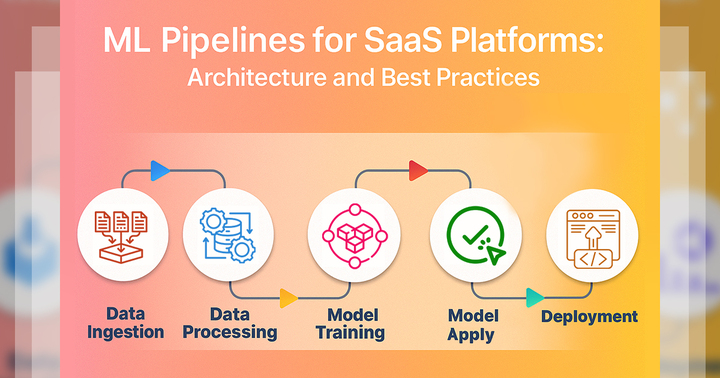When you migrate to the cloud, you move your digital assets—like data, applications, and IT workflows—from on-premises servers to a cloud environment. This shift enables you to benefit from scalability, flexibility, cost savings, and enhanced system performance. You can deploy resources faster, scale operations as needed, and support innovation with greater agility, without being limited by physical hardware.
However, cloud migration is not just a technical project—it requires significant financial investment in budget, time, and staff. So, how do you ensure this investment delivers real business value? That’s where measuring Return on Investment (ROI) becomes essential.
This guide helps you understand how to calculate ROI from cloud migration accurately. You’ll learn which key metrics to track, how to apply financial frameworks, and avoid common pitfalls. Beyond cost savings, you’ll evaluate intangible benefits like increased productivity, better customer experiences, and innovation enablement.
Whether you’re migrating for the first time or optimizing your cloud setup, this approach equips you with actionable strategies to measure and improve your ROI, making sure your cloud investment drives clear, measurable success today and in the future.
1. What is Cloud Migration?
- Cloud migration means you move your data, applications, and services from on-premises infrastructure to the cloud. You usually do this to improve scalability, security, and performance. You must analyze your current system, plan the transition, and test everything to ensure success. This process helps you reduce costs, access resources remotely, and stay competitive in the digital world. By using cloud platforms, you gain flexibility and can adapt quickly to changing business needs.
1.1 Key Features
a. Scalability
- With cloud scalability, you can adjust your resources to meet changing demands. During peak times, you scale up to handle more users or data. In slow periods, you scale down to save costs. This flexibility allows you to optimize performance without overinvesting in hardware. You no longer worry about system overload or underutilization. By using cloud-based scaling, you ensure your applications and services respond efficiently to fluctuating workloads and business growth.
b. Cost-efficiency
- You benefit from cost-efficiency because you only pay for what you use in the cloud. Instead of buying expensive servers, you invest in a model that fits your needs. There’s no need for large upfront costs or ongoing maintenance. The cloud allows you to cut capital expenses and turn them into manageable operational costs. You also avoid overprovisioning, which helps you allocate resources wisely and maximize your budget while still meeting performance goals.
c. Flexibility
- The cloud gives you flexibility by allowing you to access data and services anytime, anywhere. You’re no longer tied to a physical office or a specific device. As long as you have internet access, you can work remotely or collaborate in real-time. This helps you stay productive, even while traveling or during emergencies. You can also adapt quickly to changing business conditions or user needs, which makes you more responsive and competitive in the market.
d. Improved performance
- You gain improved performance because cloud providers offer fast, high-powered infrastructure with global reach. Applications load faster, data transfers more quickly, and downtime is minimized. You benefit from regular hardware upgrades, optimized networks, and advanced caching strategies. As a result, your users enjoy a smoother experience, and you can deliver better services. With performance monitoring tools, you can also identify issues quickly and optimize system behavior based on real-time feedback and analytics.
e. Security enhancements
- With security enhancements, your data is protected by advanced encryption, firewalls, and access controls. Leading cloud providers follow strict compliance standards and offer tools to detect and respond to threats in real time. You don’t have to manage every security detail yourself. Instead, you benefit from automated updates and dedicated security teams. This helps you reduce risks, maintain data integrity, and meet regulatory requirements without sacrificing performance or accessibility.
f. Disaster recovery
- Through disaster recovery features, you protect your system from data loss, cyberattacks, or hardware failures. The cloud provides automated backups, geographically distributed storage, and fast recovery times. You can restore your systems quickly, even after a major outage. This ensures your business continuity and reduces downtime. Instead of reacting to disasters, you prepare for them proactively. Cloud-based recovery helps you maintain user trust and keep operations running in the face of unexpected events.
g. Innovation
- Cloud migration unlocks innovation by giving you access to cutting-edge technologies like AI, machine learning, data analytics, and IoT tools. You can experiment, test, and launch new ideas faster without investing in extra hardware. The cloud enables you to accelerate development, integrate third-party services, and adopt agile methods. This environment empowers you to transform your business through technology, gain insights from data, and deliver smarter, more valuable experiences to your users.
2. Why ROI Matters in Cloud Migration
- ROI (Return on Investment) matters in cloud migration because it helps you measure the value you gain from your cloud spending. It’s more than just tracking costs; it guides you to evaluate the benefits like improved efficiency, reduced downtime, and increased agility. By analyzing ROI, you can make informed decisions, justify expenses, and optimize your migration strategy. This ensures your investment drives long-term growth and supports your business goals effectively in a competitive environment.
2.1 The Strategic Importance of ROI
a. Budget Justification
- You use ROI to justify your cloud migration budget to stakeholders by showing clear evidence of value. When you present quantifiable benefits like cost savings and productivity gains, decision-makers feel confident approving the necessary funding. This transparency helps you build trust and align your migration goals with business priorities. Without strong ROI data, securing budgets becomes difficult, but with it, you demonstrate that your investment is strategic and worth the expense.
b. Performance Tracking
- You rely on ROI as a benchmark to continuously track your cloud migration’s performance. It allows you to compare your initial goals with actual outcomes, measuring efficiency, cost reductions, and operational improvements. By monitoring ROI, you identify which areas perform well and which need adjustment. This ongoing evaluation ensures that your cloud resources are used effectively and helps you maintain accountability while driving better results over time.
c. Continuous Improvement
- You use insights from ROI analysis to drive continuous improvement in your IT investments. Understanding what delivers the highest returns helps you refine your cloud strategy, focus on successful initiatives, and avoid wasting resources. This feedback loop empowers you to make data-driven decisions, innovate, and optimize your technology stack. By prioritizing projects with strong ROI, you keep improving efficiency and competitiveness, ensuring your business evolves with changing market demands.
2.2 The Cloud’s Unique ROI Challenge
- The cloud’s unique ROI challenge lies in its recurring subscription-based costs, unlike traditional IT investments with one-time expenses. You must continuously monitor and evaluate your cloud spending and benefits over time. This makes ROI measurement dynamic and ongoing, requiring you to track usage patterns, optimize resource allocation, and adjust your strategy regularly. You can’t simply calculate ROI once; instead, you need to manage costs actively while ensuring the cloud delivers consistent value and performance throughout its lifecycle.
3. Key Components of ROI in Cloud Migration
- To measure ROI in cloud migration, you must clearly understand both the costs and gains involved. You need to account for direct expenses like subscription fees, migration labor, and training. At the same time, you assess benefits such as improved efficiency, reduced downtime, and scalability. By balancing these factors, you can calculate the true value of your cloud investment. This comprehensive view helps you make informed decisions and ensures your migration delivers measurable business advantages over time.
3.1 Cost Elements
a. Infrastructure Costs
- You incur infrastructure costs when moving to the cloud, including expenses for both physical hardware upgrades and virtual infrastructure setups. This covers servers, storage devices, networking equipment, and cloud resources like virtual machines or containers. You must plan for these costs carefully to ensure smooth operation. Even though the cloud reduces physical hardware needs, you still pay for cloud infrastructure usage, which can fluctuate based on demand. Managing these costs is essential for an effective migration.
b. Labor Costs
- Your labor costs include the time and effort your IT staff spends on planning, migrating, and managing the cloud environment. You also invest in training your team to use new tools and systems effectively. Sometimes, you may hire external consultants or specialists to assist with complex migration tasks. These labor expenses are crucial because skilled personnel ensure a successful migration and ongoing cloud management, directly impacting your project’s overall ROI and performance.
c. Software Licensing
- In cloud migration, you pay for software licensing through cloud-based subscriptions rather than traditional perpetual licenses. This includes applications, databases, and development tools you use in the cloud environment. Licensing costs can vary depending on usage, user count, and features. You need to track and optimize these subscriptions to avoid unnecessary expenses. Understanding how licensing models change in the cloud helps you control costs and ensures you only pay for the software resources you actually need.
d. Migration Tools
- You often invest in migration tools, which are third-party solutions or cloud-native platforms that help you move data and applications safely and efficiently. These tools automate complex tasks like data transfer, synchronization, and system compatibility checks. While they add to your upfront costs, they reduce manual errors and speed up the migration process. Choosing the right tools is critical because they impact the migration’s success, minimize downtime, and improve overall cost-effectiveness.
3.2 Benefit Elements
a. Cost Savings
- You achieve cost savings by reducing expenses related to hardware purchases, energy consumption, and ongoing maintenance. Since the cloud eliminates the need for physical servers, you no longer pay for power, cooling, or hardware repairs. This lowers your overall IT spending and shifts costs to a more manageable, subscription-based model. Additionally, cloud providers handle infrastructure upkeep, freeing your team to focus on innovation rather than maintenance, which improves operational efficiency and saves money in the long run.
b. Agility and Speed
- Cloud migration boosts your agility and speed by enabling faster deployment of applications and services. You can quickly scale resources up or down to meet demand without waiting for hardware procurement. This flexibility lets you respond rapidly to market changes and launch new projects faster. The cloud also supports continuous integration and delivery, helping you accelerate innovation cycles. By increasing your operational speed, you gain a competitive edge and improve your ability to adapt in a fast-moving environment.
c. Improved Security
- You benefit from improved security because cloud providers offer built-in protections such as encryption, firewalls, and regular security updates. These features help you protect sensitive data and meet compliance requirements more easily. Cloud platforms often have dedicated security teams that monitor threats in real-time, reducing your risk exposure. By leveraging these advanced security tools, you strengthen your overall defense strategy and ensure your systems stay safe without having to manage every detail internally.
d. Enhanced Collaboration
- Cloud migration enhances your team’s collaboration by supporting remote work and real-time access to shared resources. You can access files, applications, and communication tools from anywhere, fostering better teamwork across locations and time zones. This connectivity increases productivity and flexibility, allowing your team to work more efficiently. The cloud also integrates with various collaboration platforms, streamlining workflows and enabling smoother project management. As a result, you create a more connected and responsive work environment.
4. Pre-Migration Costs and Considerations
- Before migrating to the cloud, you must understand your pre-migration costs and considerations to build an accurate ROI model. Identifying your baseline costs—such as hardware, software, labor, and maintenance—gives you a clear picture of your current IT expenses. This allows you to compare them directly with future cloud costs. You also need to assess system dependencies, risks, and compliance requirements. By evaluating these factors early, you make informed decisions and reduce the chance of unexpected challenges during migration.
4.1 Conducting a TCO Analysis
- When you conduct a Total Cost of Ownership (TCO) analysis, you gain insight into the full lifecycle costs of your current IT infrastructure. This includes hardware, software, maintenance, energy, labor, and upgrade expenses over time. By understanding your total costs, you can evaluate whether cloud migration offers financial advantages. A thorough TCO analysis helps you avoid underestimating expenses and ensures accurate ROI calculations. It also allows you to make data-driven decisions and prepare a realistic migration strategy that aligns with your budget.
a. Hardware depreciation
- You must account for hardware depreciation, which reflects the declining value of physical assets like servers, storage, and networking devices over time. As technology evolves, your equipment becomes outdated and less efficient, requiring eventual replacement. This depreciation impacts your financial statements and reduces the long-term value of your IT investments. By recognizing this cost, you can better understand the true expense of maintaining on-prem infrastructure and evaluate whether cloud migration offers a more cost-effective alternative.
b. Data center maintenance
- You incur ongoing data center maintenance costs, including repairs, facility upkeep, security systems, and system monitoring. These expenses ensure your on-premises environment remains reliable and operational, but they can be significant over time. Managing cooling systems, physical security, and backup power also adds to your burden. By tracking these maintenance costs, you gain a clearer view of the resources required to sustain your current infrastructure, helping you compare them with cloud-based operational models more effectively.
e. Power and cooling
- Your on-premises systems require constant power and cooling, which adds to your operational expenses. Servers and networking equipment generate heat, and you must use air conditioning or cooling systems to maintain a safe environment. This leads to higher utility bills and energy consumption. When you migrate to the cloud, these infrastructure concerns become the provider’s responsibility. By calculating your current power and cooling costs, you can assess whether cloud migration reduces your energy footprint and total spending.
f. On-prem IT support salaries
- You pay significant salaries to IT staff who manage and support your on-prem infrastructure. This includes system administrators, network engineers, and technical support teams. Their responsibilities cover maintenance, troubleshooting, updates, and security. While these professionals are essential, their costs can be high. When you move to the cloud, some of these roles shift or become less demanding, potentially lowering labor expenses. By understanding your current support costs, you can better estimate savings and reallocate talent strategically.
4.2 Planning and Assessment Costs
a. Feasibility Studies
- You conduct feasibility studies to determine whether cloud migration is practical and beneficial for your organization. These studies examine technical compatibility, financial implications, and business alignment. By analyzing risks, timelines, and expected outcomes, you gain a clear understanding of whether migration supports your strategic goals. Although it’s a preliminary cost, this step helps you avoid costly mistakes later. A well-executed feasibility study gives you the confidence to proceed with a data-informed migration plan.
b. Cloud-Readiness Assessments
- A cloud-readiness assessment helps you evaluate how prepared your current infrastructure, applications, and workforce are for the cloud. You examine factors such as system dependencies, security policies, licensing, and performance requirements. This assessment identifies technical gaps, compatibility issues, and training requirements. By understanding your readiness, you can develop a targeted migration strategy that reduces risks and improves outcomes. This upfront cost ensures your organization is equipped to transition smoothly and take full advantage of cloud capabilities.
c. Architecture Planning
- During architecture planning, you design the structure of your future cloud environment, including network layout, storage solutions, and service integrations. You must consider scalability, security, performance, and compliance. This step is essential for creating a stable, efficient, and cost-effective cloud setup. Poor planning leads to resource waste and operational issues, so this investment helps you build a strong foundation. By planning your architecture carefully, you set yourself up for a successful and sustainable migration.
Pro Tip:
- You can use tools like the AWS TCO Calculator or Azure Pricing Calculator to accurately estimate your pre-cloud costs. These platforms help you compare current infrastructure expenses with projected cloud costs. By entering data about your hardware, software, and operations, you gain data-driven insights that support informed decision-making and strengthen your migration’s financial planning.
5. Post-Migration Benefits That Impact ROI
- After cloud migration, you begin to experience post-migration benefits that positively impact your ROI over time. While some advantages are immediate, others are intangible and long-term, such as increased innovation, improved customer experience, and faster time-to-market. You gain greater flexibility, resilience, and operational efficiency, which support business growth. These outcomes may not show up instantly on a balance sheet, but they enhance your competitive edge and contribute significantly to your cloud investment’s overall strategic value.
5.1 Operational Efficiency
- You improve operational efficiency by using cloud automation tools that handle repetitive tasks like backups, updates, and resource scaling. This reduces human error and frees up your IT team to focus on strategic initiatives. As workflows become more streamlined, you experience fewer delays and lower operating costs. Over time, this efficiency translates into greater productivity, improved service delivery, and a stronger ROI. The cloud enables you to work smarter and respond faster to business needs.
5.2 Scalability
- The cloud’s pay-as-you-go model allows you to scale resources up or down based on actual demand, without large upfront investments. Whether you’re launching a new app or handling seasonal traffic spikes, you can adjust your infrastructure quickly and cost-effectively. This flexibility reduces waste and keeps your expenses aligned with usage. With cloud scalability, you gain the agility to grow at your own pace and support business expansion without financial strain or resource bottlenecks.
5.3 Innovation
- You accelerate innovation by using cloud platforms that support faster development cycles, CI/CD pipelines, and real-time collaboration. These tools let you build, test, and deploy applications rapidly, encouraging experimentation and continuous improvement. You can introduce new features and services more frequently, staying ahead of competitors. The cloud’s on-demand resources remove infrastructure limitations, enabling you to innovate freely and bring ideas to market faster, which directly contributes to long-term business success and higher ROI.
5.4 Business Continuity
- The cloud strengthens your business continuity by offering robust backup and disaster recovery solutions. Your data and applications are stored across multiple regions, reducing the risk of loss due to hardware failure or natural disasters. Automated failover and quick recovery options ensure minimal downtime. This reliability keeps your operations running smoothly, even in unexpected situations. By maintaining consistent service availability, you protect revenue streams and preserve customer trust, both of which support your overall ROI.
5.5 Time-to-Market
- You reduce time-to-market through the cloud’s fast provisioning and deployment features. You can launch new services or products in days instead of weeks or months. This speed gives you a competitive edge, allowing you to respond quickly to market trends and customer demands. Faster time-to-market also helps you validate ideas sooner and iterate based on real feedback. Ultimately, this agility improves your business responsiveness and maximizes the return on your development efforts.
6. How to Calculate ROI: Step-by-Step
- To calculate ROI for cloud migration, you combine financial and operational metrics. You compare total benefits—such as cost savings, productivity gains, and improved agility—against your total investment, including migration costs and ongoing expenses. This approach gives you a quantifiable view of value creation, helping you justify decisions and demonstrate the strategic impact of your cloud adoption.
Step 1: Determine Migration Costs
- In Step 1, you determine your migration costs by adding up all related expenses. For example, you spend $30,000 on migration tools, $50,000 on IT staff and consultants, and experience $10,000 in downtime costs during the transition. Altogether, your total investment amounts to $90,000. This figure represents your initial cost baseline, which you’ll use to compare against future cloud benefits. Accurately calculating this total is crucial for measuring your true return on investment (ROI).
Step 2: Identify Cost Savings
- In Step 2, you identify cost savings to calculate ROI. For example, you save $40,000/year by eliminating physical infrastructure, $20,000/year by reducing IT labor, and $10,000/year through lower energy and maintenance costs. That gives you total annual savings of $70,000. These savings directly impact your ROI by lowering your operating expenses. By clearly outlining these figures, you can demonstrate financial efficiency and strengthen the business case for your cloud migration investment.
Step 3: Calculate Payback Period
- In Step 3, you calculate the payback period to understand how quickly your cloud investment returns value. Using the formula: Payback Period = Total Investment / Annual Savings, you divide your $90,000 investment by your $70,000 in annual savings, which gives you a payback period of approximately 1.29 years. This means you recover your costs in just over a year. A short payback period reflects strong financial performance and helps justify your cloud migration strategy to stakeholders.
Step 4: Use ROI Formula
- In Step 4, you apply the ROI formula:
ROI = (Net Gain / Cost of Investment) × 100.
Suppose your net gain is $70,000 in savings minus $20,000 in cloud subscription fees, which equals $50,000. You divide that by your $90,000 investment, then multiply by 100.
ROI = ($50,000 / $90,000) × 100 ≈ 55.5%.
This means your cloud migration delivers a 55.5% return, showing strong financial justification for your decision.
7. Tools and Techniques for ROI Measurement
- To measure cloud ROI effectively, you can use several tools and techniques that simplify data collection and analysis. Platforms like AWS TCO Calculator, Azure Pricing Calculator, and Google Cloud’s ROI tools help you estimate costs and benefits accurately. These tools provide real-time insights, allowing you to make data-driven decisions and optimize your cloud investment strategy. Several tools can help streamline your cloud ROI measurement:
7.1 Cloud Provider Calculators
a. AWS Pricing Calculator
- You can use the AWS Pricing Calculator to estimate the cost of AWS services before migration. It lets you configure instances, storage, networking, and more to reflect your unique architecture. By simulating your workload in the cloud, you gain a clear understanding of potential costs and savings. This tool helps you plan budgets accurately, supports your ROI analysis, and ensures you’re making cost-efficient decisions aligned with your organization’s technical and financial requirements.
b. Azure Cost Management + Billing
- With Azure Cost Management + Billing, you monitor, allocate, and optimize your cloud spending in real time. It offers detailed cost breakdowns, forecasting tools, and budget alerts that help you stay in control of your expenses. You can analyze historical trends and predict future usage patterns. By using this platform, you gain financial visibility and accountability, which directly improves your ability to track ROI and justify the value of your Azure-based investments.
c. Google Cloud Pricing Calculator
- The Google Cloud Pricing Calculator allows you to estimate the cost of using Google Cloud services based on your specific needs. You input details about compute, storage, databases, and networking, and the tool generates a detailed cost projection. This helps you compare options, align budgets, and evaluate ROI before deployment. By modeling your cloud setup accurately, you ensure that your investment decisions are financially sound and strategically informed, maximizing your return in the long run.
7.2 ROI Dashboards
a. Compute Usage
- By tracking compute usage on your ROI dashboard, you monitor how efficiently your virtual machines and containers are performing. You can identify underutilized or over-provisioned resources, helping you right-size instances and reduce waste. These insights allow you to optimize your workload distribution, lower expenses, and enhance operational efficiency. Monitoring compute metrics ensures that your resources are aligned with business demand, supporting a sustainable and cost-effective cloud strategy that positively impacts your overall ROI.
b. Storage Costs
- Your ROI dashboard should include storage cost tracking to help you understand how much you’re spending on different types of cloud storage—block, object, or archival. You can analyze trends, set budgets, and make decisions about data lifecycle policies. By recognizing which files are consuming space unnecessarily, you can reduce expenses. This visibility helps you maintain cost control, optimize storage usage, and ensure your cloud storage choices are financially efficient and aligned with your long-term goals.
c. Network Traffic
- Monitoring network traffic on your ROI dashboard gives you insight into data transfer costs and usage patterns. You track inbound, outbound, and inter-zone traffic, helping you detect performance bottlenecks or unnecessary data flow. These metrics can highlight cost-saving opportunities such as optimizing routing or using content delivery networks (CDNs). By analyzing network behavior, you improve both cost efficiency and system performance, ensuring your cloud architecture supports your ROI objectives effectively and sustainably.
d. User Engagement Metrics
- By tracking user engagement metrics such as login frequency, session duration, or feature usage, you assess how effectively your cloud-hosted applications serve users. These insights help you align product development with real-world needs and justify your investment. Increased engagement often signals higher value delivery, which contributes to customer retention and revenue growth. This connection between usage and impact helps you demonstrate the business value of your cloud migration and supports your ROI evaluation.
7.3 Third-Party Tools
a. CloudHealth by VMware
- When you use CloudHealth by VMware, you gain deep visibility into your cloud spending, usage, and performance. It helps you create custom reports, track cost trends, and identify optimization opportunities across multiple cloud environments. With real-time analytics and governance features, you can make data-driven decisions that align with your financial goals. CloudHealth empowers you to maximize ROI by improving efficiency, enforcing policies, and gaining complete control over your multi-cloud operations and budgets.
b. Flexera
- With Flexera, you manage your cloud costs, software assets, and hybrid IT resources from a single platform. It allows you to track expenditures, forecast usage, and compare cloud providers to ensure cost-efficiency. You benefit from detailed insights into license usage, shadow IT, and compliance risks. By identifying unnecessary spending and underutilized resources, you reduce waste and optimize your cloud investment. Flexera supports your ability to improve ROI through better visibility, governance, and financial planning.
c. CloudCheckr
- CloudCheckr helps you maintain cost control, security, and compliance across your cloud infrastructure. It provides automated reports that highlight opportunities for cost savings and operational efficiency. You can monitor spending by department or project, enforce policies, and ensure proper resource tagging. This tool also helps detect misconfigurations that may lead to unexpected charges. By leveraging CloudCheckr’s comprehensive analytics, you improve accountability, streamline cloud operations, and increase the financial return on your cloud migration.
8. Common Mistakes to Avoid
a. Underestimating Hidden Costs
- You risk hurting your ROI by underestimating hidden costs like software licensing fees, employee training, or system re-architecture. These expenses often don’t appear in initial budgets but can accumulate quickly. If you ignore them, your cost projections become inaccurate, making ROI calculations unreliable. To avoid this, you should conduct a comprehensive cost analysis that accounts for both visible and hidden costs. This ensures that your financial planning is realistic and your cloud investment stays on track.
b. Overestimating Immediate Benefits
- It’s easy to fall into the trap of overestimating immediate benefits from cloud migration. While some savings and efficiencies are visible early on, many key advantages—like innovation, agility, and resilience—are realized over time. If you expect instant transformation, you may become discouraged and overlook the long-term value. To manage expectations, you should adopt a realistic timeline for ROI and focus on continuous improvement. Cloud migration is a strategic journey, not a quick fix.
c. Ignoring Post-Migration Optimization
- If you ignore post-migration optimization, your ROI can stagnate. After moving to the cloud, you need to engage in ongoing tuning of workloads, costs, and performance settings. Without continuous adjustments, resources may be underutilized or over-provisioned, leading to waste. Optimization helps you align your cloud setup with evolving business needs. To maximize ROI, you must treat migration as the beginning, not the end, of a dynamic process that involves constant refinement and strategic oversight.
d. Not Tracking the Right Metrics
- Focusing only on technical metrics like CPU usage or uptime causes you to miss the full ROI picture. Instead, you should prioritize business KPIs such as customer satisfaction, revenue impact, or productivity gains. These indicators show whether your cloud investment delivers real business value. If you don’t align your metrics with organizational goals, your cloud strategy becomes disconnected from actual performance. To measure ROI effectively, you need a balanced scorecard that reflects both IT and business outcomes.
9. Case Studies: Real-World ROI Outcomes
Case Study 1: Netflix
- When you move to AWS like Netflix, you significantly improve scalability and reliability. Netflix enhanced its infrastructure to handle millions of users while reducing downtime. By using AWS’s elastic resources and global infrastructure, you ensure consistent performance and uptime. This move allows you to scale effortlessly, increase service availability, and boost your overall cloud ROI.
a. 90% uptime increase
- By migrating to AWS, you benefit from the same 90% uptime increase that Netflix experienced. Their move to the cloud reduced downtime and enhanced the reliability of their streaming services. You can achieve similar results by leveraging AWS’s redundant infrastructure and automated failover mechanisms. This higher availability not only improves user satisfaction but also protects revenue. Increased uptime becomes a competitive advantage, reinforcing the strategic value of your cloud migration investment.
b. Global reach without regional infrastructure investment
- Netflix used AWS to achieve global reach without building data centers around the world. You can do the same by tapping into AWS’s global infrastructure, which lets you serve users in multiple regions with low latency and high performance. This approach eliminates the need for costly regional investments while expanding your market. By going cloud-native, you gain scalability and flexibility, enabling you to grow your operations faster and more efficiently, while maximizing your ROI.
Case Study 2: Capital One
- When you follow Capital One’s example and migrate to the cloud, you can cut data center costs by 50% and improve operational efficiency. Capital One reduced physical infrastructure expenses while unlocking powerful AI capabilities for better fraud detection. By shifting to a cloud-native model, you gain access to advanced machine learning tools, enabling real-time insights. This transformation not only strengthens your security posture but also maximizes your ROI by combining cost savings with innovative technology solutions.
Case Study 3: Airbnb
- When you migrate to a cloud-native infrastructure like Airbnb, you gain elasticity and scalability that traditional systems can’t match. This approach allows you to automatically adjust resources based on demand, reducing waste and improving efficiency. You support global growth, speed up innovation, and maximize your ROI by building on a flexible, high-performance cloud foundation.
ROI Highlights:
a. Dev cycle reduced by 30%
- By migrating to a cloud-native infrastructure like Airbnb, you can shorten your development cycle by 30%. The cloud allows you to automate testing, deploy updates faster, and streamline your CI/CD pipeline. This reduction gives your team more time to innovate and respond to market demands. When your dev cycle is faster, you deliver features quicker, improve user satisfaction, and achieve a higher ROI through enhanced productivity and accelerated time-to-market.
b. Global expansion with minimal overhead
- With cloud-native tools, you can expand globally like Airbnb did, without the burden of building and managing physical infrastructure. The cloud provides on-demand resources and localized data centers, enabling you to reach users worldwide with minimal overhead. This elasticity lets you scale based on demand and enter new markets quickly. By avoiding traditional infrastructure costs, you optimize spending and achieve greater ROI while supporting international growth and operational agility.
10. Maximizing ROI: Best Practices
a. Use a Phased Migration Strategy
- When you adopt a phased migration strategy, you avoid the risks of a full, immediate shift. Instead, you transition in stages, combining on-prem and cloud systems through a hybrid approach. This minimizes disruption, ensures data integrity, and allows for testing before scaling up. By gradually moving critical workloads, you maintain business continuity and reduce downtime, leading to a smoother transition and a stronger return on investment (ROI).
b. Automate Everything
- To maximize efficiency, you should automate everything—from infrastructure provisioning using Infrastructure as Code (IaC) to deployments with CI/CD pipelines. Automation eliminates manual errors, accelerates delivery, and improves scalability through autoscaling features. These tools help you manage resources dynamically based on demand, reducing waste and lowering costs. The result is greater operational efficiency, faster innovation, and a clear path toward higher cloud ROI.
c. Optimize Regularly
- Once you’re in the cloud, you need to optimize regularly to sustain performance and control costs. Use cloud-native monitoring tools like AWS CloudWatch or Azure Monitor to track usage, detect inefficiencies, and adjust resources. Continuous optimization ensures you’re not over-provisioning or underutilizing services. By refining your configurations and eliminating waste, you make your cloud environment more efficient and your ROI consistently stronger over time.
d. Train Your Team
- You can’t achieve maximum ROI without training your team. Upskilling in cloud technologies—such as DevOps tools, cloud security, and platform-specific services—helps your staff use resources more efficiently. Trained employees make better decisions, reduce costly errors, and improve workflow automation. Investing in certifications and workshops enhances team confidence and productivity, ensuring your organization fully leverages cloud capabilities for a higher return on your cloud investment.
e. Focus on Business Outcomes
- You must always focus on business outcomes, not just technical improvements. Align your cloud strategy with goals like enhancing customer experience, reducing time-to-market, and driving innovation. This approach ensures that your technical efforts translate into real value for your organization. When you measure success based on customer satisfaction, revenue growth, or competitive advantage, your cloud migration becomes a strategic tool for delivering measurable ROI and long-term success.
Conclusion
- When you approach cloud migration, you must understand that measuring ROI goes far beyond calculating costs—it’s about assessing outcomes that deliver real business value. To demonstrate the success of your cloud investment, you need to evaluate both financial metrics (like cost savings and payback period) and performance metrics (like uptime, scalability, and user experience). By using the right tools—such as cloud provider calculators, third-party monitoring platforms, and custom dashboards—you gain a full picture of your cloud’s impact.
- You should begin with a detailed migration plan that outlines phases, identifies critical systems, and defines your expected outcomes. Include both visible costs—such as infrastructure and subscriptions—and hidden costs, like training and architecture redesign. After migration, continue tracking your ongoing savings through reduced labor, maintenance, and data center expenses. Don’t forget to optimize continuously; cloud environments change rapidly, and regular fine-tuning is essential for staying efficient.
- Ultimately, when you align your cloud strategy with business objectives, you transform the cloud from a technical solution into a strategic asset. This comprehensive approach enables you to maximize your cloud ROI and prove long-term value across your organization. That’s your blueprint for sustainable and measurable success in the cloud.