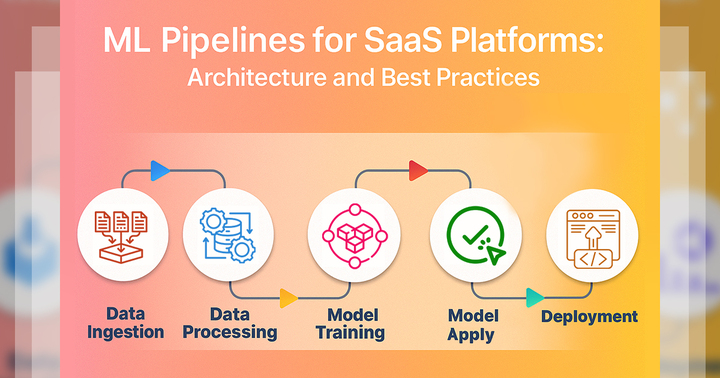You live in a world where over 5.5 billion people use mobile apps—every day, everywhere. Whether it’s social media, banking, shopping, or gaming, the demand for fast, reliable, and bug-free apps is skyrocketing. If you’re building mobile apps, you’re not just writing code—you’re competing in a race where speed, quality, and user experience decide who wins. This is where CI/CD (Continuous Integration and Continuous Delivery/Deployment) becomes your secret weapon. Instead of doing everything manually, you use automation to build, test, and ship your app—faster, smarter, and with fewer errors. CI/CD helps you spot bugs early, release updates quickly, and collaborate better with your team.
In this guide, you’ll discover how CI/CD transforms your mobile development process. You’ll learn about the best tools, how to overcome common challenges, follow proven best practices, and even explore real-world success stories like Coupang. Whether you’re new to CI/CD or ready to improve your current pipeline, this guide gives you the knowledge and confidence to level up your app development game. Let’s dive in—and get ready to build apps like a pro.
1. What is CI/CD?
- CI/CD means Continuous Integration and Continuous Delivery/Deployment. It helps you update apps faster and with fewer bugs by using automation. Instead of doing everything by hand, tools help with testing, building, and releasing your code. You just write the code, and the system checks it, tests it, and sometimes even sends it to users — all automatically. This process makes your development faster, safer, and more efficient.
1.1 Continuous Integration (CI)
- With Continuous Integration, you often merge your code into a shared project. Every time you do this, an automated system runs builds and tests. It checks if your new code breaks anything. If there’s a problem, you’re notified right away. This means you can quickly fix bugs before they become bigger problems. CI helps you write better code, catch mistakes early, and work well with your team.
1.2 Continuous Delivery (CD)
- Continuous Delivery happens after your code passes all the tests. It automatically moves your app to a staging area, which looks like the real app but isn’t seen by users. Here, you or your team can do extra testing on different devices and make sure the app looks and works right. Once it’s ready, someone can manually approve it and send it to users. CD helps you be always ready to release.
1.3 Continuous Deployment (CD)
- Continuous Deployment takes things even further. Once your code passes all the tests, it’s automatically released to users — no need for approval. You don’t press a button or ask for a review. The system just pushes it live. This only works if you have strong testing in place. It saves a lot of time and gives users the latest features quickly. You can focus more on building, not on manual updates.
1.4 Key Features of CI/CD
a. Automated Builds
- Every time you push your code, a build system automatically puts your app together. This checks if everything works properly. You don’t have to build it by hand every time. Automated builds save you time and help you know right away if there’s something wrong with your latest code.
b. Automated Testing
- With automated testing, the system runs all your tests for you whenever you change your code. You don’t need to test things manually. This helps you catch bugs early, before they reach users. It’s faster, easier, and way more reliable than doing all the testing by yourself.
c. Faster Feedback
- CI/CD gives you quick feedback whenever something breaks. If your code causes an issue, you’re told right away. This lets you fix things fast, instead of wasting time looking for problems later. With fast alerts, you stay on top of your code and avoid bigger issues.
d. Version Control Integration
- CI/CD works with version control tools like GitHub or GitLab. Whenever you push code, the system automatically starts building and testing it. This makes it easy to track your changes and keeps your project organized. You stay in control and never lose your work.
e. Consistent Deployments
- CI/CD makes sure your app is deployed the same way every time. That means fewer errors and no forgotten steps. You don’t have to remember what to do each time — the system handles it. This creates a stable and reliable release process for your app.
f. Staging Environment Support
- Before you release your app to real users, CI/CD sends it to a staging environment. This is a safe place where you can test how the app works without affecting anyone. It acts like the real app, helping you find issues before users do.
g. Automatic Deployment
- With Continuous Deployment, your app goes live automatically after passing all tests. You don’t have to press a button or wait for approval. This means users get updates quickly, and you can focus on writing new code instead of handling releases.
h. Error Detection
- CI/CD tools help you spot bugs fast. They check your code with every update and alert you to any issues. This helps you fix problems early before they get worse. It’s way easier to deal with small bugs now than big ones later.
i. Team Collaboration
- CI/CD helps your team work better together. Everyone sees the same test results, build statuses, and errors. This means you all stay on the same page, avoid confusion, and fix issues together. It’s a smarter way to build apps as a team.
j. Platform-Specific Tasks
- If you’re building a mobile app, CI/CD can handle things like code signing, device testing, and even uploading to app stores. These steps are usually tricky, but CI/CD makes them automatic. It saves you time and reduces mistakes when getting your app ready.
2. Why CI/CD is Critical for Mobile Apps
2.1 Faster Time-to-Market
- With CI/CD, you don’t have to waste time doing everything by hand. You can automate builds and tests, which helps you release updates up to 20% faster. Instead of waiting days or weeks, your new features can reach users quickly. This speed gives you a big advantage over competitors, especially in fast-moving industries like mobile apps. Your users get improvements faster, and you get more chances to grow and succeed with your app.
2.2 Improved Code Quality
- Using CI/CD, you can run automated tests every time you make a change. These tests check small parts (unit tests), the user interface (UI tests), and how everything works together (integration tests). This helps you catch bugs early, before they become big problems. You’ll write better code, and your app will work more smoothly. With strong testing, you don’t have to worry as much about crashes or glitches when users download your updates.
2.3 Reduced Human Error
- CI/CD removes many manual steps like code signing or uploading to app stores. These steps can lead to mistakes if done by hand. When you automate them, the process becomes more reliable and safer. You don’t have to double-check everything yourself. This makes your app updates more consistent, and your time is freed up to focus on writing good code instead of clicking buttons or filling out forms during deployment.
2.4 Enhanced Collaboration
- CI/CD helps you and your team work together better. Everyone—developers, testers (QA), and operations—uses the same system. You all see the same test results and build updates. This makes it easier to share ideas, fix problems faster, and avoid confusion. Instead of waiting for someone to email test results, you get updates instantly. This kind of teamwork helps your app grow quickly and makes the whole development process smoother.
2.5 Lower Costs
- CI/CD helps you save money by using cloud resources that can scale automatically. For example, with tools like AWS EC2, you only pay for what you use. This means you don’t have to run expensive servers all day. You also save time because automation reduces the work needed for testing and deployment. Some teams save up to 16% on infrastructure. That extra money can be used to build new features or improve the user experience.
2.6 Faster Bug Fixes
- With CI/CD, you can fix bugs right away instead of waiting days or weeks. As soon as a problem is found, you can push a patch through the pipeline quickly. This is especially important for mobile apps where users expect things to work fast. For example, if you’re building a banking app and find a security issue, you can release a fix in hours, not weeks. That helps protect users and keeps their trust.
2.7 Device Fragmentation Handling
- Mobile apps need to run on many different devices with different screen sizes and operating systems. CI/CD helps by letting you automatically test your app on all these devices. That way, you know your app works well for everyone. You don’t have to test each device manually. This saves a lot of time and ensures a better experience for all users, no matter what phone or tablet they use.
2.8 Faster App Store Submissions
- CI/CD tools can handle things like code signing, creating builds, and even uploading your app to the App Store or Google Play. This saves you from having to do it manually every time. You avoid mistakes and can submit updates faster and more often. That means your users get the latest version without delay, and you can respond quickly if a problem comes up after a release.
2.9 Better User Experience
- Because CI/CD lets you release small and frequent updates, users don’t have to wait long for new features or bug fixes. This makes your app feel fresh and responsive to user needs. You avoid big, risky updates that might break things. Instead, you deliver steady improvements that keep users happy and more likely to keep using your app. A smoother experience means better reviews and more downloads.
2.10 Rollback Support
- If you release a bad update and users start having problems, CI/CD makes it easy to roll back to the last working version. You don’t have to panic or waste time fixing things live. You just hit rollback, and your users get the previous stable version. This feature protects your app’s reputation and helps you fix the issue calmly without upsetting your users or damaging their trust.
2.11 Scalability
- As your app grows, you’ll have more users, devices, and updates. CI/CD pipelines help you handle this growth easily. You don’t need to change your process when your team or app gets bigger — the automation just scales with you. This means your system stays fast and reliable, no matter how popular your app becomes. You keep releasing updates smoothly, even when lots of people are using your app at the same time.
2.12 Continuous Monitoring
- CI/CD can connect to tools that monitor your app’s performance and stability after release. This means you get alerts if the app crashes or something stops working in the real world. You don’t have to wait for users to complain. Monitoring helps you fix problems faster, keeping users happy and improving your app’s quality over time.
2.13 Increased Release Confidence
- Because your app goes through automated testing and builds, you can be more confident when you release it. You know the code was checked for bugs and tested on different devices. This reduces stress and uncertainty on release day. You don’t have to worry about unexpected crashes or errors, because the process makes sure your app is ready to go live.
2.14 Compliance and Security Checks
- CI/CD pipelines can automatically run security scans and compliance tests. This helps you find vulnerabilities or rule violations early, so your app stays safe and follows important laws or regulations. You don’t have to do these checks manually or hope nothing is missed. It protects your users’ data and keeps your app trustworthy.
2.15 Personalized Testing for Mobile
- Mobile apps have special features like push notifications, offline mode, and GPS that need testing. CI/CD lets you automate these tests so you know these features work before releasing the app. You save time and avoid bugs in tricky mobile-specific functions. This helps you build a better, more reliable app that works perfectly on phones and tablets.
3. Key Components of a Mobile CI/CD Pipeline
3.1 Version Control (Git)
- You use version control systems like Git to keep track of your code changes. Every time you add or change something, you push it to a shared place like GitHub or GitLab. This lets you work with others, see what was changed, and fix mistakes easily. It also helps your CI/CD pipeline know when new code is ready to test and build. Without version control, managing teamwork and code history becomes super confusing.
3.2 Build Automation
- With build automation, your pipeline turns your code into app files, like APK for Android or IPA for iOS, without you doing it manually. Every time you push code, the system automatically builds the app. This saves time, reduces errors, and ensures the app is built the same way every time. You don’t have to worry about forgetting steps or messing something up. It’s a key part of fast, reliable app development.
3.3 Automated Testing
- Automated tests check your app every time code changes. You can run unit tests (like JUnit or XCTest) to check small parts of code, UI tests (like Appium or Espresso) to test how the app looks and works, and performance tests (like Firebase Test Lab) to see how fast it runs. These tests happen without you doing anything, helping you find bugs early. Your app stays reliable and works well across different devices and conditions.
3.4 Code Signing
- Before your app can go to testers or app stores, it needs to be signed. Code signing proves the app came from you and hasn’t been changed by someone else. CI/CD pipelines can do this step automatically using stored keys. This makes your app secure and trusted, without you having to sign it manually each time. It’s especially important when publishing to the App Store or Google Play.
3.5 Deployment
- Deployment means sending your app to testers or making it live on the app store. CI/CD tools like Fastlane, TestFlight, or Firebase App Distribution can do this automatically after builds and tests pass. This way, your app is delivered quickly and safely without you uploading anything manually. You just push code, and the rest happens on its own. It’s perfect for releasing updates faster and with less stress.
3.6 Dependency Management
- Your app often uses other people’s code, called dependencies, like libraries or SDKs. Tools like Gradle (Android) or CocoaPods (iOS) help your pipeline automatically download and update these for you. You don’t need to worry about missing files or version issues. This makes sure your app always uses the correct tools it depends on. It also keeps your project clean and consistent, so everything runs smoothly.
3.7 Environment Configuration
- Some parts of your app, like API keys or passwords, shouldn’t be in your code. These are called environment variables, and they change between testing and real-world versions of your app. Tools like dotenv or Secrets Manager help your pipeline manage these safely. This keeps sensitive data private and makes it easier to switch between different app environments — like development, staging, and production — without changing your code each time.
3.8 Crash Reporting Integration
- You can connect tools like Firebase Crashlytics or Sentry to your pipeline so they automatically collect information if your app crashes. When something goes wrong after release, these tools tell you what happened and where. You don’t have to wait for users to complain — you get alerts right away. This helps you fix bugs faster and improves your app’s quality by showing you exactly what’s breaking and why.
3.9 Analytics Setup
- Your app needs to collect analytics data to see how people use it. You can connect tools like Google Analytics or Mixpanel to your CI/CD pipeline. This way, analytics are always included during builds without forgetting anything. It ensures you can track user behavior, feature usage, and screen visits. With accurate data, you can improve the app based on what users actually do, not just what you think they want.
3.10 Feedback Loop from Testers
- Before going public, you can send your app to beta testers using tools like TestFlight, Firebase App Distribution, or App Center. These testers use your app in the real world and give you feedback. Your CI/CD pipeline can handle this automatically, from building the app to sending it out. You get real opinions quickly, so you can fix bugs or improve features before the full release. This makes your app better for everyone.
4. Top CI/CD Tools for Mobile Development
- When you’re building a mobile app, picking the right CI/CD tool can save you tons of time and effort. These tools help you build, test, and release your app automatically. Some are made just for mobile, while others offer more flexibility. The right tool lets you work faster, find bugs early, and deliver updates smoothly. Whether you’re using iOS, Android, or both, a strong CI/CD tool makes your development process easier, faster, and way more reliable.
4.1 Bitrise
- If you’re building a mobile app, Bitrise is a great choice because it’s built just for that. It gives you prebuilt workflows, so you don’t need to create everything from scratch. You can use it for iOS, Android, or React Native projects. It runs in the cloud, so you don’t need special hardware. Everything is fast, smooth, and easy to use — perfect when you want to save time and avoid complex setups.
4.2 Fastlane
- You use Fastlane when you want to automate the boring stuff, like code signing and uploading your app to the App Store. Instead of doing everything manually, Fastlane takes care of it with just a few commands. It’s great for iOS and Android apps. You save time and make fewer mistakes during release. It’s especially helpful if you need to submit updates regularly and want your deployment process to be quick and safe.
4.3 Jenkins
- Jenkins is an open-source CI/CD tool that gives you total control. It’s not made just for mobile, but you can customize it however you want. Big enterprise teams like it because it supports a lot of plugins and works on your own servers. But you’ll need some setup skills to use it properly. If you want something powerful and are okay managing it yourself, Jenkins lets you build a fully personalized pipeline.
4.4 CircleCI
- CircleCI is a cloud-based tool that gives you fast builds and works great for small to mid-sized teams. You just connect it to your code, and it starts building and testing every time you make changes. You don’t need to install anything, and it works well with tools like GitHub. It’s awesome when you want a simple, reliable setup that scales with your project as it grows.
4.5 Firebase
- You can use Firebase for real-device testing, crash reporting, and even analytics. It’s super helpful when you want to test your app on real phones and tablets without owning all those devices. Tools like Firebase Test Lab make sure your app works on different screens, versions, and brands. It also gives you info about crashes and user actions, so you can fix issues fast and improve your app’s performance.
4.6 App Center
- You use App Center when you want one place to handle everything — from building your app to testing it and sending it to beta users. It’s really good for sharing early versions with testers, checking for crashes, and running UI tests. It supports Android, iOS, React Native, and more. It’s perfect when you want a full mobile CI/CD system without using different tools for each step. It saves time and keeps everything organized.
4.7 Codemagic
- Codemagic is made especially for mobile, and it’s super helpful if you build apps using Flutter. You don’t need to set up anything complicated — it just works. It handles builds, tests, code signing, and even stores uploads. It’s also great for cross-platform apps like React Native. If you want something that feels simple and smooth, Codemagic makes mobile development faster, easier, and more fun. You push your code, and it takes care of the rest.
4.8 GitHub Actions
- If your code is on GitHub, then GitHub Actions is a great way to automate everything right where your project already lives. You can set it up to build, test, and deploy your app every time you make changes. It’s flexible, works with tons of tools, and doesn’t cost much to get started. If you’re already using GitHub, you don’t need to go anywhere else — just set up some workflows and you’re ready to go.
Summary:
- Most teams — around 89.8% — say cloud CI/CD tools like Bitrise give them better performance than tools they host themselves, like Jenkins. That’s because cloud tools are easier to set up, scale better, and don’t require you to manage servers. If you want less work and more speed, you should go with cloud-based CI/CD. It helps you focus on your app, not your infrastructure.
5. Challenges in Mobile CI/CD (and How to Solve Them)
5.1 Long Build Times
Challenge:
- You face long build times when your app takes forever to build and test after every change. This slows you down and makes it harder to release updates quickly. It can be frustrating when you’re just trying to fix something small. Long delays waste your time and delay your work, especially when you’re in a hurry to ship.
Solution:
- To fix long build times, you should use parallel builds and caching. That means your CI/CD system builds different parts of your app at the same time instead of one by one. You can also reuse files that haven’t changed using something like Docker Layer Caching. This way, your pipeline doesn’t start from zero every time. It’s like skipping the boring parts you’ve already done, which makes your builds faster, smarter, and saves you a lot of time.
5.2 Fragmented Testing
Challenge:
- You face fragmented testing when your app works on one phone but breaks on another. There are so many device types, screen sizes, and OS versions that it’s hard to test everything. You can’t check all those combinations by yourself, so bugs slip through and only show up when real users start using your app.
Solution:
- To fix fragmented testing, you should use tools like BrowserStack or Firebase Test Lab. These platforms let you test your app on real devices, not just emulators. That means you can see how your app works on different screen sizes, operating systems, and brands without buying all those phones. It helps you catch problems that only happen on certain devices. By doing this, you make sure your app works smoothly for everyone, no matter what phone they use.
5.3 App Store Delays
Challenge:
- You deal with App Store delays when you have to manually upload your app, add screenshots, fill out forms, and wait for approval. This takes a lot of time and can slow down your releases. If you make frequent updates, doing this by hand becomes frustrating. It also increases the chance of mistakes during submission.
Solution:
- To fix App Store delays, you can use a tool called Fastlane to automate submissions. Instead of doing everything by hand—like uploading screenshots, writing release notes, and clicking through menus—Fastlane handles it all for you. You just set it up once, and it takes care of the rest every time you release an update. This saves you a lot of time, reduces mistakes, and helps you publish your app faster with way less stress.
5.4 Security Risks
Challenge:
- You face security risks when your app uses third-party libraries that might have vulnerabilities or bugs hackers can use. If you don’t check these often, your app could be exposed to attacks. Since you use so many tools and packages, it’s easy to miss hidden issues that could cause big problems later if not fixed in time.
Solution:
- To fix security risks in your mobile CI/CD pipeline, you should use tools like OWASP Dependency-Check or Snyk. These tools automatically scan your code and dependencies for vulnerabilities. You just add them to your pipeline, and they’ll alert you if anything is risky or outdated. This helps you catch security problems early, before they reach users. By keeping your code safe and updated, you reduce the chance of hacks or data leaks without doing everything manually.
5.5 Device Fragmentation
Challenge:
- You face device fragmentation when your app needs to work on many different phones, screen sizes, and versions of Android or iOS. It’s tough because each device can behave differently. You can’t test on all of them by yourself, and missing even one can lead to bugs or crashes that hurt the user experience.
Solution:
- To solve device fragmentation, you can use device farms like Firebase Test Lab, AWS Device Farm, or BrowserStack. These platforms let you test your app on real devices with different screen sizes, operating systems, and hardware — all without needing to buy those devices yourself. You just upload your app, and it runs tests automatically. This helps you catch issues early and make sure your app works well for every user, no matter what phone they have.
5.6 Flaky Tests
Challenge:
- You might see your tests fail randomly, even when your code is totally fine. These are called flaky tests, and they’re super frustrating. One day they pass, the next day they don’t — for no clear reason. This makes it hard to trust your CI/CD pipeline and slows you down because you’re chasing bugs that aren’t real.
Solution:
- To fix flaky tests, you need to add some retry logic so the tests can automatically run again if they fail for no reason. You can use tools like FlakyBot or JUnit Retry Rules to help with this. Also, make sure each test is isolated — meaning it doesn’t depend on other tests. That way, it stays more stable. This helps you trust your results and keeps your CI/CD pipeline from breaking randomly when the code is actually fine.
5.7 Manual Code Signing
Challenge:
- When you do code signing by hand, you have to deal with certificates and provisioning profiles, which can be confusing and easy to mess up. If you make a mistake, your app might not install or update properly. It’s a slow and stressful process that wastes your time and can cause build or release errors.
Solution:
- To solve this, you should automate code signing so you don’t have to deal with certificates and profiles yourself. Use tools like Fastlane Match or Apple’s Notarization CLI to handle everything for you. These tools safely store and manage your signing credentials, so there’s less chance of mistakes. You just set it up once, and then the system signs your app automatically every time you build it. This saves time and makes the whole process faster and safer.
5.8 Poor Feedback Loops
Challenge:
- Poor Feedback Loops mean you don’t get told right away when something goes wrong in your app’s build or tests. This delay makes it hard for you to know there’s a problem quickly. Without fast alerts, bugs can stay hidden longer, making it harder and slower for you to fix issues before they affect users or block your progress.
Solution:
- To fix poor feedback loops, you should set up instant notifications so you know right away when something breaks. Use tools like Slack, email, or GitHub pull request statuses to get alerts fast. This way, you don’t have to wait to find problems, and you can fix bugs quickly before they cause bigger issues. Getting immediate feedback helps you keep your app working smoothly and makes your whole development process faster and less stressful.
5.9 Environment Inconsistencies
Challenge:
- Environment inconsistencies happen when your app works on your computer but breaks in the CI system. This is because your local setup and the CI environment might have different software versions, settings, or tools. When these differences happen, your builds can fail unexpectedly, making it hard for you to find and fix problems quickly. This slows down your whole development process.
Solution:
- To fix environment inconsistencies, you can use Docker or similar container tools. These tools create a special package that includes everything your app needs to build and run. This way, the environment on your computer is exactly the same as the one on the CI server. So, when you build your app, it works the same every time, no matter where it runs. This stops strange errors and makes your builds more reliable and predictable.
6. Best Practices for Success
6.1 Start Small
- You don’t need to automate everything right away. Start by setting up automated builds and tests. That means every time you push code, your app builds and runs basic tests on its own. Once that works, you can slowly add more steps like deployment or security checks. This makes it easier to learn as you go and avoid feeling overwhelmed. Small steps make your CI/CD pipeline easier to manage and more reliable.
6.2 Prioritize Testing
- Make sure you focus on automated testing early. Use smart tools like Harness Test Intelligence to only run tests that matter to your new code. This saves time and avoids running every test over and over. When you test early and often, you catch problems before they grow. It keeps your app safe, stable, and fast. Testing isn’t just for the end — it’s a key part of every update you make.
6.3 Monitor Metrics
- You should always track key numbers like how long your builds take, how often they fail, and how frequently you deploy new versions. These metrics help you understand what’s working and what needs fixing. For example, if your build is slow or fails a lot, you’ll know something’s wrong. Watching your CI/CD pipeline like this helps you make smart choices, work faster, and keep your app running smoothly for your users.
6.4 Adopt Shift-Left Testing
- Shift-left testing means you test earlier in your CI/CD pipeline — not just at the end. The earlier you find bugs, the easier and cheaper they are to fix. It’s like proofreading your essay before turning it in. You can run unit tests or code scans right after you write code. This way, you catch issues before they cause bigger problems. It saves time and helps you deliver a better-quality app.
6.5 Secure the Pipeline
- Keeping your CI/CD pipeline secure is just as important as building your app. Set up role-based access so only the right people can make changes. Use code signing to make sure your app hasn’t been tampered with. This keeps your users safe and builds trust. If your pipeline isn’t secure, a mistake or hack could break your app or leak data. Protect your tools like you protect your app itself.
6.6 Use Feature Flags
- When you use feature flags, you can turn parts of your app on or off without pushing new code. It’s like using a light switch for new features. This way, you can slowly roll out changes to test how users react or fix things fast if something breaks. It gives you more control and helps reduce risk. You don’t need to redeploy every time you want to try something new.
6.7 Keep Pipelines Fast
- You don’t want your builds or tests to take forever. To speed up your CI/CD pipeline, remove extra steps and run things in parallel (at the same time). For example, test the Android and iOS versions of your app together instead of one after the other. A fast pipeline means you get results sooner, fix bugs quicker, and move on to new features faster. It keeps your whole team working smoothly.
6.8 Document Everything
- Write down how your CI/CD system works — every tool, every step, and what to do if something breaks. This is called documentation, and it helps everyone on your team understand the process. If someone new joins or if you’re not around, they can still follow the setup. Good documentation saves time, avoids mistakes, and makes your whole workflow clearer. It’s like having a guidebook for your CI/CD pipeline.
6.9 Automate Rollbacks
- Sometimes things go wrong after you release an update. That’s why you should set up automatic rollbacks. This means if your app crashes or a test fails after going live, the system quickly goes back to the last working version without needing your help. It keeps your users happy and avoids bigger problems. You can always fix the issue later, but at least your app stays stable and working in the meantime.
6.10 Test on Real Devices
- Emulators are helpful, but they can’t fully match the behavior of real phones. That’s why you should always test your app on real devices too. Real phones have different screen sizes, performance, and bugs. When you test this way, you make sure your app works well for actual users. It helps you catch problems early, like layout issues or slow performance, that emulators might miss. It’s a big step toward quality.
7. Case Study: How Coupang Scaled Its Mobile Pipeline
- Coupang is a big online shopping app, and it had trouble handling over 3,000 builds every day. The process was too slow, which caused delays. To fix this, they moved their system to AWS EC2, which gave them more power and flexibility. They also used auto-scaling, so the system added more servers when needed. This made their CI/CD pipeline much faster. By doing this, they cut down build time by 45%, which helped them work quicker and release updates faster.
7.1 Git Reference Repositories
- Instead of downloading the whole codebase every time, you can use Git reference repositories to save time. It’s like copying files from a local folder instead of re-downloading them from the internet. This method reuses code you already have, so builds start faster and use less bandwidth. By avoiding full downloads each time, your CI/CD pipeline becomes more efficient. It’s a smart way to speed things up without changing your code.
7.2 Parallel Task Execution
- With parallel task execution, your CI/CD system runs multiple tasks at the same time instead of one after another. For example, your app can build and test for Android and iOS together. This improves pipeline throughput, which means more builds get done in less time. You don’t sit around waiting for one job to finish before starting the next. It’s a great way to work faster and deliver updates more efficiently.
7.3 Auto-Scaling
- Auto-scaling means your system adds more computing power only when it’s needed. If many people are pushing code, the system scales up. If things slow down, it scales down. This saved Coupang 16% on AWS costs and cut wait times from 1 hour to just 15 minutes. It helps you spend less money while keeping your builds fast. Auto-scaling keeps your CI/CD system flexible, powerful, and ready for anything without wasting resources.
8. Mobile vs. Web CI/CD: Key Differences
| Aspect | Mobile CI/CD | Web CI/CD |
|---|---|---|
| Build Time | Longer, due to platform-specific builds (APK/IPA) | Shorter, since web apps run in browsers |
| Platform Variability | Must support Android, iOS, different OS versions and devices | Mostly needs to support different browsers |
| Code Signing | Mandatory for publishing apps (e.g., Play Store, App Store) | Not required |
| Release Frequency | Slower, often limited by store review processes | Faster, can deploy many times a day |
| User Access to Updates | Users choose when to update | Users always see the latest version |
9. Future Trends in Mobile DevOps
9.1 AI-Driven Testing
- With AI-driven testing, smart tools help you pick which tests to run first based on code changes. You save time because you’re not running every test, just the ones that matter most. The system also spots risky areas in your code that might break. This means you catch problems earlier and faster. By using AI, your pipeline becomes more efficient, and your app becomes more reliable with less work from you.
9.2 Low-Code/No-Code CI/CD
- With low-code or no-code CI/CD, you don’t need to be a coding expert. You use drag-and-drop tools to create your pipeline. It’s kind of like building with blocks — you set up testing, building, and deployment steps easily. This lets you move faster, even if you’re still learning to code. These tools make automation easier and let more people help with the pipeline, not just developers.
9.3 Shift-Left Security
- Shift-left security means you check for security issues early in your pipeline — not at the end. You use tools like Snyk or OWASP scanners that automatically find bugs and vulnerabilities in your code. This way, you fix problems before they reach users. It’s a smart way to build safer apps and reduce the risk of attacks. By shifting security left, you save time, money, and protect your users better.
9.4 Cloud-Native CI/CD
- Cloud-native CI/CD means your entire pipeline runs in the cloud, using tools like Bitrise or CircleCI. You don’t need to set up physical machines — the cloud gives you all the power you need. It’s faster, more scalable, and you pay only for what you use. When more people push code, the cloud handles it easily. This trend helps you build and deliver mobile apps anytime, anywhere.
9.5 Real-Time Monitoring & Analytics
- With real-time monitoring, you see everything that’s happening in your pipeline right away. Dashboards show build times, failures, and test results live — so you can catch and fix issues fast. It’s like getting instant health reports for your app’s development. This helps you react quickly, make better decisions, and keep your app running smoothly. You always know what’s working and what needs attention.
9.6 Edge Testing
- Edge testing means your app is tested on real devices close to where your users are — like phones in different cities or countries. This helps you see how your app performs in real-world conditions, not just in the lab. You get more accurate test results and fewer surprises after release. It’s especially useful for finding problems related to network speed, region-based features, or device types.
9.7 Self-Healing Pipelines
- A self-healing pipeline can fix small issues all by itself. For example, if a build fails for a common reason, it might try again or switch to a backup process. This saves you from doing everything manually. The system learns over time, so it becomes more reliable. It helps you avoid delays, reduce errors, and keep everything running smoothly — even when small problems pop up.
9.8 Integrated Feedback Systems
- Integrated feedback systems let your beta testers send feedback right into your CI/CD pipeline. So when someone finds a bug or makes a suggestion, it shows up in your system quickly. You can make fast updates based on real user input. This keeps your app user-friendly and helps you improve it before the full release. It’s a great way to build better apps using real-world experience.
Conclusion: Take Control of Your Mobile Dev Journey
- In today’s fast-moving tech world, CI/CD isn’t just a bonus—it’s a must-have. If you want to build mobile apps that are fast, secure, and bug-free, you need to automate your work. With CI/CD, you stop wasting time on boring, repetitive tasks and focus on what really matters—building awesome features for your users. You don’t need to be a DevOps expert to start. Tools like Bitrise, Fastlane, and Firebase are designed to help you, step by step. They handle everything from building and testing to code signing and deployment. That means fewer mistakes, faster updates, and happier users.
- By using cloud platforms, you scale easily and save money. With real-time testing, automated rollbacks, and secure pipelines, you release with confidence. And when you work this way, your whole team communicates better and moves faster. So don’t wait. If you want to stay ahead in the competitive mobile app world, start using CI/CD today. You’ll deliver better apps, learn faster, and grow your skills as a developer. The future is automated—and you’re ready for it.