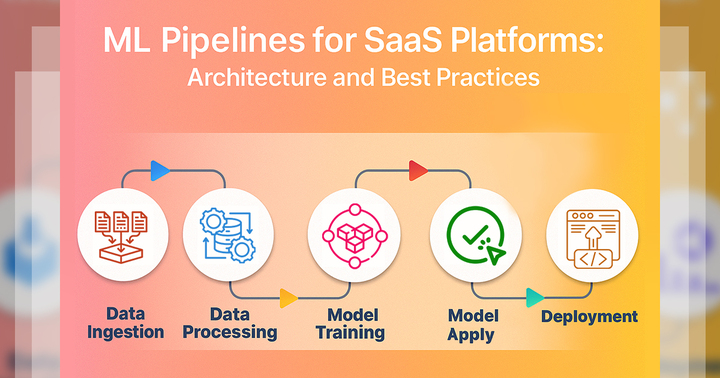In today’s always-on digital world, you can’t afford downtime. Even a few minutes of your app going offline can cost thousands of dollars, frustrate users, and hurt your reputation. In fact, one hour of downtime could cost over $300,000 (approx)—and that’s just the beginning. If you’re still relying on manual monitoring, slow alerts, and human fixes, you’re already falling behind.
But here’s the good news: you don’t have to do it the old way. With webhooks and serverless functions, you can automate outage response and solve problems before they spiral out of control. These tools help you detect, respond to, and even fix issues in real time—without lifting a finger. Instead of reacting to a crash, your system acts proactively, cutting downtime from hours to seconds.
In this guide, you’ll explore exactly how these technologies work, how you can use them in your own projects, and how top companies are already using automation to stay ahead. Whether you’re new to automation or ready to scale up, you’ll find step-by-step strategies, real examples, and best practices that help you build a smarter, more resilient system.
Get ready to take control. Your automated future starts now.
1. What Are Webhooks and Serverless Functions?
1.1 Webhooks: The Real-Time Messengers
- A webhook is like a messenger that sends you updates instantly when something important happens. Instead of constantly checking for changes (like polling), the system just tells you right away. For example, if your computer’s CPU usage goes over 90%, a tool can send a webhook to alert you. Or if too many payments fail, you’ll know immediately. You set up webhooks by giving an app a special URL to which to send data. Since webhooks react to events right when they happen, they’re perfect for things like real-time alerts or quick responses to issues.
Key Features:
a. Instant Notifications
- With webhooks, you get real-time updates. You don’t have to wait or guess—when something important happens, the app sends you a message right away. For example, if your website crashes or a payment fails, you’ll know instantly. This helps you react fast, fix problems quickly, and keep everything running smoothly. Instant notifications are great for tasks where timing really matters, like alerts, system health, or customer actions.
b. Event-Driven
- A webhook works when a specific event happens. It doesn’t run all the time—just when it’s needed. For example, if someone signs up on your app or your server hits an error, the event triggers a message. This makes webhooks efficient because they only act when something important occurs. You set the trigger, and the system does the rest. That way, you’re always informed about the right moment, without doing any extra work.
c. No Polling Needed
- Normally, you’d have to keep checking to see if something changed—that’s called polling. But with webhooks, you don’t need that. The app automatically sends you a message when something happens. This saves time, avoids unnecessary checks, and keeps your system faster and lighter. So instead of asking the same question over and over, you just get told the answer when it matters. That’s way smarter and more efficient.
d. Lightweight and Simple
- Setting up a webhook is super simple. You just give the app a URL, and it sends the data there when an event happens. There’s no complicated setup or heavy code. It’s also lightweight, which means it doesn’t slow things down. You only use it when it’s needed. That makes webhooks perfect for beginners and advanced users alike—they’re easy to understand and very powerful for automation or real-time updates.
e. Low Resource Usage
- Because webhooks only send data when something happens, they don’t waste system power or memory. You’re not constantly checking for updates, so your app uses fewer resources. That’s important for keeping your tools fast and efficient, especially when you’re working with limited space or processing power. Webhooks help you focus on the important events, which means better performance and less strain on your system.
f. Flexible
- You can use webhooks for many different tasks. Whether it’s sending an alert, updating a spreadsheet, or starting a new process, they can do it. Their flexibility makes them great for school projects, apps, websites, or business tools. If you ever need to connect one app to another, webhooks are a simple and effective way to make that happen. Just choose the event, and let the webhook handle the rest.
1.2 Serverless Functions: Event-Driven Code Execution
- A serverless function is a small piece of code that runs in the cloud only when it’s needed. You don’t have to worry about servers—it’s all handled for you. These functions can autoscale, so even if thousands of users access your app, it still works smoothly. You only pay when the code runs, not when it’s sitting idle—this is called pay-per-use. You can trigger serverless functions with events like HTTP requests, database changes, or webhooks. This makes them great for handling quick tasks, like sending emails or processing data, without setting up a full server.
Key Features:
a. No Server Management
- With serverless functions, you don’t have to worry about setting up or maintaining servers. The cloud provider (like AWS or Azure) handles everything for you. You just focus on writing your code, and it runs when needed. This saves you a lot of time and effort. You don’t have to deal with updates, hardware, or security patches. Everything behind the scenes is managed automatically, which makes your work much easier and faster.
b. Event-Driven Execution
- Your code only runs when a specific event happens. That could be an HTTP request, a file upload, or a webhook trigger. This means the function doesn’t just sit there wasting resources. It only starts when it’s needed, which makes it efficient. You don’t have to keep things running all the time. Instead, the system reacts to events in real time, giving you more control and saving energy and costs.
c. Pay-per-Use
- With serverless functions, you only pay when your code actually runs. If nobody uses it, you pay nothing. This is called pay-per-use, and it helps you save money. It’s perfect for small projects or apps that aren’t used all the time. You’re not paying for idle servers—you’re only charged for what you actually use. This pricing model is super budget-friendly, especially for students or new developers building apps in the cloud.
d. Fast Deployment
- You can take your code and get it running within minutes. There’s no long setup or waiting for servers to start. Just upload your function, set the event trigger, and it’s live. This is called fast deployment, and it helps you move quickly, especially when you’re testing or building something new. It’s great for school projects, quick fixes, or trying out new ideas—no complicated setup needed.
e. Built-In Integration
- Serverless functions easily connect to other cloud services like databases, APIs, and monitoring tools. You don’t have to build those connections from scratch—the platform gives you ready-to-use links and settings. This means you can create powerful apps faster and with less effort. For example, you could run code when someone updates a database or send an alert if something goes wrong. These built-in integrations make your apps smarter and more connected.
2. The Role of Webhooks in Outage Detection
2.1 Real-Time Monitoring and Alerts
- Modern tools like Datadog and New Relic help you watch your systems in real time. They use webhooks to send you alerts the moment something goes wrong. For example, if your API gets slow, your server goes down, or your database fails, you’ll know right away. These alerts can go straight to Slack, email, or tools like PagerDuty—sometimes within milliseconds. That means you can react fast, fix problems quickly, and avoid bigger issues. With real-time monitoring, you’re always one step ahead when something starts to break.
2.2 Integrating Webhooks with Monitoring Tools
- To use webhooks with monitoring tools, you first set up alerts. For example, you can say, “Alert me if response time is over 2 seconds.” Then, you connect that alert to a webhook URL, like
https://api.yourcompany.com/outage-alert. When something goes wrong, the tool sends data to that URL. Your system then parses the data—which means it pulls out important info like the server ID or error code. This setup helps you get the right alerts at the right time, so you can fix problems quickly and stay on top of everything.
3. Serverless Functions: The Backbone of Automated Response
3.1 Why Serverless for Outage Recovery?
- Using serverless functions for outage recovery is a smart choice. First, they give you speed—you can run recovery scripts in just seconds to fix issues fast. Second, they’re cost-efficient. You don’t need to pay for servers running all day and night. You only pay when something actually happens. Third, they’re reliable. Cloud providers like AWS promise very high uptime (like 99.95%), which means your code will be ready to run almost anytime. With serverless, you’re prepared for outages without spending too much or worrying about server maintenance.
3.2 Common Use Cases
- Serverless functions help you handle problems automatically during outages. One use is auto-scaling infrastructure—when traffic gets too high, your function can spin up backup servers to keep things running. Another use is failover routing, where traffic gets redirected to a healthy region if something goes wrong. You can also fix database issues with self-healing—your function can restart a failed database or switch to a working replica. These smart actions happen automatically, so you can recover fast without doing everything by hand. It keeps your app reliable even during problems.
3.3 Code Example (AWS Lambda + Python):
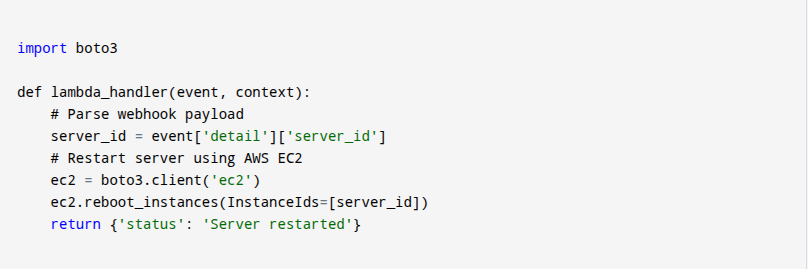
-
1. First, you need to import the boto3 library, which lets you control AWS services using Python. You need this to work with EC2 servers in the cloud.
-
2. Then define the main function for your AWS Lambda. It runs automatically when the function is triggered.
contexthas details about the runtime (not used here, but AWS gives it anyway).eventcontains the incoming data (like the webhook payload). -
3. server_id = event[‘detail’][‘server_id’], from this line, you get the server ID from the webhook data. The webhook payload is a dictionary, and you’re digging into it to get the
server_id, which tells the system which server to restart. -
4. Now, you’re creating a connection to the EC2 service using boto3. This lets your code talk to AWS EC2, which is the part of AWS that manages virtual servers.
-
5. ec2.reboot_instances(InstanceIds=[server_id])
This line tells EC2 to restart the server with the given ID. It’s like saying, “Hey AWS, restart this specific server for me.” InstanceIds=[server_id], it is a list of servers you want to reboot (in this case, just one).
-
6. return {‘status’: ‘Server restarted’}: This returns a message confirming that the server was restarted. It helps you know that the function worked.
4. Implementing Automated Outage Response: A Step-by-Step Guide
Step 1: Setting Up Monitoring Tools
- First, you need to use monitoring tools like Datadog, New Relic, or AWS CloudWatch. These tools help you track performance and spot problems early. You can set rules like, “Alert me if the server is too slow.” When something goes wrong, the tool sends a webhook. This lets your system know there’s a problem. By setting it up correctly, you make sure issues are detected quickly so you can respond right away.
Step 2: Configuring Webhooks
- Next, you set up webhooks to listen for alerts from your monitoring tools. When something goes wrong, the webhook receives a message. That message, called a payload, should include important info like what broke, which service is affected, and when it happened. This helps your system understand the issue and respond correctly. By having all the right details in the webhook, you make sure your response functions work properly.
Step 3: Developing Serverless Functions
- Now, you create serverless functions that can fix problems on their own. For example:
-
- 1. A function can restart a service if it fails.
-
- 2. Another one can redirect traffic to a backup server.
-
- 3. One more can notify people through email, SMS, or Slack.
These functions run automatically when the webhook is triggered. You don’t need to be there—they respond on their own to keep your app or website running smoothly.
- 3. One more can notify people through email, SMS, or Slack.
Step 4: Testing and Validation
- Finally, you need to test everything. Pretend there’s a problem (like a fake outage) and watch what your system does. Does the right function run? Does the alert get sent? Testing helps you find bugs or mistakes. If something doesn’t work, you can fix it. By doing regular tests, you make sure your setup is reliable and your system is always ready to respond fast when a real issue happens.
4.1 Architecture Diagram:
-
1. Outage Detected → 2. Webhook Sent → 3. Serverless Function Triggers → 4. Mitigation Action Executed
5. Case Studies
Case Study 1: E-Commerce Platform During Black Friday
Problem:
- On Black Friday, your e-commerce site gets a huge amount of traffic, especially during checkout. Because so many people try to buy things at once, your servers crash. This means customers can’t complete their orders, and you risk losing sales. The problem happens because the system can’t handle the traffic spike all at once.
Solution:
- When your checkout servers crashed from too much traffic, a webhook was sent right away. That webhook triggered an AWS Lambda function, which ran a script to start backup servers that were already set up ahead of time. You didn’t need to press any buttons or log in—it happened automatically. This quick response helped you stay online during one of the busiest shopping days. Thanks to webhooks and serverless functions, you had zero downtime.
Result:
- Thanks to the automated system, your website had zero downtime during the biggest sale of the year. Even when tons of users tried to check out at the same time, everything kept running smoothly. The backup servers were ready and started working right away because of the webhook alert. That means your customers didn’t face delays or errors, and you didn’t lose any sales. With this setup, you stayed fast, reliable, and fully online under pressure.
Case Study 2: SaaS Provider with Database Failures
Problem:
- You were running a SaaS app, and your users started facing slow loading or errors because the main MySQL database kept timing out. This meant your app couldn’t connect to the database fast enough. As more users joined, the problem got worse, and it became hard to keep your app running smoothly during peak times.
Solution:
- When your main MySQL database keeps timing out, it can really slow down your app. To fix that, you use webhooks to catch the problem as soon as it happens. Then, a serverless function like AWS Lambda runs automatically. It switches your system over to a replica database—a backup copy that’s ready to go. You don’t have to do anything manually. This quick action keeps your app online, fast, and reliable, even when the main database fails.
Result:
- Because the webhooks triggered a serverless function to switch to a replica database, the app stayed online almost all the time. You didn’t lose access, even when the main database failed. That’s what 99.99% uptime means—your service was working nearly all day, every day. Users didn’t notice any issues, and you didn’t have to fix things manually. This kind of automatic recovery keeps your app reliable and your users happy.
Case Study 3: Online Learning Platform During Exams
Problem:
- During final exams, tons of students tried to access the platform at the same time. This sudden flood of users caused the system to hit its API rate limits—meaning too many requests were coming in too fast. As a result, some services slowed down or failed because the system couldn’t handle the extra traffic.
Solution:
- When things got busy during exams, webhooks noticed the system was slowing down because of too many API requests. Right away, they triggered an AWS Lambda function. That function helped by scaling up the API gateways so they could handle more users. It also cached popular questions, which means it saved answers temporarily so they could load faster. This smart move helped your app stay fast and smooth, even with a huge number of users online.
Result:
- The result was that the platform worked very smoothly, even when many students used it at the same time during exams. You didn’t experience any service disruptions or slowdowns because the system quickly handled the extra traffic. Thanks to the webhooks and Lambda function, the API gateways scaled up, and popular data was cached. This means you could access the platform without problems, making sure your exam time wasn’t interrupted by technical issues.
Case Study 4: Fintech App Facing Transaction Failures
Problem:
- The payment processor suddenly went down, which means it stopped working properly. Because of this, your app’s transactions failed — the money transfers didn’t go through. This caused a big problem because users couldn’t complete their payments. If this had lasted longer, it could have led to lost money and unhappy customers.
Solution:
- The webhook from the monitoring tool notices when the payment processor goes down. It then triggers a serverless function, which is like a small program that runs automatically. This function quickly reroutes your transactions to a backup provider instead of the broken one. Because of this, your payments don’t fail, and the app keeps working smoothly. This way, you don’t lose money or face delays, and users can continue using the app without problems.
Result:
- The result means that you experienced very little trouble because the system quickly fixed itself. When the payment processor went down, the backup provider took over without delay. This way, your transactions kept going smoothly, so you didn’t lose any money or face big problems. The users didn’t notice much difference, and everything kept working as usual. Thanks to the smart setup, you had minimal impact, and your payments were always processed on time.
Case Study 5: Media Streaming Service During Live Events
Problem:
- During live events, you noticed buffering issues while streaming. This happened because too many people in the same region tried to watch at once. The regional servers couldn’t handle all the traffic, so the stream slowed down or stopped. This made the viewing experience frustrating and could lead to people quitting the stream.
Solution:
- When there’s a live event and too many people watch from the same area, streaming can slow down. To fix this, a webhook automatically sends a message when demand gets too high. This triggers a Lambda function, which is like a smart helper. It quickly starts more edge servers close to where the viewers are. These servers handle the traffic, so you get smooth, buffer-free streaming. You don’t even notice it’s happening—just enjoy the event with no interruptions.
Result:
- As a result, you experienced smooth streaming without any interruptions. There were no complaints from viewers, and no one stopped watching because of issues. The system quickly added extra servers in busy areas, so everything ran efficiently. This meant you could enjoy the live event without buffering or delays. It felt just like watching a regular show, even though lots of people were tuning in at the same time. The whole process worked flawlessly for everyone.
Case Study 6: Logistics Company with API Downtime
Problem:
- You faced a big issue when a third-party shipping API suddenly went down. This stopped your system from updating orders, which meant customers couldn’t get real-time delivery info. Since your system depended on that external service, everything came to a halt. This kind of downtime can mess up your deliveries and hurt your customer experience.
Solution:
- When the main shipping API failed, webhooks acted like messengers that noticed the problem right away. They triggered a failover function, which is a backup plan that quickly switched you to a secondary shipping provider. This meant you didn’t have to manually do anything—the system handled it for you. By using automated responses, your operations kept running smoothly. You didn’t lose time or orders, and everything stayed on track without delay.
Result:
- Because of the failover function, you didn’t face any delays. Even though the main shipping API was down, the system quickly switched to a backup provider. This meant your order updates kept coming in without any problems. You were able to track deliveries like normal, and everything stayed on schedule. Thanks to this smart setup, the downtime didn’t affect your work. You’ve got to experience smooth operations and on-time deliveries without even noticing the issue.
6. Benefits of Automated Outage Response
6.1 Reduced Downtime
- With automated outage response, your system can detect problems and react right away, without waiting for someone to notice and fix it. This means less time offline and fewer interruptions for users. Instead of hours of downtime, your services can come back online in minutes or even seconds. This helps keep things running smoothly and reliably, so people using your app or website can stay connected and satisfied without getting frustrated by long waits.
6.2 Operational Efficiency
- When you use automation, you don’t have to manually respond to every outage. Your system handles small issues by itself, which helps your IT team focus on more important tasks like improving performance or adding new features. This makes your whole operation more efficient because people aren’t wasting time on routine problems. You get more done with fewer mistakes, and your technology runs better without needing constant human attention. It’s all about working smarter, not harder.
6.3 Scalability
- Your system can handle more users without needing you to add servers or change settings. Serverless architecture means your services grow or shrink based on how many people are using them. If a hundred people log in at once, your system automatically expands to handle the load. When traffic drops, it shrinks back down. This makes your app or site flexible and reliable, and you don’t have to worry about crashes or slowdowns when usage spikes.
6.4 Cost-Effectiveness
- You only pay for what you actually use. With pay-as-you-go pricing, your system charges you based on how much compute power you need and for how long. So if your app isn’t being used much, you don’t waste money. Automation helps you avoid overspending and keep your budget in check. This makes it great for businesses that want to save money while still getting powerful, flexible performance. You get more value with less waste.
6.5 Improved User Experience
- When your system recovers from problems fast, your users barely notice anything happened. This keeps them happy, loyal, and confident in your service. Nobody likes waiting or seeing errors, and automated outage response means they probably won’t have to. Your app or website feels more stable and trustworthy, which makes people want to keep using it. Quick recovery shows your users that you care about giving them a smooth, stress-free experience—no matter what happens behind the scenes.
6.6 Proactive Monitoring
- Your system is always being watched by smart tools that look for issues 24/7. This is called proactive monitoring, and it means you can fix problems before they cause real damage. Instead of waiting for something to go wrong, your system warns you early. That gives you time to act quickly and avoid big breakdowns. It’s like having a security guard for your technology—one who never gets tired or misses a thing.
6.7 Consistent Incident Handling
- When something breaks, automated systems follow the same steps every time to fix it. That’s called consistency, and it’s important because it reduces mistakes. No matter what the issue is, your response is fast and reliable. You don’t have to waste time figuring out what to do—it’s already set up. This helps your system get back to normal quickly, and it keeps everything organized and professional, especially during stressful moments.
6.8 Faster Root Cause Analysis
- When a problem happens, automation helps you find out exactly what caused it, and it does this much faster than if you had to search manually. This is called root cause analysis, and it’s important because fixing the real issue prevents it from happening again. Your tools gather information, track errors, and help you make smart decisions. That way, your system becomes stronger and more reliable every time something goes wrong.
6.9 Enhanced Compliance
- If your system needs to follow certain rules or laws, an automated response can help. It keeps accurate records of what happened, how you responded, and when everything was fixed. This is called compliance, and it’s important for businesses that need to meet legal standards. Instead of doing all that paperwork yourself, the system does it for you. This helps you stay safe, legal, and trustworthy in the eyes of users, partners, and government agencies.
6.10 Better Resource Allocation
- Since automation takes care of many issues, your IT team doesn’t have to spend all their time putting out fires. They can focus on new ideas, fixing bigger problems, or creating better systems. This is called resource allocation, and it means using your team’s skills in the smartest way possible. Everyone gets to work on things that matter more, which helps your business grow and improve instead of just surviving.
7. Best Practices for Implementing Automated Outage Response
7.1 Comprehensive Monitoring
- You need to make sure that all the important parts of your system are being watched. If something starts to go wrong, your system should notice it right away. This is called comprehensive monitoring, and it helps you catch problems before they cause big trouble. You can’t fix what you don’t know is broken, so the more your system watches, the better it can protect your apps or websites from unexpected outages.
7.2 Secure Webhooks
- When your system uses webhooks (automatic messages that trigger actions), it’s important to keep them secure. You don’t want random people or hackers sending fake alerts. So, use authentication to make sure only the right systems can trigger responses. This protects your automation from being misused and keeps your services safe. Think of it like locking the door to your digital tools—only trusted people can open it.
7.3 Robust Error Handling
- Your serverless functions should be able to deal with unexpected problems without crashing. That means designing them with robust error handling, so they know what to do when something goes wrong. For example, if a piece of data is missing or wrong, the function should skip it or log an error—not break everything. This keeps your automation strong and reliable, even when things don’t go perfectly.
7.4 Regular Updates
- Just like apps on your phone need updates, your automation tools need them too. By making regular updates, you make sure your system keeps working with new features, security patches, or changes in your architecture. If you don’t update, things might stop working or become vulnerable. Keeping your setup fresh and current helps it run smoothly and securely as your technology grows and changes.
7.5 Documentation
- Always write down how your automation works. That means making clear documentation so other people (or future you) can understand it. If something breaks, good notes help you fix it faster. If someone new joins the team, they can learn everything more easily. Documentation saves time, prevents confusion, and helps everyone know what to do. Think of it like writing instructions for a complicated machine—you’ll be glad they’re there when something goes wrong.
7.6 Testing and Simulation
- You should test your system by pretending something broke. This is called simulation, and it shows whether your automated responses actually work. If a fake outage reveals problems, you can fix them before a real outage happens. Testing also trains you and your team to stay calm and confident. It’s like practicing a fire drill—you want to be ready before the real emergency hits.
7.7 Granular Alerting
- Set up your alerts so they’re specific and useful. You don’t want your phone buzzing for every little issue. That’s why you need granular alerting—alerts that only trigger for things that really matter. This way, you pay attention to the important problems without getting overwhelmed. You’ll stay focused and respond faster, without the stress of too many unnecessary messages.
7.8 Scalable Architecture
- As your system grows, your automation should grow too. That’s why you need a scalable architecture. It adjusts automatically when your needs change, like handling more users or more data. You won’t have to rebuild everything every time your app gets popular. This makes your system more flexible and future-proof, and it keeps things running smoothly no matter how big they get.
7.9 Integration with Incident Management
- Your automation tools should work well with incident management platforms like PagerDuty or Opsgenie. These tools help organize your team and send out alerts when something breaks. If your systems are connected, responses happen faster and communication is smoother. You’ll be able to see who’s fixing what and what’s already been done. This kind of integration helps keep everyone in the loop during emergencies.
7.10 Access Controls and Auditing
- You should control who can change or run your automation tools. Use access controls to give permission only to trusted people. Also, keep records (called audit logs) of who did what and when. This way, if something goes wrong or gets misused, you can figure out what happened. It’s like having a security camera for your system—you’re protecting it from both accidents and bad actors.
Conclusion
- Imagine if your system could fix problems before anyone even noticed them. With webhooks and serverless functions, you can turn your outage response from a reaction into prevention. Instead of scrambling to solve issues after they happen, you build a system that detects, responds, and recovers—all on its own. This means you save money, avoid stress, and most importantly, keep your users happy.
- By automating your outage response, you reduce downtime, protect your brand reputation, and free up your team to work on innovation instead of crisis control. You no longer have to watch your systems 24/7—smart tools do that for you. And when something goes wrong, your functions respond in seconds, not hours.
- Ready to take the first step? Start experimenting with the free tier of AWS Lambda or Azure Functions. Pair them with monitoring tools like Datadog, New Relic, or Prometheus, and watch your operations become faster, smarter, and more resilient.
- Now is the time to make your system future-ready. Don’t wait for the next outage—automate it away before it even happens.