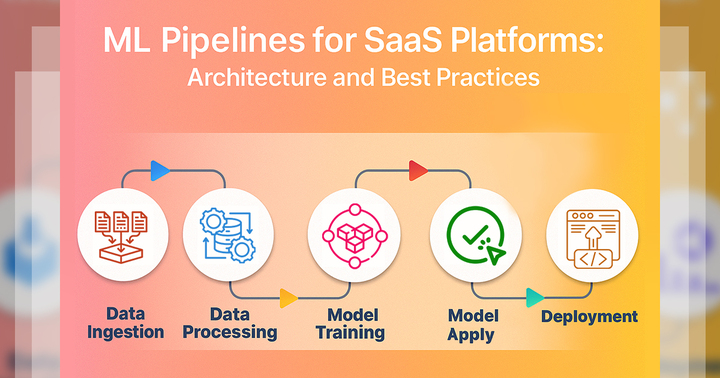When you first start building a Python web app, you might reach for Flask because it’s light, flexible, and lets you build fast. You can get a project up and running quickly, with just the pieces you need. That’s perfect for startups, MVPs, or when you want total control over every part of your code. But as your app grows—with more users, features, and developers—that flexibility can start to slow you down. You might find yourself building tools that Django already gives you out of the box.
That’s where this guide comes in. You’ll explore the key differences between Flask and Django, learn the advantages and trade-offs of each, and see what really matters when your project starts to scale. Whether you’re hitting performance limits, struggling with structure, or managing a growing team, this guide will help you decide when it’s time to switch from Flask to Django—and how to do it smoothly.
If you’re a CTO, tech lead, or backend developer, and you’re thinking about your app’s future, this article gives you the clarity and confidence you need to choose the right path forward. Let’s dive into the world of Python web frameworks!
1. What is Flask?
- Flask is a web framework that helps you build websites or web apps using Python. You don’t need to learn a lot of things at once because it’s a microframework, meaning it gives you only the basic tools you need. You can always add more features later, like a database or user login. It was created in 2010 by Armin Ronacher. Flask uses something called WSGI, which helps Python talk to the web. It’s easy to understand, so you can start making web apps even if you’re just getting into coding. It’s great for learning and growing your skills.
1.1 Key Features
a. Minimalist and unopinionated
- Flask is minimalist, meaning it only gives you the tools you really need to get started. It doesn’t tell you how to build your app. You get to choose how to organize your files and what tools or libraries to add. This makes it unopinionated. You’re free to design things your way. If you just want something simple, you can keep it simple. If you want something big and complex, you can grow it your way. Flask doesn’t get in your way—it lets you be creative and take full control of your project from the start.
b. Built-in development server and debugger
- Flask comes with its own development server, which means you can test your website or app right on your own computer. You don’t need to install extra software. It also includes a debugger that helps you find errors or bugs in your code. If something breaks, Flask shows you what went wrong and where to fix it. This makes your coding and testing faster and easier. You can even make changes and see the results right away without restarting everything. It’s great for learning because you get instant feedback and help while you build your app.
c. Jinja2 templating
- Flask uses something called Jinja2, which is a templating engine. It lets you mix Python code with HTML, so your website can show things like usernames, messages, or lists that change depending on the user. For example, if someone logs in, you can display their name using a Jinja2 tag. You write a basic HTML page, and then use curly braces like {{ name }} to plug in dynamic content. This helps your website feel more alive and personal. Jinja2 is powerful but easy to learn, and it helps you create interactive and data-driven web pages quickly.
d. RESTful request dispatching
- Flask makes it easy to build RESTful web apps, which means it uses common rules for how URLs and actions work. For example, you can set up different parts of your site, like /home, /login, or /profile, and each one can do something specific. Flask helps you match URLs to functions, so when someone clicks a button or sends info, your app knows what to do. This makes your site organized and predictable. RESTful design is used in most modern websites and apps, and Flask helps you learn it step by step without making things too hard.
e. Easily extendable via Flask extensions
- Flask is great by itself, but when you need more tools, you can use Flask extensions. These are like add-ons or plugins that help you do things like connect to a database, add login systems, or even build APIs. You don’t have to start from scratch—just pick the right extension and add it to your app. It saves you time and gives you new features fast. You can keep things simple or build big, powerful apps. Flask lets you choose exactly what you need, and its extensions help you grow your project without getting overwhelmed.
- Flask is ideal for projects that don’t need a full-stack framework, giving developers freedom to structure projects their way.
2. What is Django?
- Django is a high-level web framework that helps you build websites quickly using Python. It was made in 2005 and is used by big apps like Instagram and Pinterest. Django gives you a lot of tools already built-in, like a login system, database management, and an admin panel. This means you can create full websites without writing everything from scratch. It follows a rule called “Don’t Repeat Yourself” (DRY), so you write less code and get more done. Django helps you build apps that are clean, secure, and well-organized, even if your project gets really big. It’s great for serious web development.
2.1 Key Features
a. Built-in ORM
- Django comes with a built-in ORM (Object-Relational Mapper). This lets you use Python code to talk to your database instead of writing hard-to-read SQL commands. You can create a database table just by writing a Python class. It helps you add, update, delete, or search data easily. You don’t have to learn a new language to handle your data. Django takes care of the hard parts so your code stays clean. The ORM also works with different types of databases, so you can switch later if you need to without rewriting everything.
b. Admin interface
- Django gives you a free admin interface right out of the box. After setting up your models (your data), you can open a website dashboard where you can add, edit, or delete data using simple forms. This is super helpful when you’re building something like a blog or a store. You don’t have to make your own admin pages—it’s already done for you! You can also customize it to fit your needs. It saves you tons of time and is great for testing or letting others manage the site without needing to code.
c. Form handling
- With Django, you can create and manage forms easily. Forms are things like contact forms, sign-up pages, or search bars. Django lets you build forms using Python, and it automatically handles things like validation (making sure the user entered the right kind of data) and security. You don’t need to write a lot of extra code to make sure a form works properly. Django also helps you connect form data to your database. This means you can collect user input, store it, and use it in your app quickly and safely.
d. Authentication system
- Django has a complete authentication system built in. This means you can set up user logins, signups, password resets, and permissions without coding it all yourself. You don’t have to figure out how to keep passwords safe—Django does it for you. You can even decide who can see certain pages or who can edit things on your site. This is perfect when you want to make part of your site private or restricted. The system is secure and flexible, so you can adjust it for small or big projects.
e. URL routing
- Django uses something called URL routing to decide what happens when someone goes to a certain web address on your site. You can map different URLs to different Python functions or pages. For example, when someone visits /home or /about, Django knows exactly what to show. You set this up in a special file using clear patterns. It keeps your project organized and lets you control the flow of your website. You can even pass info through the URL, like showing a blog post by its ID or title.
f. Middleware support
- Django supports something called middleware, which is like a set of tools that run before or after your app processes a request. Middleware can help with security, session management, and even modifying requests or responses. Think of it as a bunch of filters that check what’s happening while a page is loading. You can use the built-in middleware or make your own. It’s useful when you want to add features or check things automatically without changing all your app’s code. Middleware keeps things running smoothly and adds extra power behind the scenes.
g. Security features like CSRF and XSS protection
- Django comes with strong security features that protect your site from common attacks like CSRF (Cross-Site Request Forgery) and XSS (Cross-Site Scripting). These are tricks hackers use to mess with your website or steal user data. Django automatically adds tokens to forms and escapes dangerous code so that bad scripts can’t run. You don’t have to build this protection yourself—it’s already built in. This helps keep your website and your users safe, even if you don’t fully understand how these attacks work yet. It’s a great safety net for any web app you build.
- Django follows the “Django Way,” encouraging convention over configuration.
3. Key Differences Between Flask and Django
| Feature | Flask | Django |
|---|---|---|
| Framework Type | Microframework | Full-stack framework |
| Flexibility | Very high | Moderate |
| Learning Curve | Low | Moderate to High |
| Admin Interface | Manual or third-party | Built-in and powerful |
| ORM | Optional (e.g., SQLAlchemy) | Built-in ORM |
| Form Handling | Minimal (WTForms optional) | Built-in and extensive |
| Scalability | Depends on structure | Structured for scaling |
| Community & Plugins | Growing | Large, mature ecosystem |
4. Why Developers Start With Flask
-
Many developers like Flask because it’s simple and gives you a lot of freedom. It doesn’t make you follow any strict rules or project structure, so you can build things your way. This is great when you want to learn, try new ideas, or build a small app quickly. You only add the features you need, nothing extra. Flask is ideal for experiments, personal projects, or apps where you want to stay in full control from start to finish.
a. MVPs and prototypes
- An MVP (Minimum Viable Product) is a simple version of an app that you build to test your idea fast. A prototype is kind of like a rough draft. With Flask, you can quickly make something that works without spending weeks on setup. You write just the code you need, and that’s it. This helps you show your idea, get feedback, and make changes fast. If you want to test if something works or impress someone in a short time, Flask is a great tool to help you build it fast and smart.
b. Single-purpose APIs
- A single-purpose API is a small tool that does one thing really well, like giving weather updates or sending messages. Flask is great for this because it’s lightweight and easy to set up. You can write an API with just a few lines of code. It’s perfect when you want to connect different apps or devices using the web. Since Flask doesn’t force extra tools or code on you, you get to build just what you need. It’s a smart choice when you want something quick, simple, and focused.
c. Hackathons and experiments
- In a hackathon, you usually have just a day or two to build something cool. Flask is perfect for this because it lets you start fast, write clean code, and keep things simple. You don’t waste time setting up complicated stuff. You can try out ideas, see what works, and change things on the fly. Even if you’re just doing a fun coding experiment, Flask lets you stay in control and focus on your idea. It’s a great choice for creative projects when you’re racing the clock or exploring something new.
d. Developers who prefer control over convention
- Some developers like to have full control over how their project works, instead of following strict rules or patterns. If you’re this type of person, Flask is for you. It doesn’t tell you where to put your files or which tools to use. You decide what to build and how to build it. This freedom lets you customize everything, from the smallest function to the overall design. Flask is great if you enjoy thinking for yourself, experimenting, and building projects your own way without a framework getting in the way.
4.1 Benefits at the Early Stage
a. Faster development cycles
- When you use Flask, you can build apps in less time because there’s less setup. You don’t have to follow a bunch of rules or build features you don’t need. You focus on your main idea and write only the code that matters. This makes it easier to test, change, and improve your app quickly. If you’re in the early stage of a project, speed really matters. Flask helps you move fast, try things, and see what works without wasting time.
b. Minimal overhead
- Flask has minimal overhead, which means it doesn’t load a lot of extra stuff you don’t need. When you start a project, it feels clean and simple. You only use what you want. This keeps your app light and easy to manage. It’s great when your project is just starting out, because you’re not stuck with features that slow you down. You don’t have to remove things you never asked for. Flask helps you stay focused and efficient, which makes your app faster and easier to understand.
c. Lightweight deployment
- When your app is ready, you’ll want to put it online—that’s called deployment. Flask makes deployment easy because it’s lightweight, meaning your app doesn’t use a lot of space or memory. It runs smoothly on most servers, even small ones. You don’t need a fancy setup or expensive tools. This helps you launch your app faster and with less trouble. At an early stage, that’s a big win. You can show your project to the world without delays, and it’s easier to move your app if you ever change servers.
d. Easier debugging and tracing
- When something goes wrong in your code, Flask helps you figure it out fast. It has a built-in debugger, which shows you exactly where the problem is and what caused it. You can also trace the error, meaning follow it step-by-step to understand what went wrong. This makes it easier to fix bugs and keep your app working smoothly. At an early stage, you’ll probably make lots of changes, so catching mistakes quickly saves time. Flask gives you tools that help you learn from errors and improve your code right away.
5. Common Scaling Pain Points With Flask
-
As your app grows bigger, Flask’s simplicity can turn into a challenge. Since it doesn’t include many built-in tools, you’ll need to add more code and organize everything yourself. This gets harder as your app gets more complex. You might spend more time managing parts like security, user roles, or databases. Flask gives you freedom, but with a big app, that freedom means more work. It’s still great, but you need to be ready for extra setup as things scale up.
5.1 Lack of Convention
- Flask gives you freedom, but that also means it doesn’t tell you how to organize your code. When your app gets bigger, this can cause confusion. Without a set structure, you might put files or functions in random places, making it harder to find or fix things later. It’s easy to manage small apps, but as your codebase grows, keeping everything clean and organized becomes tough. You have to create your own rules, which takes extra planning and discipline.
5.2 Manual Feature Integration
You’ll need to manually set up:
a. Authentication
- In Flask, if you want users to sign up, log in, or log out, you have to set that up yourself. It doesn’t come built-in. You need to write the code or install extensions to handle things like passwords, sessions, and security checks. This gives you full control, but it also means more work. You have to be careful and test everything so it’s safe. It’s fine for learning, but in big apps, building your own authentication system can take a lot of time and effort.
b. Admin dashboards
- Flask doesn’t give you a ready-made admin dashboard like Django does. If you want a page to manage your app’s data, like editing users or posts, you have to build it from scratch or use a third-party tool like Flask-Admin. That means more time spent on design, layout, and functions. It can be fun if you like making custom tools, but it’s also more code to write and more things to test. If you’re in a rush or working on a team, this can slow you down unless you’ve planned it well.
c. Permissions
- Permissions are rules that decide who can do what on your website. For example, only admins can delete users, and regular users can only see their own info. Flask doesn’t give you a built-in way to handle that. You have to create your own system of rules and check those rules in your code. It’s flexible, but it takes more thought and testing to make sure it’s safe and fair. If you’re not careful, people could get access to things they shouldn’t. So you need to plan and write these rules manually.
d. ORM or database abstraction
- Flask doesn’t include an ORM (Object-Relational Mapper) by default. That’s the tool that helps you talk to databases using Python instead of raw SQL. You have to choose and install one, like SQLAlchemy, and then set it up yourself. This gives you options, but it also adds more steps. You need to learn how it works and make sure it fits your app. If you want your database to be easy to use and connect to your Python code smoothly, you’ll have to do the wiring yourself in Flask.
5.3 Team Collaboration
- When you work in a team, it’s important that everyone follows the same rules and structure so the code stays clean and easy to manage. But Flask doesn’t give you opinionated defaults—that means it doesn’t tell you how to set up your project. Each person might do things their own way, which leads to inconsistencies. One file might be organized differently from another, making things confusing. In big teams, this can cause slowdowns, mistakes, and lots of time fixing things. To avoid that, you all have to agree on rules and stick to them manually.
5.4 Security
- Flask can be secure, but you have to do most of the work yourself. It doesn’t come with as many built-in security features as Django. That means you need to think about things like protecting forms, stopping hackers, and encrypting passwords on your own. You might need to install extra tools or write more code to stay safe. If you forget something important, your app could be at risk. With Django, many of these protections are already included, so it’s safer right away. In Flask, you must be more careful and experienced to build a truly secure app.
6. Why Django Becomes Appealing as You Scale
-
As your app grows, Django becomes more appealing because it has lots of built-in features that make scaling easier. It comes with things like authentication, admin panels, and an ORM that saves you time. Django also follows standardized practices, meaning the way your app is organized stays clear, even as it gets bigger. This makes it easier to manage, add new features, and work in a team. With Django, you don’t need to worry as much about complexity because the framework is designed to handle large projects effectively.
6.1 Built-in Admin Panel
- Django gives you a built-in admin panel that lets you manage your app’s data through a web interface—no extra coding needed. You can easily add, edit, or delete users, posts, or any other data just by clicking buttons. This can save you hundreds of hours, especially in big projects. You don’t have to build your own dashboard from scratch. It’s also customizable, so you can make it fit your needs. The admin panel makes your work faster, easier, and way more organized.
6.2 Authentication & Authorization
- Django gives you authentication and authorization tools right out of the box. That means you get secure logins, password hashing (so passwords are safely stored), and sessions to keep users logged in. You don’t have to build any of this from scratch. Django also helps you control who can see or do what in your app by setting up user permissions. It’s all built-in and easy to use, which saves you time and helps keep your app safe and secure without extra effort.
6.3 ORM & Database Migrations
- Django has a powerful ORM (Object-Relational Mapper) that helps you work with databases using simple Python code instead of complicated SQL. It’s built right into Django, so it works smoothly with the rest of your app. You can easily create and manage complex relationships between data, like linking users to their posts or orders to customers. Django also handles migrations, which means updating your database safely when you change your models. This makes your data work easy to build, change, and manage as your app grows.
6.4 Middleware Support
- Django gives you strong middleware support, which means you can easily add extra functions that run before or after each request. This helps you set up things like security policies (to protect your app), logging (to track what’s happening), and performance tracking (to see how fast things run). You don’t have to write everything from scratch—Django lets you plug in these tools in a clean and organized way. Middleware makes it easier to control and improve how your app behaves behind the scenes.
6.5 SEO Support
- Django helps you with SEO (Search Engine Optimization), which means making your website easier to find on Google and other search engines. It supports friendly URL patterns, so your links look clean and easy to read. Django can also create a sitemap that tells search engines what pages your site has. Plus, you can control your page’s metadata like titles and descriptions. All this helps your site appear higher in search results and attract more visitors without needing extra tools or a complex setup.
7. When to Consider Switching
7.1 Codebase Complexity Is Increasing
- You should think about switching to something like Django when your Flask app starts feeling too messy or hard to manage. If your project has grown a lot, and the code is getting complicated, it can be tough to keep everything organized and working smoothly. Flask gives you freedom, but too much of it can lead to confusion in big apps. If you find yourself spending more time fixing things than building new features, it might be time to move to a more structured framework.
7.2 You Need a Built-in Admin Interface
- If you find yourself needing an admin panel to manage your app’s data—like editing users, posts, or products—it might be time to switch to Django. Instead of building that dashboard from scratch in Flask, Django gives you a built-in admin interface that works right away. It saves you a lot of coding time and lets you control your data through a simple webpage. Django’s admin panel is a smart and time-saving choice if your project needs fast, easy data management.
7.3 Security & Compliance Are Priorities
- If your app needs to protect private data or follow safety rules, Django is a strong choice. It has built-in security tools like CSRF protection (stops fake form submissions), XSS protection (blocks harmful scripts), HTTPS support (keeps data private), and user authentication (controls logins and access). These features are ready to use, so you don’t have to build them yourself. Django helps you follow best practices and makes it easier to meet compliance standards. If your project involves handling sensitive information, Django gives you a safer starting point.
7.4 Growing Developer Team
- When more people start working on your project, things can get confusing fast if the code isn’t well-organized. Django follows a clear and standard project structure, so new team members can understand the setup quickly. They’ll know where to find things like models, views, and templates right away. This saves time and reduces mistakes. You don’t have to explain your whole codebase over and over. Django’s structure also helps your team work together smoothly, since everyone follows the same rules and patterns from the beginning.
7.5 You Need Better SEO Capabilities
- If your app has lots of content, like a blog or news site, good SEO (Search Engine Optimization) really matters. Django helps with that by making your URLs clean, easy to read, and search engine-friendly. You can also manage your site’s meta tags—titles, descriptions, and keywords—to help your pages show up better in search results. Plus, Django lets you add structured data, which gives search engines more information about your content. All of this helps your site get more clicks and views without needing tons of extra tools.
8. Migrating from Flask to Django: Step-by-Step
Step 1: Evaluate Your Architecture
Audit the Flask application and identify:
a. Routes
- Your app’s routes tell it which code to run when someone goes to a certain URL, like /home or /login. In Flask, you use decorators like @app.route to set these up. When switching to Django, you need to go through all your routes and list them clearly. You’ll then rebuild them using Django’s URL system, which uses path() or re_path() in urls.py files. This step makes sure that every page in your app still works the same way in Django, and no link or function is lost during the move.
b. Views
- Views are what control what happens when someone visits a page. In Flask, you usually write them as simple functions that return HTML or JSON. In Django, views can be functions or class-based, and they connect with templates and models. When you migrate, you need to check what each Flask view does and rewrite it in the Django way. This keeps your app’s behavior the same. Make sure to test how it handles user requests, shows data, or processes forms, so everything still works smoothly after switching frameworks.
c. Data models
- Your app’s data models describe the structure of your database—things like users, posts, or products. In Flask, you probably used something like SQLAlchemy to define models with tables and columns. Django has its own ORM, so when switching, you’ll need to translate your models into Django’s style using models.Model. That means rewriting each model and setting up the fields, relationships, and methods. This step makes sure Django can handle your data properly and that your database works the same way with Django as it did with Flask.
d. Business logic
- Business logic is the part of your code that handles how your app actually works behind the scenes. It includes things like checking if someone can access a page, calculating prices, or sending emails. This logic is sometimes in Flask views, models, or helper files. You’ll need to find all that logic and carefully move it into Django’s structure, like putting logic in views, forms, or model methods. It’s important to test each part to make sure the app’s actions stay the same after the move—especially the parts users don’t directly see.
Step 2: Map Flask Components to Django Equivalents
a. Flask routes → Django views
- In Flask, you use routes to tell the app which function to run when someone visits a certain URL. For example, @app.route(‘/home’) runs a view when someone goes to /home. In Django, you do the same thing using views and a urls.py file. So when you move your app, you need to take each Flask route and connect it to a Django view function or class, and then link that to a URL pattern in Django. It works differently, but the goal is the same—control what happens on each page.
b. Flask templates → Django templates
- Both Flask and Django use templates to show HTML pages to users, and both support Jinja-style template syntax. When you move from Flask to Django, you can usually reuse your HTML files, but you may need to adjust some tags. Django has some built-in template tags like {% url %} or {% static %} that are a little different from Flask. You’ll also need to put your templates in the correct folder structure, like inside a “templates” directory inside each app. This step helps your pages look and feel just like before.
c. SQLAlchemy models → Django ORM models
- In Flask, if you used SQLAlchemy, you created models using its syntax to define your database tables and relationships. Django has its own ORM (Object-Relational Mapper), which is a little different but does the same thing. When switching, you’ll rewrite your SQLAlchemy models using Django’s models.Model class. You define fields like CharField, IntegerField, and ForeignKey to build your tables. Django also helps manage the database with migrations, so you don’t have to write SQL manually. This makes your data easier to work with and keeps everything organized.
d. Blueprints → Django apps
- In Flask, you might have used Blueprints to organize parts of your app, like splitting features into smaller sections (blog, user, shop, etc.). Django does something similar with apps. Each Django app is like a small, focused part of your project that handles one job. You move each Flask blueprint into its own Django app, with its own views, models, and templates. This makes your project cleaner and easier to manage, especially as it gets bigger. Django apps also help your team work on different parts of the project at the same time.
Step 3: Set Up a New Django Project
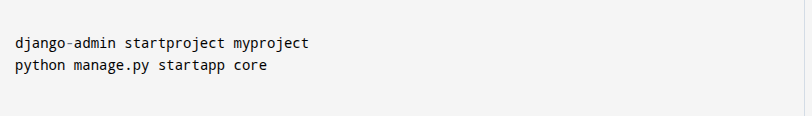
- To begin a Django project, you first type django-admin startproject myproject. This command creates a new folder named myproject, which holds the main files and settings needed to run your website. It’s like building the foundation of your house. Next, you type python manage.py startapp core. This command creates a new Django app called core. An app is where you put the actual code for one part of your site, like login, blog, or store. You can make more apps later. These steps help you organize your site in a clean and professional way from the start.
Step 4: Rebuild Models and Migrate Data
- Now, you take the models from Flask and rewrite them using Django models. You define each table using Django’s models.Model class. After that, you run python manage.py makemigrations and migrate to create the database structure. This builds your database in Django’s format. If you have existing data, you can manually move it using fixtures or custom scripts. This step is super important because your whole app depends on this data being correct and usable. Once it’s set, Django manages changes easily with migrations, so your database stays organized and up to date.
Step 5: Rebuild Routes and Views
- In Flask, you connected URLs to functions using @app.route. In Django, you use a urls.py file to define your URL patterns. Each pattern points to a view—either a function or a class in views.py. This view decides what happens when someone visits a specific page. You need to go through your Flask routes and rebuild them using Django’s style. This keeps all your pages working just like they did before. You can also name your routes to make linking between pages easier. Once set up, your site will feel organized and reliable.
Step 6: Recreate Templates
- Both Flask and Django use templates to show pages, and both support Jinja-like syntax, but there are small differences. For example, in Django you use {% url ‘name’ %} instead of hardcoding links. You’ll need to go through your Flask templates and adjust the syntax where needed. You also move your HTML files into the proper templates folder in your Django app. This keeps your layout, style, and content just how you like it. Once it’s all set, your site will look the same but now run on Django’s template system.
Step 7: Integrate Business Logic
- Your app’s business logic is the behind-the-scenes code that handles things like calculations, access control, or messaging. In Flask, this might have been in your views or helper files. In Django, you need to move that logic into the right places—views, model methods, or custom services. Keep your code clean and organized so it’s easy to read and fix later. The goal is to make sure your app still behaves the same, just with Django managing how it works. Test this logic carefully so everything runs the way your users expect.
Step 8: Test Thoroughly
- Once you’ve rebuilt your app in Django, you need to test it carefully. Django has a built-in testing system using TestCase. You can write tests to check if pages load, forms work, users can log in, and data saves correctly. This helps you find problems before your users do. Testing might feel boring, but it saves you from big headaches later. Write small tests for key features, and run them often. This way, every time you change your code, you’ll know right away if something broke or still works fine.
9. Challenges in Migration
9.1 Learning Curve
- When you move from Flask to Django, it can feel like you’re learning everything from scratch. Django has its own style, often called the “Django Way.” It expects you to follow certain patterns and structures. At first, this can seem strict or limiting, especially if you’re used to Flask’s flexibility. But over time, you’ll see why it helps keep things organized. Still, this learning curve might slow you down at first. You’ll need to read documentation, follow tutorials, and maybe even unlearn some habits from Flask to really get Django’s way of doing things.
9.2 ORM Differences
- In Flask, you often use SQLAlchemy to work with databases. In Django, you use the Django ORM. These tools may seem similar, but they work very differently. SQLAlchemy gives you more control and flexibility, while Django ORM is more opinionated and automatic. You might struggle if you try to use Django ORM like SQLAlchemy. For example, relationships, queries, and model definitions can feel strange at first. You’ll have to relearn how to talk to your database. This switch can be tough, especially if you’ve spent a lot of time mastering SQLAlchemy’s way of doing things.
9.3 Rewriting vs. Wrapping
- When moving to Django, you face a big choice: should you rewrite your Flask app using Django from scratch, or try to wrap your existing Flask code and connect it with Django? Rewriting everything can give you a clean and powerful Django setup, but it takes more time and effort. Wrapping can be quicker, but may lead to complicated code and maintenance issues later. You have to think carefully about your project’s size, goals, and timeline. Either way, it’s not just a copy-paste job—you’ll need to adapt your logic to work with Django’s structure.
9.4 Team Retraining
- If your team is used to working with Flask, switching to Django means everyone needs to relearn tools and workflows. Even though both are Python frameworks, Django has many built-in features and different ways of doing things. Your team might need training sessions, practice projects, or even formal onboarding to get comfortable. Without that, people might feel lost or frustrated. This retraining takes time and might affect productivity in the short term. But once your team is up to speed, Django’s features can actually make development faster and more efficient than before.
10. Flask vs. Django: Use Case Scenarios
| Scenario | Recommended Framework |
|---|---|
| MVP or Prototype | Flask |
| Content-Heavy Website | Django |
| RESTful Microservices | Flask |
| E-commerce Platform | Django |
| Admin-heavy Internal Tool | Django |
| IoT or Async APIs | Flask + FastAPI |
| SEO-focused Blog or CMS | Django |
11. SEO, Security, and Performance Impacts
11.1 SEO
a. Django makes URL slugs, canonical tags, and sitemap generation easy
- When you use Django, you will get tools that help with SEO (Search Engine Optimization) right away. For example, you can create URL slugs easily. A slug is the part of a website address that describes the page (like /my-article). Django also supports canonical tags, which help search engines know the original version of a page. Lastly, it has built-in ways to make an XML sitemap, which search engines use to find all your pages. So, when you build a website in Django, it’s already prepared to rank better in search results.
b. Flask needs manual configuration or third-party libraries
- Unlike Django, Flask is very lightweight and doesn’t include built-in SEO tools. If you want to use URL slugs, canonical tags, or a sitemap, you have to set everything up by yourself. That means writing extra code or using third-party libraries (extra tools made by others). For example, you may need to install a library just to create a sitemap. Flask gives you more freedom, but that also means more responsibility. So, if you use Flask, you must do more work to make your site SEO-friendly compared to Django.
11.2 Security
Django has built-in security middleware that helps prevent:
a. SQL Injection
- When you use Django, it automatically protects you from SQL Injection. That’s when a hacker tries to mess with your database by sneaking dangerous commands into things like search boxes or login forms. Django uses safe ways to talk to your database, so those harmful commands won’t work. You don’t have to do much—it just works behind the scenes. This built-in security middleware watches what goes in and out, helping to keep your website safe without needing extra tools or code from you.
b. Cross-Site Scripting (XSS)
- Cross-Site Scripting (XSS) happens when someone puts harmful JavaScript code into your website, like through a comment box. If your site shows that code, it could steal user data or mess things up. Django protects you from this by escaping (or cleaning up) that input before it shows on the page. That means it makes sure dangerous code can’t run. You don’t need to remember to do it yourself—Django’s security middleware handles it for you, keeping your site and your users safe.
c. Cross-Site Request Forgery (CSRF)
- Cross-Site Request Forgery (CSRF) is when a hacker tricks a user into doing something they didn’t mean to—like clicking a hidden button that changes their password. Django helps protect against this by using CSRF tokens, which are special codes that check if a request came from the right place. Every time someone submits a form, Django checks that token to make sure it’s safe. This is built into the framework, so you get that protection automatically just by using Django’s forms.
d. Flask can achieve similar security, but requires more effort
- When you use Flask, you can still protect your site from SQL Injection, XSS, and CSRF, but you have to do more work yourself. Flask doesn’t have as much built-in protection as Django. You’ll need to write more code or install extra security libraries to get the same safety features. That means you have to understand how the attacks work and add your own defense. Flask gives you more freedom, but with freedom comes responsibility—so you must be careful to keep your site secure.
11.4 Performance
- When you build a small app, Flask might feel faster because it’s super light and simple. It doesn’t load extra stuff you don’t need, so it can respond quickly. But when your app grows, Django usually performs better. That’s because Django has tools like caching, which store data so it loads faster. It also has a strong ORM (Object-Relational Mapping) that you can optimize to make the database work quickly. Plus, you can do database tuning to boost performance. So even if Flask starts faster, Django can handle big, complex apps more smoothly over time.
12. Conclusion
- In the end, both Flask and Django are powerful choices—you just need to pick the one that fits your stage of growth. If you’re working on a small project, a prototype, or you just want full control with fewer rules, Flask is your best friend. It’s fast, flexible, and gets out of your way. But as your app grows—more users, more features, and a bigger dev team—you’ll feel the strain. Managing code, handling security, and coordinating developers becomes harder.
- That’s where Django steps in. With its built-in tools, clear project structure, and strong community, Django gives you the scalability and stability you need. It may take more setup at first, but you get serious long-term benefits like easier maintenance, better performance, and faster team collaboration.
- Switching from Flask to Django isn’t just a tech move—it’s a strategic decision. It’s about building for the future. Yes, there’s some work involved, but if your project demands more power and organization, Django pays off big time. Make the move when your app—and your vision—are ready to grow.