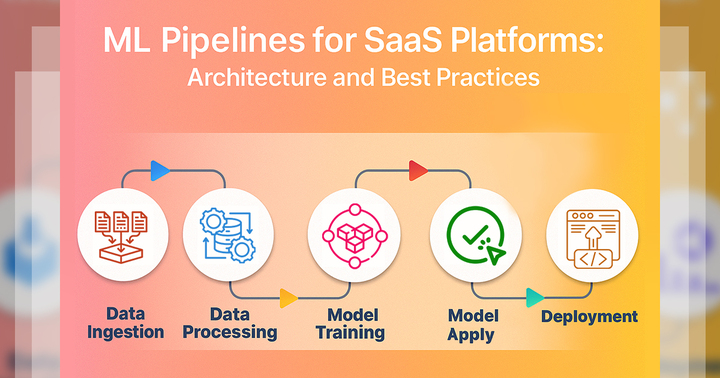In 2025, Artificial Intelligence (AI) isn’t just a buzzword—it’s your secret weapon for working smarter, not harder. Whether you’re writing blogs, designing visuals, editing videos, or running a business, the right AI tools can boost your creativity, save you hours of effort, and take your work to the next level. But with so many options out there, how do you know which tools are worth paying for—and which free versions still get the job done? That’s exactly what you’re about to find out.
In this guide, you’ll explore the top 10 AI tools of 2025, discover what makes each one powerful, and see a clear breakdown of free vs. paid features. Whether you’re a student, creator, entrepreneur, or part of a growing team, you’ll learn how to choose the right tools and invest wisely. Let’s dive into the future of AI—and unlock your full potential.
1. What is Artificial Intelligence (AI)?
- Artificial Intelligence (AI) is the simulation of human intelligence in machines. You use AI when a system performs tasks that normally require human thinking, such as learning, problem-solving, decision-making, and language understanding. It works by analyzing data, recognizing patterns, and improving over time through machine learning. You interact with AI daily—when you use voice assistants, recommendation systems, or smart home devices. AI helps you automate tasks, gain insights, and make faster decisions. While it’s powerful, you should also be aware of its limitations and ethical concerns. Understanding AI empowers you to use it wisely, whether for personal productivity, education, or business growth. In short, AI lets machines think and act intelligently, just like you would.
2. Why AI tools matter?
2.1 Boost Productivity
- You use AI tools to make your work faster and easier. They help you by doing the repetitive tasks you usually spend a lot of time on—like typing, organizing data, or even answering messages. That way, you can focus on bigger tasks that need your full attention. With AI, you don’t waste time on small things, and you get more done in less time. This makes your productivity go way up every day.
2.2 Enhance Decision-Making
- When you use AI tools, you get help making smarter decisions. AI can look at a lot of data quickly and show you the best choices. For example, it might suggest what product to buy or what steps to take in a project. You don’t have to guess or rely on luck. The AI helps you think clearly, find patterns, and make decisions based on real facts, not just feelings. It’s like having a smart assistant.
2.3 Save Time and Costs
- AI tools help you save time by doing jobs that would take hours if you did them by hand. For example, writing emails, checking grammar, or even making videos. You also save money because you don’t need to pay someone else to do these things. If you’re running a business, AI can help you cut down on your expenses while still keeping things running smoothly. That means you get more done for less effort and cost.
2.4 Improve Accuracy
- You sometimes make mistakes when you’re tired or working too fast. But AI tools don’t get tired. They follow patterns and rules carefully, which helps you get things right. Whether it’s checking spelling, doing math problems, or analyzing data, AI can do it without making the little errors you might miss. This means your work is more accurate and professional. It also helps you avoid costly mistakes, especially when the details really matter.
2.5 Personalize Experiences
- AI tools learn what you like and give you a custom experience. For example, your favorite apps or websites might show you music, videos, or ads that fit your style. That’s because AI remembers your habits and adjusts what it shows you. This makes your online time feel more useful and enjoyable. It also means that companies can talk to you in a more personal way, which makes you feel more understood and valued.
2.6 Stay Competitive
- In today’s fast world, you need to stay ahead. Using AI tools gives you an edge over others who don’t use them. Whether you’re doing school projects, starting a business, or just learning something new, AI helps you move faster and smarter. It shows you how to do things better and often faster than others. If you want to stand out or do well in your goals, AI helps you keep up—and even stay ahead of the competition.
3. Free vs. Paid AI Tools: Key Differences
Before diving into the tools, understand the core differences:
3.1 Advanced Features
- Free AI tools often give you access to basic features that help you understand how the tool works. You can write, edit, or design simple things, but you’re limited in what you can do. With paid tools, you get access to the full range of features—like advanced analytics, automation, integrations, and longer outputs. This allows you to complete complex tasks more efficiently and get better results, especially for business or professional use.
3.2 Support
- When you use a free AI tool, the help you receive is usually limited to community forums or user guides. If something goes wrong, you may have to wait or figure it out on your own. But with paid versions, you often get 24/7 customer support. This means you can talk to real people, get help fast, and solve issues without wasting time. It’s a major advantage if you’re using the tool for important work or on a tight deadline.
3.3 Customization
- Free tools usually come with standard settings and offer very little room to change how things work. You might be stuck using one writing style, one format, or one type of output. Paid tools, on the other hand, give you the power to customize the experience—you can change settings, train the AI to match your brand’s voice, or adjust how it behaves. This makes your work more personal and better suited to your needs.
3.4 Scalability
- If you’re using a free AI tool, you might notice limits—like only being able to run a few tasks a day, or having caps on usage. That’s fine for light or personal use, but when you need more power or want to scale your work or business, you’ll run into problems. Paid AI tools are built to handle higher workloads. They offer enterprise-grade scalability, meaning they grow with you and support teams, big projects, or business operations smoothly.
3.5 Ads
- Most free AI tools make money by showing ads while you use them. These can be distracting and sometimes slow things down. You might also have to click around pop-ups or banners, which can interrupt your workflow. When you upgrade to the paid version, the experience is usually ad-free, cleaner, and faster. This helps you stay focused and enjoy a more professional environment while using the tool.
Why Upgrade?
- Paid AI tools are not just about more features—they’re about removing bottlenecks that slow you down. They often offer better security, smoother performance, and more data control. Most importantly, they help you get things done faster and better, which saves time and boosts your overall productivity. This makes them a smart investment, especially if you’re using AI for school, work, or business, where return on investment (ROI) really matters.
4. The 10 Best AI Tools of 2025: Free vs. Paid Breakdown
4.1 ChatGPT Pro (OpenAI)
-
ChatGPT Pro by OpenAI is a paid plan that gives you access to GPT-4-turbo, a smarter and faster AI model. You also get extra tools like image generation, file analysis, and coding support. It’s perfect if you use AI for writing, research, coding, or everyday productivity tasks.
a. Use Case:
- This is a smart AI tool that helps you with writing, coding, research, tutoring, and productivity. If you need help with homework, projects, or even starting a business, this tool can save you a lot of time. It’s like having a tutor, writer, and programmer in one place. You just ask a question, and it answers fast and clearly. It’s great if you want to get more done without wasting time.
b. Free Version: GPT-3.5 access
- The free version gives you GPT-3.5, which is still helpful for everyday questions and basic tasks. You can write essays, ask for explanations, or get ideas. But it’s slower and less powerful than the Pro version. If you’re just testing things out or don’t need deep answers, it’s fine. But once you want more accuracy and advanced help, you’ll see why people upgrade to the Pro plan.
c. Paid Version: GPT-4.5 (Pro), priority access, tools like DALL·E, code interpreter
- The paid version gives you GPT-4.5, which is way smarter and better at hard stuff. You also get priority access, so you don’t wait in line. There are extra tools too—like DALL·E for creating images and a code interpreter for solving math or writing programs. It’s like upgrading from a basic phone to a top-end smartphone. If you want to go beyond basics and do cool or complex things, this is for you.
d. Why It’s Worth It: GPT-4.5 is significantly better at reasoning, coding, and nuance
- You’ll notice that GPT-4.5 is much better at understanding details, solving problems, and writing high-quality answers. If you ask tricky questions, it actually thinks through them better than GPT-3.5. It makes fewer mistakes and gives clearer responses. Whether you’re doing school work or coding an app, it feels like a real expert is helping you. That’s why so many people feel the upgrade is worth the price.
e. Includes tools like vision analysis, file handling, and data visualization
- The Pro version gives you tools that let you do more, like analyzing images, reading files, and visualizing data with graphs. You can upload a chart, a photo, or a spreadsheet, and you can explain or edit it. This is super useful for school reports, presentations, or business ideas. You don’t need extra software—just ask, and it helps. These features make it more than just a chatbot.
f. Ideal for business use, research, and power users
- If you run a business, do deep research, or use AI every day, the Pro plan is perfect. It saves you time, reduces stress, and helps you work faster. You can automate tasks, brainstorm new ideas, or analyze info easily. It’s like having a smart assistant who never sleeps. That’s why serious users love it—it pays off by making you more productive and creative.
g. SEO Tip: People search “Is ChatGPT Pro worth it?” — answer this by emphasizing practical ROI
- When people ask, “Is ChatGPT Pro worth it?” they really want to know if it gives good value for the money. You should explain how it helps save time, avoid mistakes, and improve your work. That’s called practical ROI—getting more out than you put in. So if you can write faster, code smarter, and learn quicker, then yes—it’s totally worth it. That’s what convinces people who are on the fence.
4.2 GrammarlyGO / Grammarly Premium
-
This tool helps you improve your writing, whether it’s an essay, email, or report. It checks for grammar mistakes, suggests better words, and even helps you sound more confident or polite. With GrammarlyGO, you also get help thinking of ideas or rewriting sentences. It’s like having a personal writing coach who’s always there. Whether you struggle with grammar or just want to sound more professional, this tool makes your writing stronger and easier to understand.
a. Use Case: Writing assistance, grammar checks, tone suggestions
- You can use Grammarly to get help with grammar, spelling, and even how your message sounds. If you’re writing something important—like an email to a teacher or a college application—it helps you say things clearly and politely. It shows you if your writing sounds too harsh or too casual and gives better ways to say it. This makes sure your message comes across the right way every time.
b. Free Version: Basic grammar and spell check
- The free version checks your spelling and grammar. It’s great for quick fixes, like when you’re writing a text, short paper, or social media post. It finds small errors and helps clean things up fast. But it doesn’t give deeper advice, like improving tone or making your writing clearer. It’s enough for simple tasks, but once you need more serious writing help, you’ll notice the limits.
c. Paid Version: Advanced tone, clarity, rewrite suggestions, AI ideation
- With the paid version, you get tools that make your writing sound more natural, clear, and professional. It helps you rewrite confusing sentences, choose better words, and match the right tone—like friendly, formal, or confident. You also get help coming up with ideas using AI ideation, which is super useful for essays or projects. It’s like having a smart writing assistant who can fix, rewrite, or even help you start from scratch.
d. Why It’s Worth It: Excellent for professionals, students, marketers
- Grammarly Premium is perfect if you’re a student, a professional, or someone who writes often. It helps you avoid mistakes that could make you look unprofessional. Whether you’re writing a cover letter, blog post, or research paper, it gives you smart suggestions that save time. People in marketing also use it to sound clear and persuasive. It’s a powerful tool for anyone who wants to sound their best in writing.
e. Real-time tone adaptation and long-form content enhancements
- One of the best parts of Grammarly Premium is how it changes your tone in real time. If you write something that sounds too rude or too weak, it gives instant suggestions to fix it. It also helps with long documents, like reports or essays, by organizing your ideas and making things flow better. You don’t have to guess how you sound—Grammarly tells you and helps you fix it fast.
4.3 Notion AI
-
Notion AI is like a smart assistant built into your notes and workspace. It helps you stay organized, write faster, and keep track of ideas. You can use it to write documents, manage projects, take class notes, and brainstorm. It saves time by doing little tasks for you. Think of it as one place where you can write, plan, and get help—all at once. It’s perfect if you want to be more productive without switching apps.
a. Use Case: Productivity, note-taking, summarization, idea generation
- You can use Notion AI for productivity, like tracking homework or planning events. It helps with note-taking, summarizing long texts, and even coming up with new ideas for essays or projects. You just type what you need, and it responds right inside your notes. It’s helpful when you’re stuck or short on time. Instead of using five different apps, you can do it all in one space with smart AI support.
b. Free Version: Limited AI calls
- The free version of Notion AI gives you a small number of AI calls—that means you can use it a few times per month. It’s useful for testing out how it works and doing quick tasks, like summarizing or rewriting a paragraph. But if you try to use it often, it’ll stop until next month. It’s good for casual users, but if you use Notion a lot, the limits can feel frustrating.
c. Paid Version: Unlimited AI access, document summarization, auto-tagging
- The paid version gives you unlimited access to AI tools. That means you can summarize long documents, get help with writing, and use auto-tagging to organize your notes faster. It saves you time by doing boring stuff for you. You don’t have to stop and think, “Where did I write that?” because the AI helps you find and tag everything automatically. If you use Notion for school, work, or creative projects, this upgrade is super useful.
d. Why It’s Worth It: Replaces multiple tools (project management, docs, AI writer)
- Notion AI replaces a bunch of other apps—it works as a project manager, a word processor, and even an AI writer. You don’t need to open Google Docs, Trello, and ChatGPT separately. It all happens in one place, and that keeps you focused. You can write, plan, and organize everything in the same tool. That makes your life simpler and your workflow smoother—especially if you juggle a lot of tasks or projects.
e. Contextual awareness within your own content workspace
- What makes Notion AI special is that it understands your content and notes. It reads what you’ve already written and gives suggestions based on that. This contextual awareness means it can give smarter answers, better summaries, and more helpful writing tips. You don’t have to explain everything from scratch. The AI knows what’s in your workspace, so it works with your info—not just random facts from the internet.
4.4 Midjourney
-
Midjourney is an AI tool that helps you create amazing art and visuals just by typing what you imagine. You can describe a scene, character, or design, and it turns your words into detailed images. It’s perfect if you’re into creative projects, storytelling, or design. You don’t need to know how to draw—just your ideas are enough. It’s a fun and powerful way to bring your imagination to life through technology.
a. Use Case: AI-generated art and visuals
- You use Midjourney to create AI-generated art, which means pictures made by a computer using your words. Whether you’re making a poster, concept art, or something for a school project, Midjourney helps you create unique and professional-looking visuals fast. You just tell it what you want to see, and it does the rest. It’s super helpful for creators, designers, and students who want something original without spending hours drawing.
b. Free Version: No longer available
- Midjourney used to have a free version, but now it doesn’t. If you want to use it, you need to pay for one of the plans. This change happened because a lot of people were using it, and the company wanted to keep the quality high. If you’re serious about art or design, it’s worth the cost—but if you’re just curious, you’ll need to start with a paid plan.
c. Paid Version: $10–$60/month plans with fast and relaxed generations
- The paid plans range from $10 to $60 per month, depending on how often you use it and how fast you want your images. You get options for fast generation (images made quickly) or relaxed mode (slower but unlimited). If you’re a hobbyist, the cheaper plan is fine. But if you’re working on a big creative project or using it for your job, the higher plans give you more power and flexibility.
d. Why It’s Worth It: Unmatched image quality and aesthetic
- Midjourney is known for its high-quality images that look detailed, creative, and often stunning. The aesthetic it creates is better than many other AI tools out there. Whether you’re making fantasy art, futuristic designs, or simple graphics, it gives you something that looks polished and professional. That’s why so many artists and designers trust it. The images you create can really stand out—especially on social media or in your portfolio.
e. Essential for creators, marketers, and designers
- If you’re a creator, marketer, or designer, Midjourney can save you time and boost your creativity. You don’t have to wait for a graphic designer or spend hours editing—just type your idea and go. It helps with ads, branding, content, or even just personal projects. It’s like having a creative partner who never gets tired. That’s why professionals in many industries rely on it to turn their visions into visuals fast.
4.5 Writesonic (Chatsonic + AI Writer)
-
Writesonic is an AI tool that helps you create content, like blog posts, ads, and marketing texts. It includes Chatsonic, which is like a chatbot, and an AI writer that can write full articles for you. It’s great if you want to create content quickly without doing all the writing yourself. You just give it a few details, and it handles the rest. It’s perfect for school projects, business ideas, or social media posts.
a. Use Case: Content marketing, SEO, ad copy, blog writing
- You can use Writesonic for things like content marketing, writing for SEO, creating ad copy, and making blog posts. If you’re starting a YouTube channel, building a brand, or writing for a website, this tool can do a lot of the heavy lifting. It gives you ideas, writes headlines, and helps you stay on topic. It saves time and makes sure your content sounds professional and targeted to your audience.
b. Free Version: Limited words/month
- The free version gives you a set number of words per month. You can test the tool, write short posts, or try out a few features. It’s good for getting started or doing small tasks, but if you write often or need full articles, you’ll hit the limit fast. Once you see how helpful it is, the free version feels too small—especially if you’re using it for school, business, or daily content.
c. Paid Version: Custom AI writing, brand voice training, plagiarism checker
- With the paid plan, you get custom AI writing, where the tool learns your style and tone. It also offers brand voice training, so everything you write sounds like it came from the same person or company. Plus, it includes a plagiarism checker, so your writing stays original and safe to use. These features are perfect if you want to write faster while keeping your content unique and on-brand.
d. Why It’s Worth It: Built-in SERP analysis and keyword optimization
- Writesonic has tools that help your content show up in Google searches. It includes SERP analysis (Search Engine Results Page) and keyword optimization, which means it checks what people are searching for and helps you write content they’ll find. This is super helpful if you’re doing SEO or trying to grow a blog. You don’t have to guess which keywords to use—the AI tells you and even uses them in your writing.
e. Faster than hiring a writer and more scalable
- If you’re running a business or blog, Writesonic is much faster and cheaper than hiring a human writer. It works 24/7 and can write dozens of posts or ads in minutes. It’s also scalable, meaning you can do more without needing more people. Whether you need one article or one hundred, the AI can keep up. That makes it a smart choice if you want to grow quickly and save time.
4.6 Jasper AI
-
Jasper AI is a powerful tool made for marketing and brand content. It helps you write everything from ads and emails to social media posts and web pages. What makes it special is that it’s built for professional use, especially for bigger teams or businesses. You just give it a few details, and it writes like a pro. It saves you hours and keeps everything sounding sharp, creative, and on-brand.
a. Use Case: Enterprise-grade AI marketing and brand content creation
- You use Jasper AI when you need high-quality marketing content for your business or brand. It’s designed for enterprise-level work, which means it can handle big projects like campaigns, brand guides, or full websites. If you’re working on a team or running a business, it helps everyone stay on the same page and keeps the writing consistent. It’s not just for fun—it’s for serious marketing that gets results.
b. Free Version: None (free trial only)
- There’s no full free version of Jasper AI, but you can try it with a free trial. That means you can test the features and see how it works before paying. It’s great if you want to see how well it matches your brand or writing style. But after the trial ends, you’ll need a subscription to keep using it. If you’re looking for a long-term free tool, this might not be the best fit.
c. Paid Version: Starts from $49/month
- The paid plan starts at $49/month, which gives you access to all the writing tools and templates. You can also get more advanced features if you upgrade. It’s a bit pricey for casual use, but totally worth it if you’re doing professional writing, running a business, or working with a team. It’s like having a full-time copywriter who never takes breaks and always knows your brand style.
d. Why It’s Worth It: Enterprise-level AI tuned to your brand voice
- Jasper AI is trained to match your brand voice, which means everything it writes sounds like it came from your company. Whether you want your writing to be friendly, bold, or formal, it sticks to that style. This is really important for businesses that want to build trust and keep their brand consistent. It’s not just about writing—it’s about writing that feels like you every time.
e. Includes workflows, campaign building, and team collaboration tools
- With Jasper, you get more than just writing help—you also get workflows, tools to build marketing campaigns, and ways to collaborate with your team. You can plan projects, assign tasks, and make sure everything works together smoothly. If you work with other people, this saves time and keeps everyone on track. It’s perfect for marketing teams who need a smart, organized way to manage content creation.
4.7 Runway ML (Gen-2)
-
Runway ML is an AI tool that helps you make and edit videos using just text or images. You can turn your ideas into short films, animations, or cool effects without needing to know video editing. It’s designed for creators, so even if you’re a beginner, you can still make something that looks professional. It’s perfect for YouTubers, students, and filmmakers who want to create powerful videos using the latest tech.
a. Use Case: AI video generation, video editing
- You use Runway ML for AI video generation, which means the AI turns your words or images into real video clips. You can also use it for smart video editing, like removing backgrounds, changing styles, or adding effects. It’s great for school projects, music videos, social content, or short films. If you’re into storytelling or making cool visual stuff, this tool helps you create without needing expensive gear or tons of experience.
b. Free Version: Watermarked exports, limited resolution
- The free version lets you try out video tools, but your videos will have a watermark and only come in lower resolution. It’s fine for testing and learning, but not for sharing or posting professional-looking work. If you just want to explore or play with ideas, the free version works. But if you want to use it for real projects or content creation, you’ll want to upgrade to get better quality and full features.
c. Paid Version: HD/4K output, full control, commercial usage
- The paid version unlocks HD and 4K exports, gives you full control over your video edits, and allows commercial use. That means you can use your videos in ads, business projects, or anything you want to earn money from. It’s perfect if you’re serious about creating content or working with clients. You also get better speed and access to advanced tools. If quality and freedom matter to you, the upgrade is worth it.
d. Why It’s Worth It: Leading AI tool for content creators and filmmakers
- Runway ML is one of the top AI tools for video creators. Its features are ahead of most apps, making it popular with filmmakers, influencers, and artists. You can do things that used to take hours in just a few clicks. Whether you’re editing a short film, making a TikTok, or designing visual effects, Runway gives you pro-level results with simple tools. It’s made for creators who want to stand out without spending a fortune.
e. Expanding into real-time editing and visual storytelling
- The Runway is always getting better. Now, it’s adding real-time editing, so you can make changes and see them happen instantly. It’s also great for visual storytelling, helping you turn ideas into full videos without needing a big team or fancy equipment. This makes it perfect for students, solo creators, and indie filmmakers. You don’t just edit with Runway—you create stories and experiences that grab attention fast.
4.8 Pictory AI
-
Pictory AI is a tool that helps you turn blog posts or scripts into videos—automatically. You paste in your text, and it finds the best visuals, adds music, and creates a full video for you. It’s super useful if you want to make videos but don’t know how to edit. Whether you’re sharing lessons, tips, or marketing content, Pictory lets you create engaging videos without needing a camera or editing skills.
a. Use Case: Turn blog posts and scripts into videos
- You use Pictory to turn blog posts or scripts into videos. If you’ve written something—like an article, lesson plan, or story—you can upload it, and Pictory will match it with stock footage, add voiceovers, and make it look like a real video. It’s great if you’re a YouTuber, teacher, or business owner who wants to repurpose written content into something more visual and exciting for your audience.
b. Free Version: Trial only
- Pictory doesn’t have a full free version, but it offers a trial so you can test it out. During the trial, you get to see how the features work and try making a video or two. It’s helpful if you want to decide whether the tool is right for you. But after the trial ends, you’ll need to upgrade to keep using it regularly or to export videos without watermarks.
c. Paid Version: From $19/month
- The paid plan starts at $19/month, which gives you access to longer videos, better quality exports, and more editing tools. It’s affordable if you’re making content regularly for school, work, or social media. You also get access to voiceovers, subtitles, and branding options. If you’re a content creator, this plan makes it easy to stay consistent without spending hours making videos by hand.
d. Why It’s Worth It: Saves hours in video production
- Pictory helps you save hours of time by automating most of the video-making process. Instead of filming, editing, and syncing everything yourself, the tool does it for you. It selects visuals, adds transitions, and gives you a polished video in minutes. It’s perfect if you need to post regularly but don’t have time to do all the work. You can stay productive while still creating high-quality, engaging video content.
e. Perfect for YouTubers, educators, and marketers
- Pictory is ideal if you’re a YouTuber, teacher, or digital marketer. You can take old blog posts, lessons, or marketing scripts and turn them into shareable videos that look professional. It helps you connect with your audience using visuals and voice instead of just text. If you want to grow your reach and make your content more exciting, Pictory is a smart and easy tool to use.
4.9 Descript
-
Descript is an all-in-one tool for audio and video editing. What makes it special is that you edit your video or podcast by editing text—just like a document. You can cut out words, move parts around, and even fix mistakes without needing pro editing skills. It’s perfect if you’re a podcaster, YouTuber, or student who wants to make high-quality content without learning complicated software.
a. Use Case: Audio and video editing with AI (transcription, dubbing, voice clone)
- You use Descript for audio and video editing, powered by AI. It automatically transcribes your recordings (turns speech into text), lets you fix mistakes with dubbing, and even allows voice cloning, where the AI copies your voice so you can add or change words without recording again. If you’re making a podcast or video, this makes editing faster and way easier—no need to redo your whole take when you make a small mistake.
b. Free Version: Limited editing and exports
- The free version lets you try the main features, like transcription and basic editing, but you’re limited in how much you can export. You can create and test short projects, which is great for learning the platform. But if you want to do full podcasts or long videos, or if you need higher-quality exports, you’ll need to upgrade. Still, it’s a good way to see how easy editing can be with Descript.
c. Paid Version: Full editor, Overdub, studio-quality tools
- The paid version gives you the full editing suite, including Overdub (the voice cloning feature) and other studio-quality tools. You can remove filler words, clean up audio, and add music or captions easily. If you’re serious about making content—especially podcasts or educational videos—this plan has everything you need. It’s like having a full production studio right on your computer, and you don’t need to be a tech pro to use it.
d. Why It’s Worth It: Streamlines podcast and video creation
- Descript makes it super easy to create and edit podcasts or videos. Instead of spending hours cutting clips or re-recording parts, you can fix things in minutes. It saves you tons of time and helps you focus on your message. Whether you’re sharing ideas, telling stories, or teaching something, this tool helps you sound and look professional without all the stress.
e. AI voice cloning is excellent for revisions
- One of the coolest features is AI voice cloning. Once Descript learns your voice, you can type in changes, and the AI says them in your voice—like magic! It’s great if you mess up a word, forget to say something, or want to update a video later. You don’t have to set up your mic again or re-record—just type the fix, and it sounds like you never made a mistake.
4.10 Perplexity AI (Pro Plan)
-
Perplexity AI is a smart research tool that helps you find answers from across the web. It’s like a mix between Google and ChatGPT, but smarter. You ask a question, and it gives you a full answer with sources and links. It’s great if you’re doing homework, writing a paper, or trying to understand something fast. With the Pro Plan, it gets even better by adding tools that save time and give deeper results.
a. Use Case: Research, web-based answer engine
- You use Perplexity when you need quick, accurate answers pulled from real websites. It’s perfect for research, schoolwork, or fact-checking because it doesn’t just give you one opinion—it shows you different sources and summarizes them. Instead of spending hours clicking around online, you get everything in one place. It’s like having your own research assistant that reads the internet and tells you what matters most.
b. Free Version: Standard search with citations
- With the free version, you can use Perplexity to ask questions and get answers that include citations—so you know where the info comes from. It’s already better than a normal search engine because it does the reading for you and pulls the key info. But it has limits: you don’t get access to the most advanced tools like GPT-4 or uploading files. It’s still great for basic research or quick lookups.
c. Paid Version: GPT-4 access, file uploads, focus mode
- The Pro version gives you access to GPT-4, which means you get smarter, deeper answers. You can also upload files (like PDFs or notes) and ask questions about them directly. Plus, it has Focus Mode, which lets you narrow down searches to specific types of sources like academic papers or news. If you’re working on serious research or writing, these tools save tons of time and help you dig into topics with more precision.
e. Why It’s Worth It: Ideal for researchers, academics, and power users
- Perplexity is perfect for researchers and students who need detailed, trusted information fast. Instead of reading ten websites, you can get one smart summary. If you’re writing essays, doing reports, or working on deep research, it helps you get to the good stuff quicker. And since it shows sources, you can always double-check where the info comes from. It’s a major upgrade from just using search engines.
f. Combines real-time web results with intelligent summarization
- One of the best parts is how it blends real-time web results with AI-powered summaries. You’re not stuck with outdated info—it finds the newest articles, studies, or reports and then explains them clearly. That means you always get current, relevant content, and you don’t have to spend hours reading everything yourself. It’s fast, smart, and super helpful when you’re trying to stay informed or write something accurate.
5. Bonus: Top Free AI Tools You Should Still Use
Not ready to commit? These tools are still impressive for $0.
| Tool | Use Case | Why Use It? |
|---|---|---|
| Google Gemini | Multimodal assistant | Fast and accurate, integrated with Google |
| Canva AI | Design with AI assistance | Great for small businesses & social media |
| Poe by Quora | Aggregator of AI models | Access Claude, GPT, and more for free |
| Leonardo AI | Image generation | Game asset creation and art styles |
| GitHub Copilot (free for students) | Coding | Improves developer productivity |
6. Free vs. Paid AI Tools: Which Should You Choose?
6.1 When to go with free:
a. You’re exploring use cases
- If you’re just starting out and want to see what AI tools can do, the free version is the best choice. You don’t need to spend money right away. You can try different apps, test their features, and figure out which ones fit your needs. It’s like sampling before buying. Once you know what you like or need for real projects, you can think about upgrading to the paid plan.
b. You only need basic features
- Go with the free version if you only need the basic features, like grammar checks, simple edits, or short answers. Most AI tools offer enough free features to help you with schoolwork, simple designs, or quick ideas. If you don’t need extras like HD video, brand voices, or long exports, the free tools will work fine. It saves money and still gets the job done for most small tasks or beginner projects.
c. You’re a student or hobbyist
- If you’re a student working on homework or just a hobbyist exploring for fun, free AI tools give you a lot without the cost. You can write essays, edit videos, generate images, or learn new skills—all without paying. It’s perfect if you’re not using the tool for a job or business. Later, if you want more power or features, you can upgrade. But for now, free is good enough to help you learn and create.
6.2 When to go paid:
a. You’re using AI daily or professionally
- If you’re using AI tools every day for school, work, or your own projects, it’s smart to get the paid version. It gives you more power, faster responses, and advanced tools that save time. If AI is part of your job—like writing, editing, or designing—you want something reliable that won’t hit limits. When you’re using it often, the extra features in the paid plan make your work smoother and more professional.
b. You need better output quality
- If you care about how your work looks or sounds, the paid version usually gives you much better quality. You get things like HD videos, clean audio, smarter writing, and more detailed images or responses. That matters a lot if you’re posting online, sending to clients, or trying to impress someone. When quality counts—whether it’s for school, a job, or a personal brand—going paid helps you create stuff that looks and feels top-tier.
c. You’re managing a team or content pipeline
- If you’re working with a team or creating lots of content regularly, the paid tools help you stay organized and fast. You can assign tasks, save brand settings, and get features like collaboration, shared folders, and higher limits. It’s great if you’re running a YouTube channel, business blog, or social media account, and you want things to run smoothly. The paid version gives you the tools to manage everything without slowing down.
Conclusion
- In 2025, you can’t afford to ignore AI tools—they’re not just helpful, they’re game-changers. If you’re aiming for efficiency, creativity, and growth, the paid versions of tools like Jasper, SurferSEO, or ChatGPT Pro give you a major edge. Sure, free tools are great for starting out, but if you want to stay ahead, you need features that go beyond the basics.
- Whether you’re a solo creator, running a side hustle, or managing a growing team, investing in the right AI platforms helps you work faster, create smarter, and scale quicker. Always evaluate your goals, take advantage of free trials, and upgrade wisely. The right mix of free and paid AI tools doesn’t just support your work—it can transform your output. In today’s digital world, AI isn’t optional. It’s the tool that turns your ideas into impact. So don’t wait—use it to lead, not follow.
FAQs
Q1: Are free AI tools secure?
A: Free AI tools usually offer basic encryption, which helps keep your data somewhat safe. But if you’re working with sensitive information, you shouldn’t rely on the free version alone. Most paid tools provide better protection, including GDPR compliance, two-factor authentication, and advanced security protocols. If you’re just experimenting or doing casual work, free tools are fine. But once you handle personal, client, or business data, you should upgrade. Think of it like locking your phone—basic is okay, but the more valuable the content, the stronger the lock you need.
Q2: Can I negotiate enterprise pricing?
A: Yes, you can! If you’re working with a large team or have growing needs, many companies like HubSpot and Salesforce are open to custom plans. They want your business, so you have the power to ask for discounts, extra features, or flexible billing. Don’t be shy—just reach out to their sales team and explain what you need. Show them how your team could benefit from their service long-term. You’ll be surprised at how much you can save by just asking. In business, everything is negotiable—especially when you’re buying in bulk.
Q3: What if I can’t afford paid tools?
A: If you’re tight on money, don’t worry. Many great tools offer free tiers that cover basic features. Use those for non-critical tasks, like brainstorming or testing ideas. Save your money for tools that directly improve your ROI (Return on Investment). You should also look for student discounts, nonprofit deals, or freemium models. Start small and build your toolset as your project grows. It’s okay not to have it all at once. Focus on what brings the most value and upgrade only when it really matters.
Q4: Which tool is best for startups?
A: As a startup, you want tools that are both affordable and scalable. Two great options are Canva AI Studio and Copy.ai. Canva AI Studio helps you create professional visuals, even if you’re not a designer. It’s super easy to use and saves you time. Copy.ai helps you write everything from marketing copy to emails, powered by AI. Both tools offer free plans, and you can upgrade later as your team grows. They’re designed to help you look big even when you’re just starting out. That’s exactly what a startup needs—smart, flexible tools.