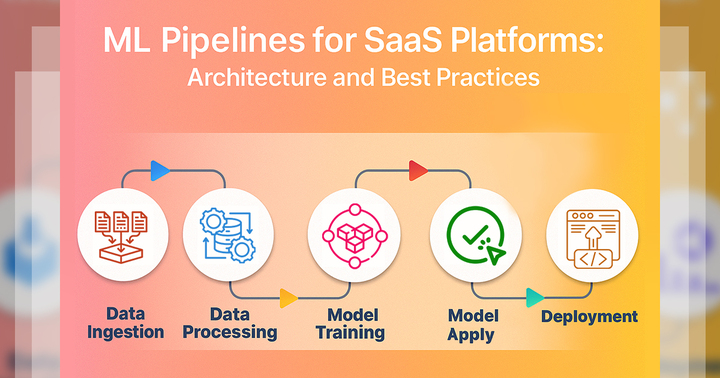Introduction
You live in a world where speed, innovation, and scalability are everything. But if you’re still clicking through dashboards, manually setting up servers, and deploying updates one by one, you’re falling behind. That’s where cloud automation comes in—it’s not just a tech upgrade, it’s a total game-changer. By replacing boring, repetitive tasks with intelligent workflows, you free up time to focus on what really matters: building, innovating, and growing your business.
In this guide, you’ll discover how to take control of your cloud environment. You’ll learn what cloud automation really means, why it’s critical for success, and how you can use it to save money, reduce errors, and scale like a pro. You’ll explore powerful tools like Terraform, Ansible, and AWS, walk through step-by-step implementation, and even peek into the future with AI and edge computing.
Ready to level up? Let’s dive in.
1. What is Cloud Automation?
1.1 Defining Cloud Automation and Its Core Components
-
Cloud automation means you use scripts, APIs, and orchestration tools to manage cloud stuff without doing it all by hand. You tell the system what to do, and it does it for you—like setting up servers or backing up data. This saves you time and avoids manual mistakes.
a. Infrastructure as Code (IaC)
- With Infrastructure as Code, you manage servers, networks, and databases using code instead of doing everything by hand. You write the setup in files, just like programming. A tool like Terraform lets you tell the cloud what to create, and it builds it for you. This way, you don’t have to click around in dashboards. If you mess something up, you can fix the code and run it again. It’s like coding your whole setup!
b. CI/CD Pipelines
- A CI/CD pipeline helps you deliver your apps faster by doing a lot of work automatically. When you write new code, it runs tests, puts all the pieces together (integration), and sends it to the cloud (deployment). You don’t have to do these steps every time. Tools like GitHub Actions or Jenkins take care of it for you. This means fewer mistakes and faster updates for your app.
c. Self-Healing Systems
- A self-healing system can fix itself when something goes wrong. If a server crashes or the traffic gets really high, it can automatically restart, add new servers, or remove the broken ones. You don’t have to stay up all night watching it. The system takes care of it for you using monitoring tools and smart rules. This keeps your apps running smoothly, even when problems happen.
1.2 Example
- Instead of going into the cloud dashboard and setting up 10 servers one by one, you can write a simple IaC template using a tool like Terraform. This template is just a file with instructions. When you run it, all 10 servers are created automatically in just a few minutes. You save time, avoid mistakes, and don’t have to repeat the same steps over and over. It’s like hitting a button and watching everything build itself.
2. Why Cloud Automation Matters in 2024
-
In today’s fast-paced world, manual processes are just too slow. When you do everything by hand, it takes more time, costs more money, and you’re more likely to make mistakes. Businesses today need to move fast, handle big workloads, and stay flexible. You simply can’t do that by clicking through menus or fixing problems one by one. That’s why automation matters—it helps you keep up, work smarter, and grow without falling behind.
2.1 Speed
- In today’s fast-moving world, you need to launch updates and new features quickly. If you do everything by hand, it takes too long. But with automation, you can build, test, and release software faster—up to 74% quicker, according to Gartner. That means you stay ahead of your competition and make your users happy. You don’t waste time doing the same steps again and again. The system does it for you, so you can focus on better ideas. In short, automation helps you move fast and deliver results faster than manual work ever could.
2.2 Cost
- When you do things manually, you’re more likely to make mistakes—and mistakes can cost a lot. IBM found that human errors cost businesses $3 trillion every year. That’s huge! With automation, you cut down on errors because the system follows clear, repeatable steps every time. It doesn’t forget things or mess up like people sometimes do. You save money and avoid problems before they happen. So, if you want to protect your business and your budget, automation is one of the smartest things you can do.
2.3 Scalability
- Imagine your online store suddenly gets thousands of visitors during a holiday sale. If you’re doing things manually, you can’t scale fast enough to keep up. With automation, your cloud system can automatically add or remove resources depending on how much traffic you’re getting. You don’t have to rush to fix things or call for help—it just works. This makes your site reliable and fast, even when demand changes. So whether you’re small now or growing fast, automation makes sure your system keeps up with whatever happens next.
2.4 Case Study: Netflix
- Think about Netflix, with over 247 million users. They need their app to work all the time. So they use automated chaos engineering to test how their systems handle problems—on purpose! This means their tools break parts of the system to see if it still runs smoothly. If anything goes wrong, they fix it before users notice. You can learn from this by setting up your systems to test themselves. Automation helps you build stronger, safer services without waiting for something to break. Netflix proves that smart automation keeps big systems running 24/7.
3. Top 7 Benefits of Cloud Automation
-
When you use cloud automation, you do more than just save time—you unlock real business value. You cut costs, reduce errors, boost security, and scale with ease. These benefits help you work smarter, stay ahead of the competition, and focus on innovation instead of repetitive tasks.
3.1 From Cost Savings to Competitive Advantage
a. Faster Deployments
- When you do things manually, setting up servers and tools can take days. But with cloud automation, you can set up everything in minutes. You just write a script or use a tool, and the cloud does the rest. This helps you get new apps or features out quickly, without waiting around. You don’t waste time doing the same tasks over and over. Faster deployments mean faster results, happier users, and more time for you to work on things that really matter.
b. Lower Operational Costs
- Manual work takes time, and time means money. If you have to spend hours managing servers or fixing mistakes, you’re losing both. With automation, you reduce labor hours and make better use of your resources. The system runs by itself, so you don’t need as many people watching over everything. This saves you money and makes your team more efficient. You do more with less—and that’s good for your business and your budget.
c. Error Reduction
- When you’re clicking around or typing commands by hand, it’s easy to make mistakes—like typing the wrong number or setting the wrong option. These small errors can cause big problems, like downtime or security risks. With automation, everything is done by a script or tool that doesn’t get tired or distracted. You get the same, correct result every time. This helps you avoid “fat-finger” errors and keeps your system running smoothly and safely.
d. Consistency
- When different people set things up by hand, they can all do it a little differently. That causes problems later. But with automation, you make sure every environment—development, testing, and production—is exactly the same. You don’t have to guess why something worked in testing but failed later. Everything is consistent from start to finish. This saves you time, avoids confusion, and makes your whole system more stable.
e. Scalability
- Sometimes your app gets more traffic than usual—like during a big sale or holiday rush. If you’re doing things manually, it’s hard to keep up. But with cloud automation, your system can auto-scale. That means it adds or removes resources based on what’s needed. It grows when there’s a spike and shrinks when things calm down. You don’t need to guess or react—everything adjusts automatically, so your app stays fast and reliable.
f. Enhanced Security
- Keeping your system secure takes a lot of work. You need to check for weak spots, update settings, and follow compliance rules. Doing that manually takes time and increases the chance of mistakes. With automation, you can set up automatic security scans, checks, and updates. The system looks for problems and fixes them without waiting for you to notice. This helps protect your data, follow the rules, and avoid getting hacked.
g. Innovation Acceleration
- If you’re stuck doing the same tasks over and over, you don’t have time to try new things. Cloud automation takes care of those boring, repetitive jobs—like server setup, testing, and updates. That means you and your team can spend more time on innovation. You can focus on research and development (R&D), build new features, and solve real problems. This gives your company an edge and helps you create better products faster.
3.2 Statistics
- When you use automation in your business, you can get a lot more done in less time. According to McKinsey, companies that automate their work see a 40% boost in productivity. That means they finish tasks faster, make fewer mistakes, and have more time to work on important things. Instead of wasting hours on routine jobs, you let the system handle them. This gives you a big advantage. You’re not just working harder—you’re working smarter. If you want your team to be more efficient and successful, automation is one of the best tools you can use.
4. Cloud Automation Use Cases
-
You can apply cloud automation in many powerful ways. Whether you’re running CI/CD pipelines, setting up auto-scaling, managing backups, or enforcing security policies, automation helps you work faster and smarter. These real-world use cases show how you can boost efficiency and cut down on manual work.
4.1 CI/CD Workflows
- When you write code, it needs to be tested, packaged, and then sent to the cloud. Doing that by hand every time takes forever. With CI/CD workflows, like GitHub Actions, all of that happens automatically. Your code is tested for bugs, put into containers (using tools like Docker), and deployed to your app without you lifting a finger. This means you catch problems early and push out updates faster. You don’t waste time on boring steps—automation handles it all so you can focus on writing great code.
4.2 Auto-Scaling Groups
- Imagine your app is getting more visitors than usual. If you don’t add more servers fast, your app could slow down or crash. With auto-scaling groups on services like AWS EC2, the cloud watches things like CPU usage and automatically adds more servers when needed. When traffic drops, it removes them to save money. You don’t have to guess or react—your system scales automatically. This keeps your app fast and reliable, no matter how many users show up at once.
4.3 Automated Backups
- If your data is lost or deleted by accident, it could be a big disaster. That’s why you need backups. But doing them by hand is easy to forget or mess up. With automated backups, you set up a schedule, and the system takes snapshots of your data regularly. It can even replicate your data across different regions, so it’s safe even if something goes wrong in one area. You get peace of mind, knowing your files are safe without having to remember to back them up every time.
4.4 Policy Enforcement
- Keeping your cloud setup safe and following company rules are really important, but they are also tough to manage manually. With tools like AWS Config, you can use policy enforcement to check your resources for problems automatically. If something breaks a rule—like a database not being encrypted—it can fix it on its own. That’s called auto-remediation. You don’t need to watch everything 24/7. The system takes action for you, making sure your cloud is always secure and compliant with your company’s standards.
4.5 Example: Fintech Firm
- Let’s say you work at a fintech company where rules and security really matter. You need to run compliance audits all the time to make sure everything’s set up properly. Doing this manually takes a lot of time and effort. But when you automate those checks, you can cut down your review time by 90%. That’s a huge time-saver! You get faster results, catch problems early, and let your team focus on bigger challenges. Automation makes staying compliant easier, faster, and way less stressful.
5. Top Cloud Automation Tools
-
There are lots of cloud automation tools, and each one helps you in a different way. You need to pick the right ones for your project. Some handle infrastructure, others manage apps or deployments. When you choose the right stack, you save time, reduce errors, and work more efficiently.
5.1 Terraform (IaC)
- With Terraform, you can create your cloud setup using code. It works with many cloud providers, like AWS, Azure, and Google Cloud. Instead of setting things up by hand, you write declarative code that describes what you want—like servers, databases, or networks. Then Terraform builds it for you. You can change the code anytime to update your setup. This helps you manage multi-cloud environments easily and repeat the same setup wherever you need. It saves time and keeps everything consistent.
5.2 Ansible
- Ansible helps you set up and manage your servers without installing anything extra on them. It’s agentless, which means it doesn’t need software running on each machine. You just write simple playbooks (which are like instructions), and Ansible takes care of the rest—installing software, updating systems, and more. It’s great for configuration management and automating tasks across lots of machines. You save time, avoid manual work, and keep everything running smoothly with just a few commands.
5.3 AWS CloudFormation
- If you use AWS, CloudFormation is a tool made just for you. It lets you define your entire AWS setup using templates written in code. This is another form of Infrastructure as Code (IaC). You describe what resources you want—like servers, storage, and databases—and CloudFormation builds them all for you. It’s deeply integrated with AWS, so it works well with other AWS services. You can reuse templates, roll back changes if needed, and manage your setup in a safe, repeatable way.
5.4 Kubernetes
- When you use containers (like with Docker), Kubernetes helps you manage and run them at scale. It’s a powerful tool for orchestrating containers, which means it decides when and where containers should run, how to restart them if they fail, and how to scale them up or down. Instead of managing containers one by one, Kubernetes automates the whole process. This makes your apps more reliable and easier to manage, especially when you have a lot of users or microservices.
5.5 Jenkins
- Jenkins is a popular open-source tool that helps you build CI/CD pipelines. This means it can automatically test, build, and deploy your code whenever you make changes. You don’t have to do anything manually—just push your code, and Jenkins takes over. You can add plugins to connect it with different tools and customize it for any project. It’s great for teams that want to move fast and keep their software high-quality and up to date.
Automation Tools Comparison:
a. Terraform
-
Use Case: Multi-cloud Infrastructure as Code (IaC)
-
Learning Curve: Moderate
-
Strengths: Supports AWS, Azure, GCP; reusable and scalable code
-
Best For: Teams managing multiple cloud platforms
b. Ansible
-
Use Case: Configuration management and orchestration
-
Learning Curve: Low
-
Strengths: Agentless, simple YAML syntax, quick to set up
-
Best For: Beginners automating server tasks
c. CloudFormation
-
Use Case: AWS-specific Infrastructure as Code
-
Learning Curve: Low
-
Strengths: Deep AWS integration, rollback support
-
Best For: AWS-only environments
d. Pulumi
-
Use Case: Infrastructure as Code with real programming languages
-
Learning Curve: Moderate
-
Strengths: Uses TypeScript, Python, Go, and more; very flexible
-
Best For: Developers who prefer using real code
e. Chef
-
Use Case: Server configuration at scale
-
Learning Curve: High
-
Strengths: Strong customization and control, handles complex systems well
-
Best For: Large teams with custom infrastructure needs
f. SaltStack
-
Use Case: Configuration management and event-driven automation
-
Learning Curve: Moderate
-
Strengths: Fast communication, handles large environments efficiently
-
Best For: High-scale data centers
g. Kubernetes
-
Use Case: Container orchestration
-
Learning Curve: High
-
Strengths: Auto-scaling, self-healing, load balancing built-in
-
Best For: Managing containerized applications
h. Jenkins
-
Use Case: Continuous Integration/Continuous Deployment (CI/CD) automation
-
Learning Curve: Moderate
-
Strengths: Highly customizable through plugins
-
Best For: Automating build and deployment pipelines
I. GitHub Actions
-
Use Case: CI/CD integrated with code hosting
-
Learning Curve: Low
-
Strengths: Easy GitHub integration, simple setup
-
Best For: Small projects with basic pipelines
6. Implementing Cloud Automation: A 6-Step Guide
-
To succeed with cloud automation, you need a clear plan. You can’t just jump in. Start by understanding your workflows, pick the right tools, and build up step by step. When you follow a solid strategy, you avoid mistakes and get the most out of automation.
Step 1: Assess Workflows
- First, you need to look at what you do every day in the cloud. Find the repetitive tasks—like setting up servers, installing updates, or backing up files. These are the perfect jobs to automate. When you understand what’s slowing you down or wasting time, you can figure out what to fix first. This step helps you focus on the most important parts, so you don’t try to automate everything at once. The goal is to find the tasks that are boring, frequent, and easy to turn into code.
Step 2: Choose Tools
- Once you know what to automate, you need to pick the right tools. Make sure the tools match your cloud provider—like AWS, Azure, or Google Cloud—and your team’s skills. For example, if you’re using AWS, you might choose CloudFormation. If you’re working across clouds, you could go with Terraform. You also want tools that are easy to learn and well-supported. Picking the right tools makes everything smoother and helps you avoid headaches later. The tools you choose will be the foundation for your entire automation system.
Step 3: Start Small
- You don’t need to automate everything at once. It’s better to start small—like automating just your backups or your server setup. This gives you a chance to test things out and learn without too much risk. Once you know how the tools work and feel more confident, you can expand and automate more tasks. This step-by-step approach helps you avoid big mistakes and builds trust in the system. You get early wins, learn faster, and make your setup better over time.
Step 4: Build CI/CD Pipelines
- Once you’re comfortable, start building CI/CD pipelines. This means you automatically test, build, and deploy your code whenever you make changes. You save tons of time and avoid bugs sneaking into production. You can use tools like Jenkins, GitHub Actions, or GitLab CI. With a pipeline, every step—from writing code to launching your app—is automated and repeatable. You work faster and release updates more often without worrying about manual errors or delays.
Step 5: Monitor & Optimize
- Automation doesn’t mean you stop paying attention. You still need to monitor how your system works using tools like CloudWatch, Datadog, or Prometheus. These tools tell you if something goes wrong or if performance drops. Once you see the data, you can optimize your setup—maybe by tweaking settings, fixing bottlenecks, or improving scripts. Monitoring helps you stay in control and make sure your automation is actually helping, not hurting. It’s like watching your dashboard while driving—you stay safe and make smart decisions.
Step 6: Train Teams
- Automation only works if everyone knows how to use it. That’s why you need to train your team. Teach them how to use tools like Terraform, Ansible, or Kubernetes, and help them learn DevOps practices. Even if you’re the only one doing automation now, your teammates will need these skills as your system grows. Training avoids confusion and gets everyone working together. When the whole team understands what’s going on, you move faster and avoid problems.
Pro Tip: Use Version Control (Git)
- When you write Infrastructure as Code (IaC) templates, treat them like software. Use version control tools like Git to track changes, roll back mistakes, and collaborate with others. It’s just like saving versions of your development project—you always know what changed and why. Git helps you stay organized and safe.
7. Overcoming Challenges
-
When you start using cloud automation, you’ll face some challenges. Things can get complicated, and not everyone will want to change. You have to deal with confusion, security issues, and people who resist new tools. But if you stay focused, you can overcome resistance and make big progress.
7.1 Skill Gaps
- One big problem in cloud automation is the lack of skills. If you or your team don’t know how to use tools like Terraform or set up CI/CD pipelines, it’s hard to get started. To fix this, you should invest in training or even hire DevOps engineers who already know how it works. When you build up the right skills, you avoid mistakes and make better decisions. The more you learn, the easier it gets. Cloud automation isn’t just about tools—it’s also about knowing how to use them the right way.
7.2 Security Risks
- With more automation, security can’t be an afterthought. You might accidentally leave things open or forget to set permissions correctly. That’s why you need to build security into your pipelines—this is called DevSecOps. It means you check for vulnerabilities, scan your code, and follow safety rules every step of the way. Automation helps here too—you can set it to block bad code or alert you to risky changes. When you embed security into everything, you protect your data and your users, without slowing things down.
7.3 Tool Sprawl
- When you use too many tools, things get messy. One tool for backups, another for monitoring, another for deployments—it can get confusing fast. This is called tool sprawl. To fix it, you should standardize on a core stack—just a few tools that work well together and do most of what you need. This way, you don’t waste time learning new systems or fixing problems between them. A clean, simple setup helps you work faster and smarter. You don’t need every tool—you just need the right ones.
Stat: 56% of Enterprises Cite “Lack of Expertise” as Their Top Barrier (Flexera)
- More than half of companies—56%, according to Flexera—say their biggest challenge with cloud automation is that they don’t have enough expertise. That means they’re struggling to find people who know what they’re doing or don’t have time to train them. You might face the same thing. This stat shows how common the problem is and why learning DevOps skills really matters. If you become skilled in this area, you’ll have a big advantage. Companies are looking for people like you to help them automate the right way.
8. The Future of Cloud Automation
-
The future of cloud automation is smarter, faster, and more powerful. You’ll rely on AI, embrace serverless setups, and move tasks to the edge. These trends help you make better decisions, reduce delays, and stay competitive in a world that demands speed, efficiency, and constant innovation.
8.1 AI-Driven Automation
- In the future, AI will make cloud automation even smarter. You’ll be able to use it for predictive scaling, which means your system can guess when more users are coming and get ready before things slow down. It will also help with anomaly detection, spotting weird behavior—like sudden traffic spikes or bugs—before they become big problems. You won’t have to monitor everything manually because AI will alert you or fix things automatically. With AI-driven automation, you save time, reduce stress, and keep your apps running smoothly, even when things change fast.
8.2 Serverless Architectures
- With serverless computing, you don’t have to worry about managing servers. Instead, you just write code, and cloud platforms like AWS Lambda run it for you. That means the system automatically handles scaling, uptime, and maintenance. You only pay when your code runs, so it’s cost-efficient too. Serverless is great for small tasks, quick functions, or apps that don’t run all the time. It helps you move fast without thinking about infrastructure. As you use serverless architectures, you’ll spend less time managing resources and more time building cool features.
8.3 Edge Computing
- Edge computing means processing data closer to the user instead of a far-away data center. For example, if someone plays an online game or uses a smart device, you want the system to respond fast. With edge computing, your automation tools can run tasks near the person’s location, which reduces delays and improves performance. You still use the cloud, but now the cloud works in more places. Automating at the edge helps you build faster, smarter, and more responsive apps, especially for users around the world or in real-time situations.
Prediction: By 2025, 70% of enterprises will use AI-augmented automation (IDC)
- By 2025, experts say that 70% of companies will use AI-powered automation. That means most businesses will rely on smart systems to make decisions, fix problems, and save time. If you learn these tools now, you’ll be ready for jobs that need AI and automation skills.
Conclusion
- You can’t afford to fall behind. Cloud automation isn’t just a cool upgrade—it’s your secret weapon to stay ahead. When you automate repetitive tasks, you stop wasting time and start focusing on what really matters: innovation, speed, and growth. You gain the power to scale fast, reduce costs, and react to change without stress. Whether you’re managing servers, deploying apps, or securing data, automation gives you the control and confidence you need.
- Start small. Maybe it’s a backup today or a CI/CD pipeline tomorrow. Pick the right tools—ones that match your needs and your skills. And as you grow, scale smart. Keep learning, keep optimizing, and keep building a cloud setup that works for you.
- In today’s world, staying manual means staying stuck. With cloud automation, you don’t just keep up—you lead.